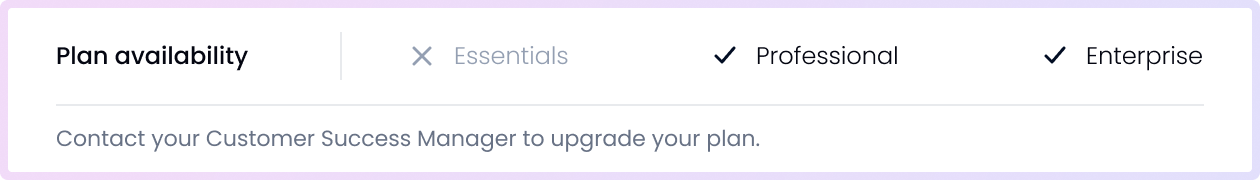
This article will discuss how to troubleshoot Automations and Notifications from Automations.
Table of Contents
Troubleshooting Automations
What is the difference between a Success and an Incomplete Automation?
The Automation history displays if an Automations execution was a Success, meaning all listed Members were notified or if it is Incomplete, meaning not all members were notified. Click View summary to gather more information.
There are three reasons that a notification will not be sent to a Member. The first is that they have been deactivated. The second reason is that Member set to receive the notification does not have Read access rights on the Metric that triggered the notification. Members need to have Read access rights on the cells within the Metric that trigger the Notification. Finally, if an Automation has hit a rate limit, such as being sent too many times within a specific time frame, the automation will break and the notification won’t be sent

Why did my Automation get deactivated?
Automations will run even if not all Members are able to receive the notifications. There are a few instances where an Automation will be deactivated to reduce spamming of notifications or if it’s unable to execute: this can be caused if the automation was executed too many times within a short time span or if too many cells were triggered simultaneously
The first reason is if the Automation hits a limit. A limit means it is executing too many times: this can be caused if the automation was executed too many times within a short time span or if too many cells were triggered at the same time.
The current limits on notifications are:
- No more than 3 executions from an Automation within a 10 seconds
- No more than 100 cells triggered at once for the same Automation
- No more than 100 Automations within an Workspace
Automations can also break if there are changes to the Metrics they are based on.
These conditions will also break an Automation:
- The triggering Metric type has been changed, or the Metric was deleted.
- All recipients are deactivated
- A triggering condition is set on Items which have been deleted.
If an automation is deactivated, It can be reactivated from within the Automations settings page once conditions have been fixed
When an Automation is broken because it reached a limit, the creator of the Automation will receive a notification. If an Automation is broken, the Errors section of the Application sidebar will notify all admins of the error. There will also be a warning under the Automation



