Summary
Pigment provides a sample collection of all currently available API calls in a format that can be imported into a variety of REST clients.
Pigment’s sample collection is available here.
Importing The Collection
Within your REST client of choice, select import and choose the file provided above. Your client may guide you through a wizard or configuration as part of this process. Once complete, you’ll see a folder structure similar to the image below.
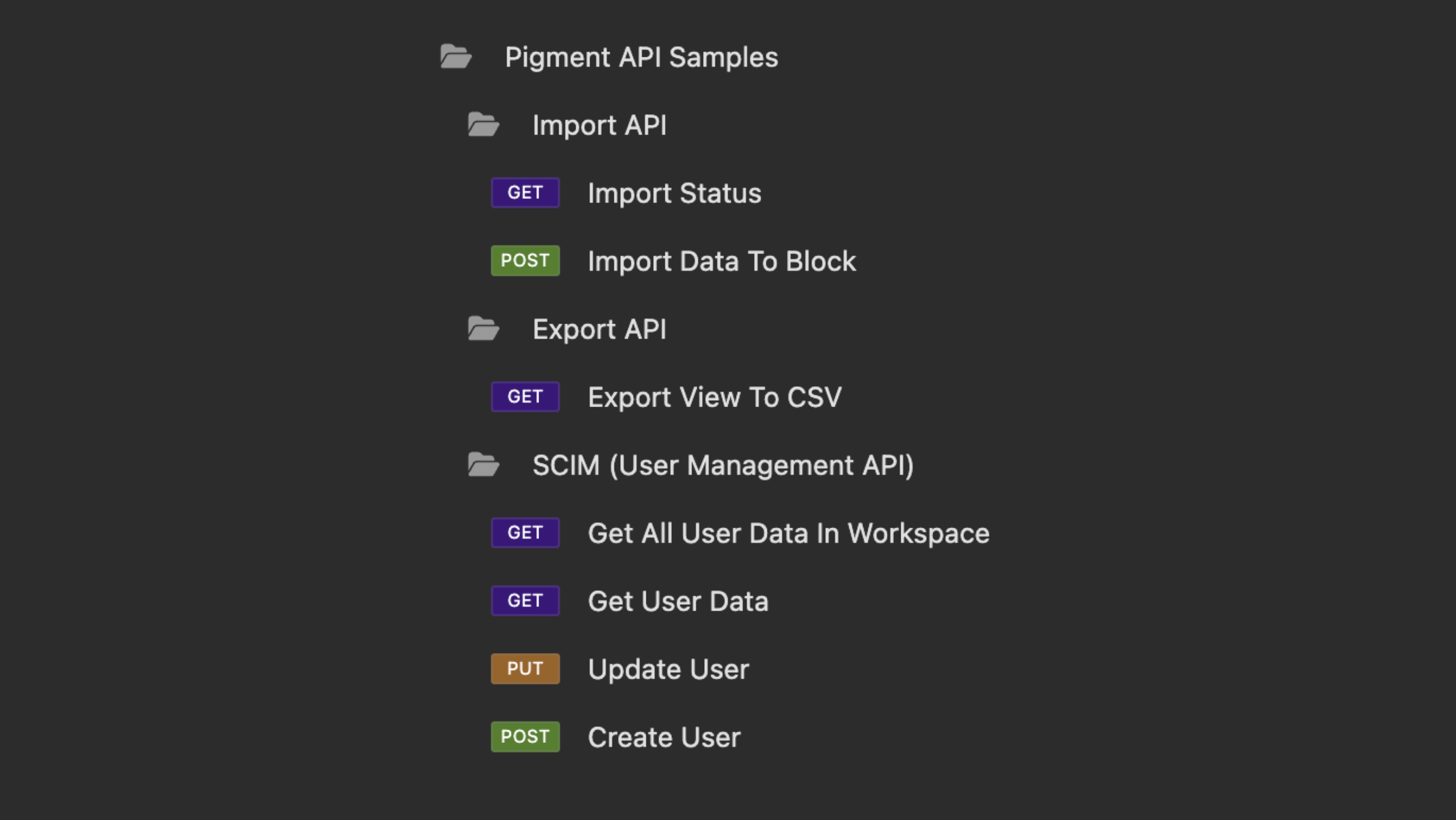
Note: Pigment has provided a JSON file that has been tested the collection with Postman and Insomnia, other clients may need a conversion in order to accept the file.
Using Environment Variables
This collection has been built to utilise the environment variables feature that some REST clients offer. You are free to continue using it, or use with your own values by replacing all of the placeholders denoted with a {{ and }} e.g. {{._API_KEY}}.
To get started, read your client’s documentation on how to use and create environment variables.
Below is a list of variables in the collection and their purpose:
CONFIGURATION_ID - Used in import data call. This value is set up within the Pigment UI as part of the import configuration process.
IMPORT_API_KEY - An API key with the import permission.
EXPORT_API_KEY - An API key with the export permission.
SCIM_API_KEY - An API key with the user management permission.
VIEW_ID - Used in exporting table, list and metric data. A value in the page URL when viewing the block you want to export.
IMPORT_ID - An ID returned from the import API. Used to query the status of an import.
SCIM_USER_ID - An ID of a user obtained either through creating or querying users through the SCIM API.
ℹ️ Not sure where to find these values? There’s a detailed guide available here for exports, here for imports and here for the SCIM API.



