Description
Adds one or multiple Dimensions to a Block.
It will then distribute the data across those dimensions depending on the defined allocation method.
Syntax
Adding one dimension
input_block[ADD: dimension]
Adding one dimension with allocation method
input_block[ADD Allocation method: dimension]
Adding more than one dimension and allocation method
input_block[ADD Allocation method: dimension1, dimension2, ...]
Return type
same as source object
Allocation Methods
Constant - this method will take the value from the source metric or property and apply it to every item within the newly added dimensions. This is the default behavior if no allocation method is defined.
input_block[ADD Constant: dimension]
Split - this method will take the value from the source metric or property and distribute it evenly across the items within the newly added dimensions.
input_block[ADD split: dimension]
Example
Source Metric Country is a simple metric with one dimension, Country. In this example, the Month dimension is added first, then you can see a custom allocation method of SPLIT is defined.
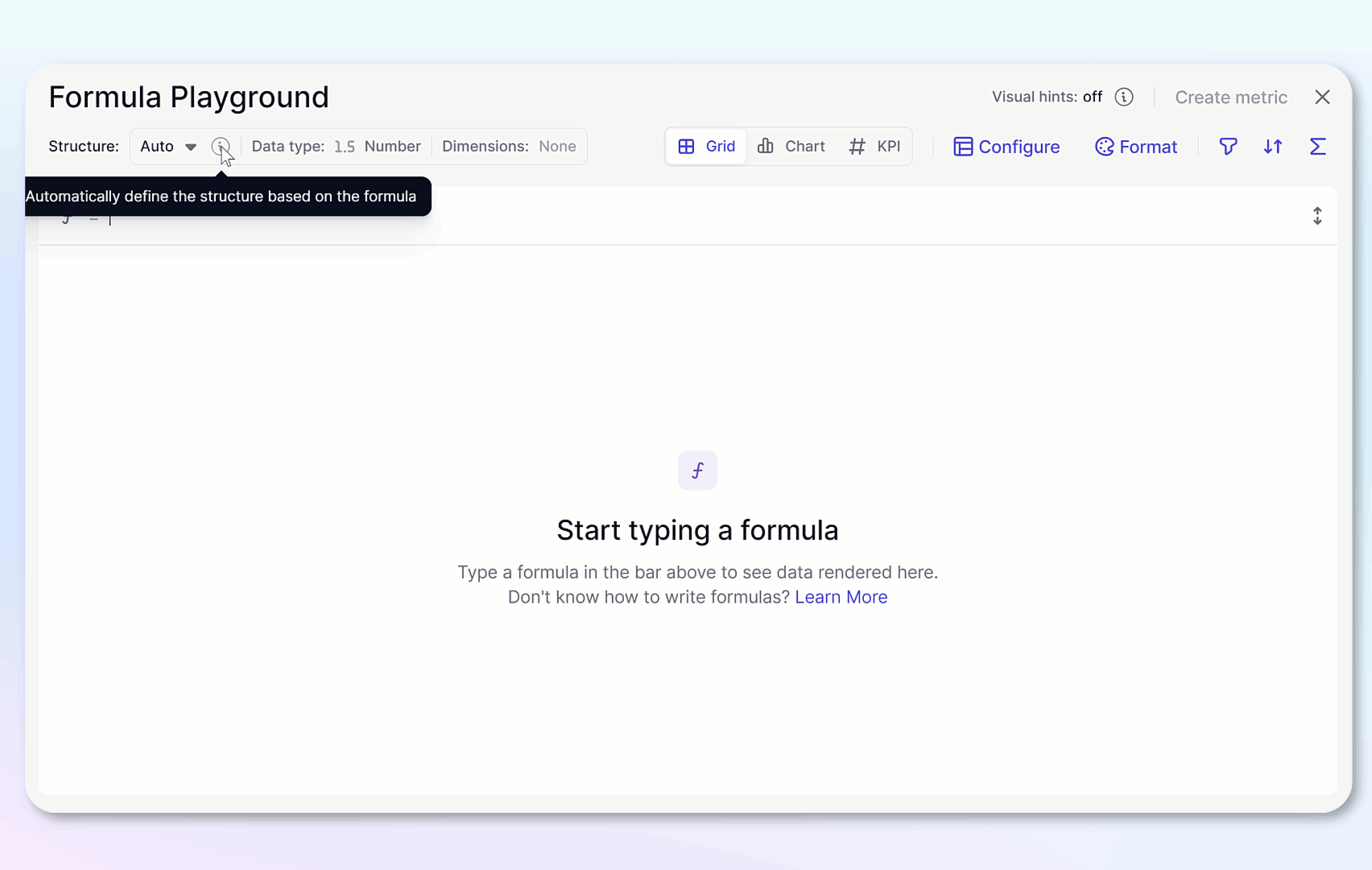
Excel equivalent: none
See also: REMOVE
🎓 For detailed insights and video discussions on typical use cases and common pitfalls of the ADD modifier by a Pigment Solution Architect, explore the ADD & REMOVE Modifier module in the Academy.



