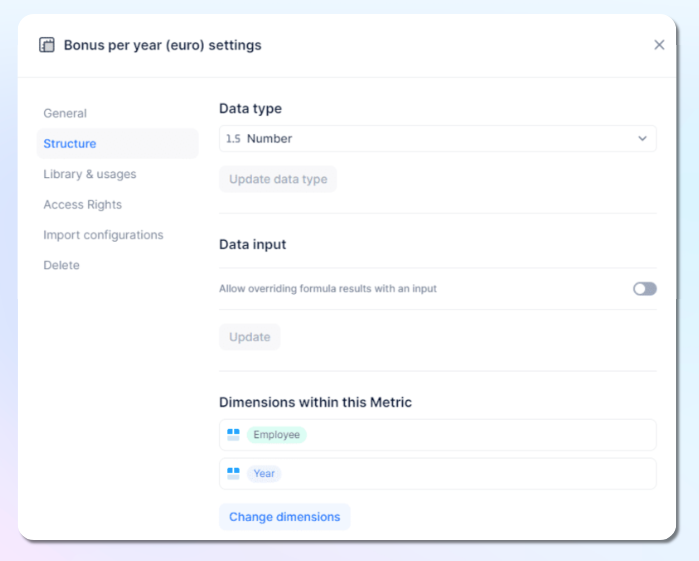Three ways to identify dimensions in a block
-
From the folder view in the navigation sidebar
-
Hover over the block to see its dimensions.
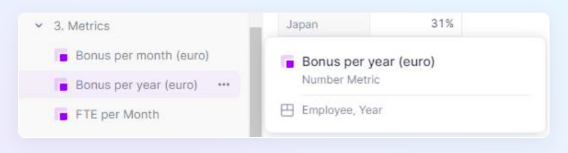
-
Open the metric
- Look next to its name and hover over the dimensions.
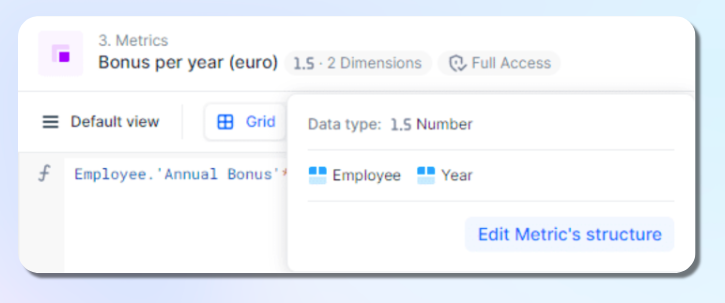
-
Open the Block Settings
-
Click the gear icon in the upper-right corner and go to the Structure tab.