This article will share some strategies and tips on how you can leverage Pigment to boost your data accuracy through best practices and data validation.
Table of Contents
Why Data Accuracy Matters
Simply put, your business outputs are only as good as the source information you feed into them. Failing to use accurate data can affect beyond the limits of what's acceptable. It can impact the performance and credibility of businesses.
Common challenges leading to data inaccuracies include poor data architecture and poor data management practices. For many growing businesses, it can take a while until they are equipped with the tools and dedicated staff they need to ensure effective data management.
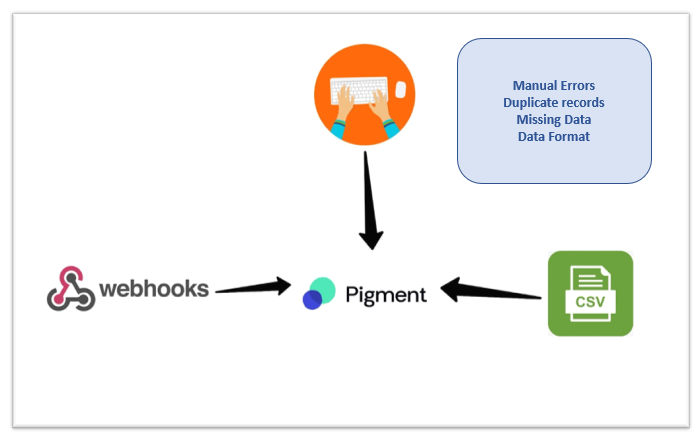
A Note on Best Practices
Before we look at some product tips to help you validate data once it lands in Pigment, it's important to remember that when it comes to implementing data validation checks, the universal rule is: less is more!
What we mean by this is that the cost of fixing data downstream is always higher than prioritizing accuracy rules at the start.
Regardless of the data you are trying to load, there are two universal rules that pave the way to a robust data framework.
💡 Start with cleaning data at the Source
By eliminating the root cause of your data anomalies before they make their way to the Pigment database, you are enforcing a reliable model that is less prone to error, scalable and easy to maintain.
🔬 Follow data management best practices
Making the right decisions when configuring your lists in Pigment can also go a long way. A common example is choosing the appropriate unique identifiers for dimensions.
Here is an example of an inevitable and impactful design decision: Choosing the unique property for your dimension. In the specific use case of transaction data, a common mistake is to use an Account description as the unique property, instead of system-generated IDs by the source systems.
What could go wrong?
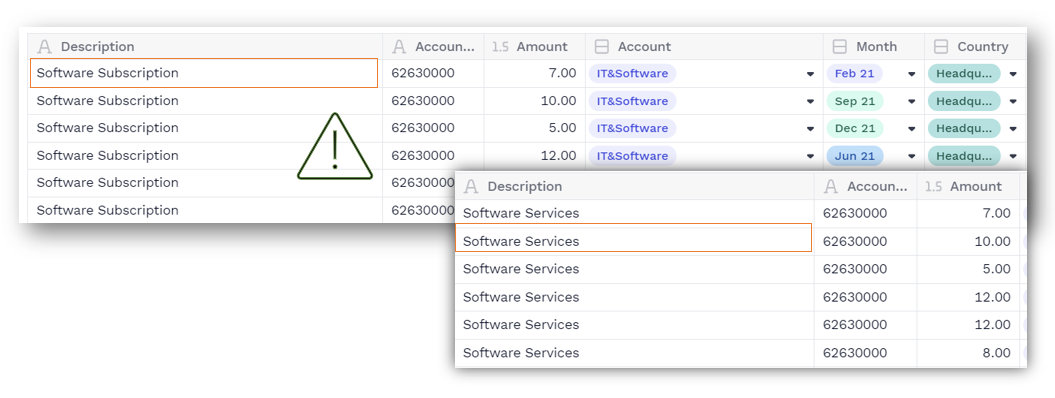
Top Tips for data validation with Pigment
Pigment allows users to bring data from various source systems such as ERPs, CRMs, and Human Capital systems and perform business logic to create reports and visualizations.
There may be instances where incoming data contains anomalies that need to be addressed before they form part of the valid business data.
In Pigment, you can easily error-proof data by incorporating data modeling best practices and leveraging a data validation workflow that allows you to audit data.
👩🔬 Create Data Quality Boards
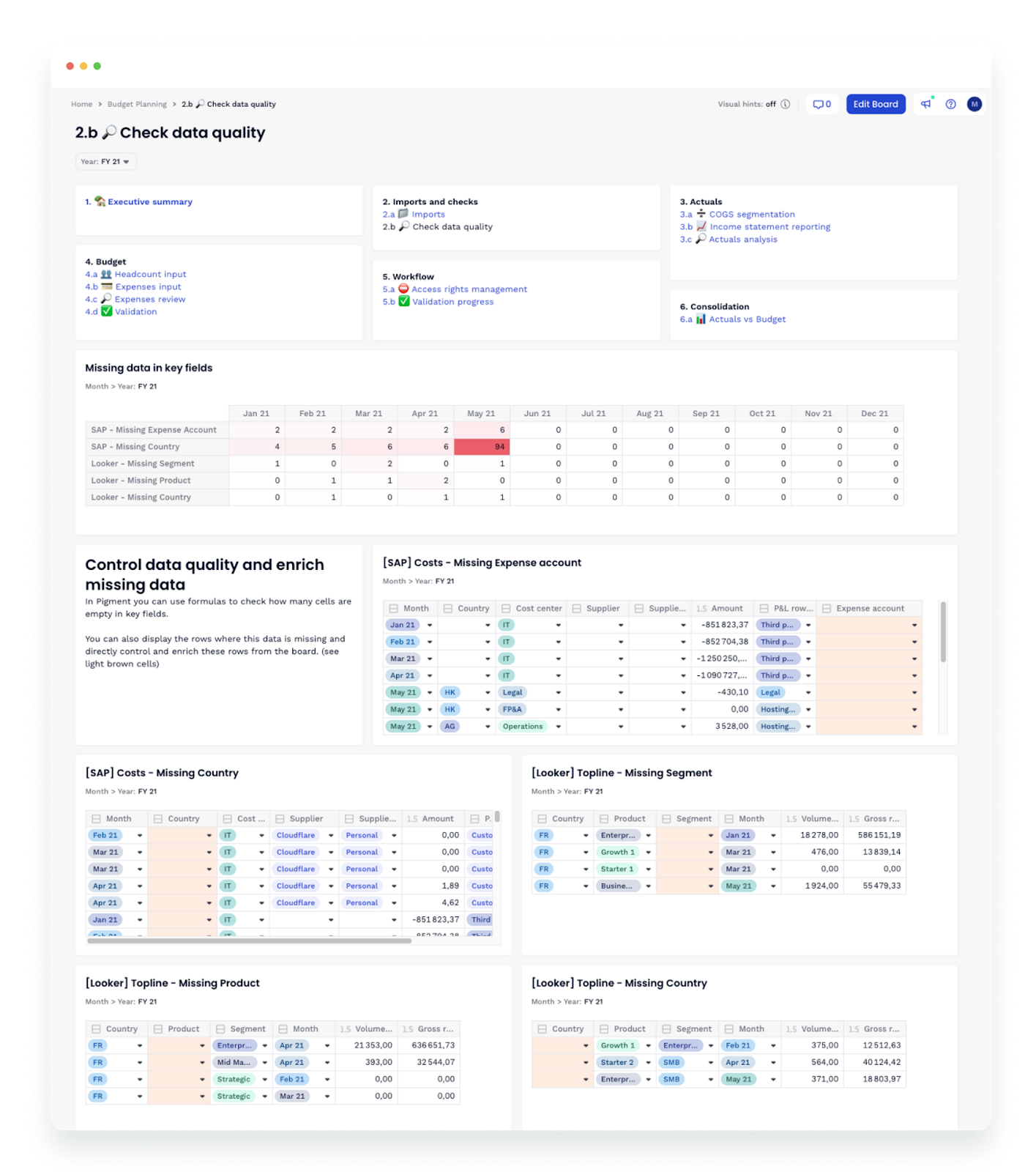
Leverage Pigment Features to handle common use Cases
Handling Missing Data:
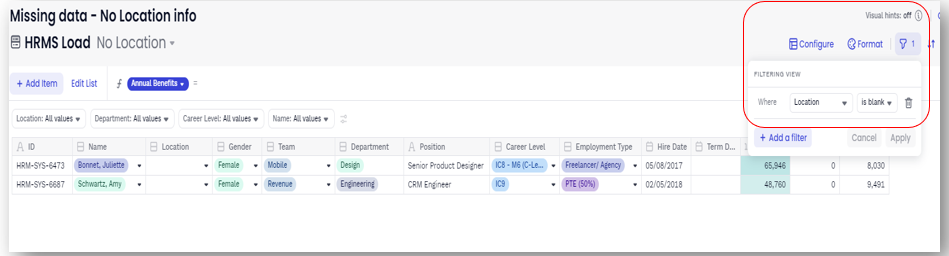
Comment below with any tips you might have!



