Dashboards in Pigment provide your users with views into your data so they need to be precise and easy to understand for the best data insights. Users coming from different countries, entities, businesses or regions, prefer to see the Dashboards in their most familiar language.
Most of our modelers tend to create bespoke dashboards, e.g. one dashboard per language, with a different set of filters, text-instructions, colors and available items in the page selectors.
To centralize localization and propagate your changes to everywhere in Pigment where a display name is seen, use custom labels in grids, tables and KPIs for each language that you plan to add.
Adding translations to items in the dimension
First, let’s add a translation for each item in our dimension. After opening the dimension, add a new text-based property.
In my example, I’ve used Name FR in my Country dimension to translate my English names to French names. Japan becomes Japon, United Kindom becomes Royaume-Uni.
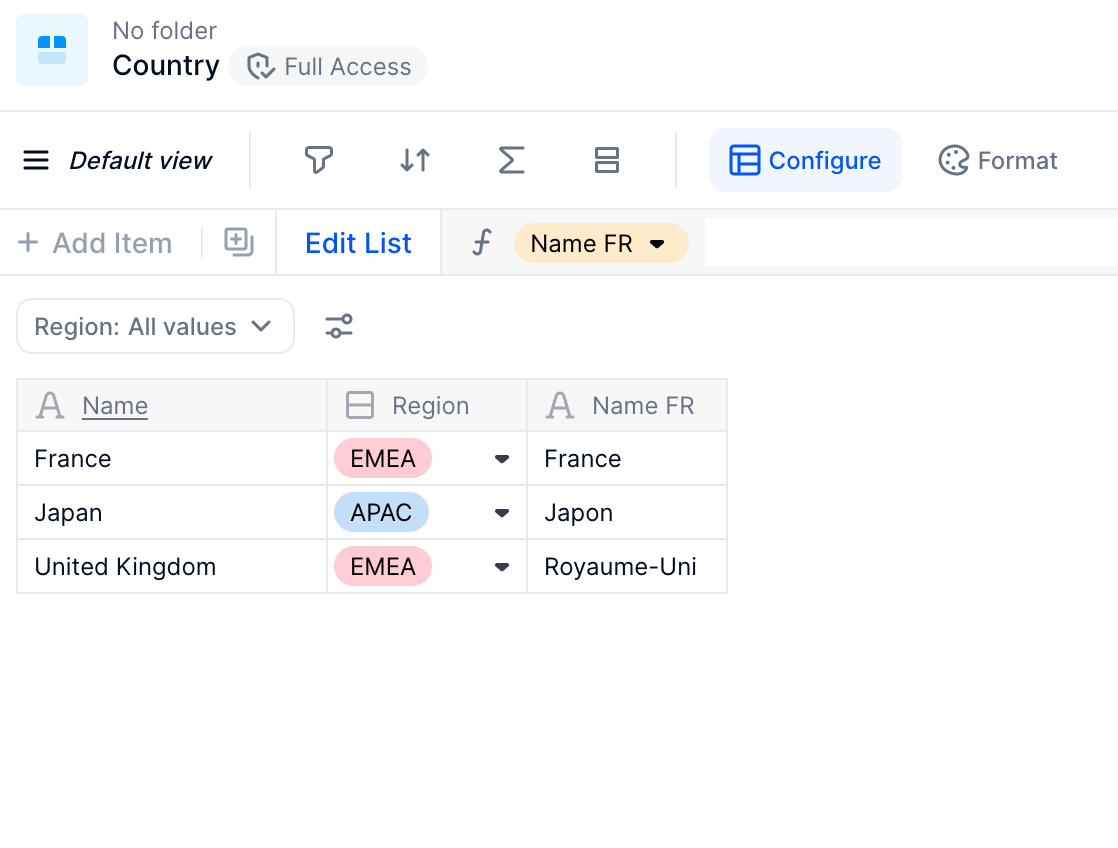
You may be familiar with the Special Properties that can be found in the settings. Although very useful to change the default display name everywhere the dimension is used if you’re only serving a single locale, I won’t be updating it since I want to keep the default language as English and add additional locales for translating the display names centrally.
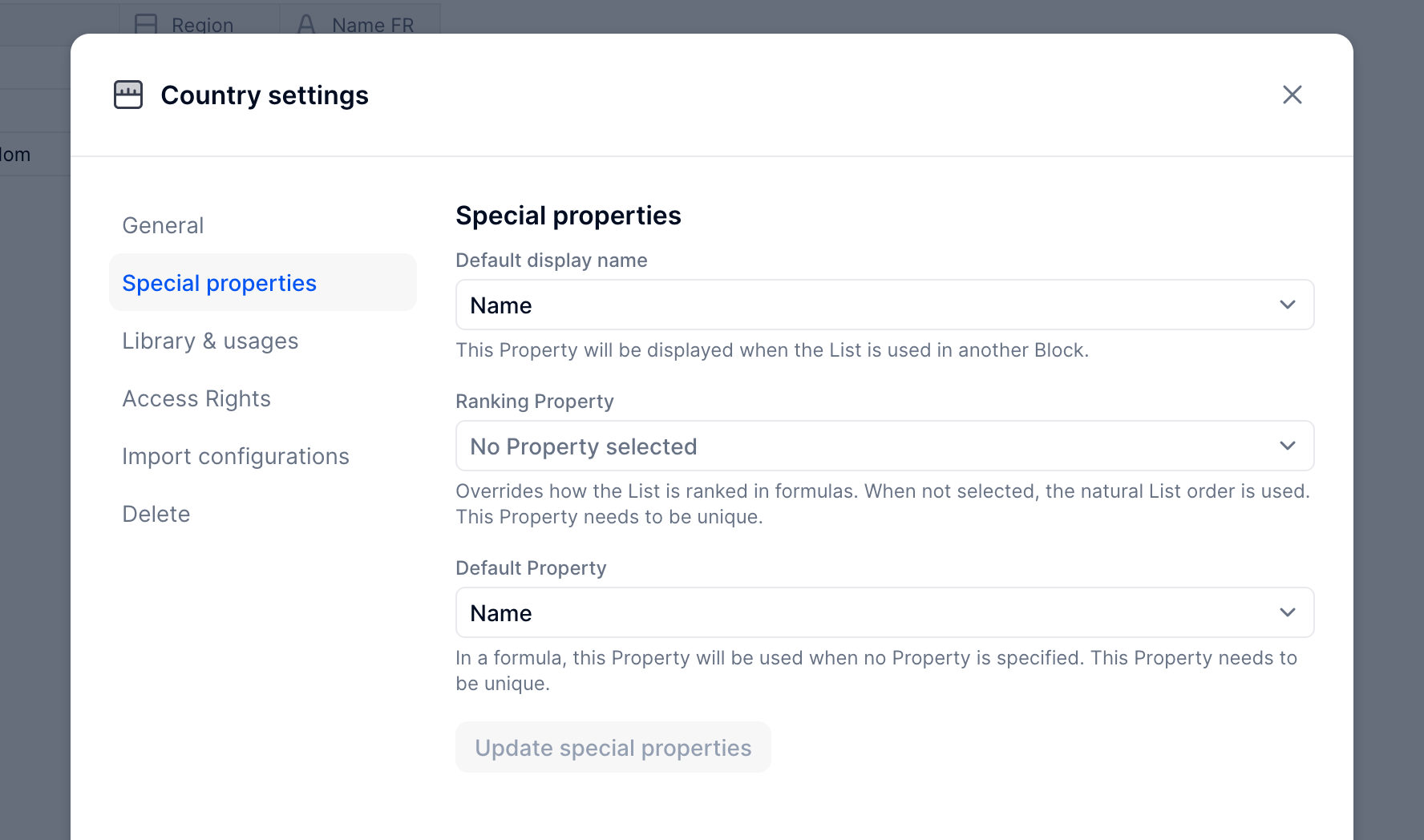
Changing the label in views
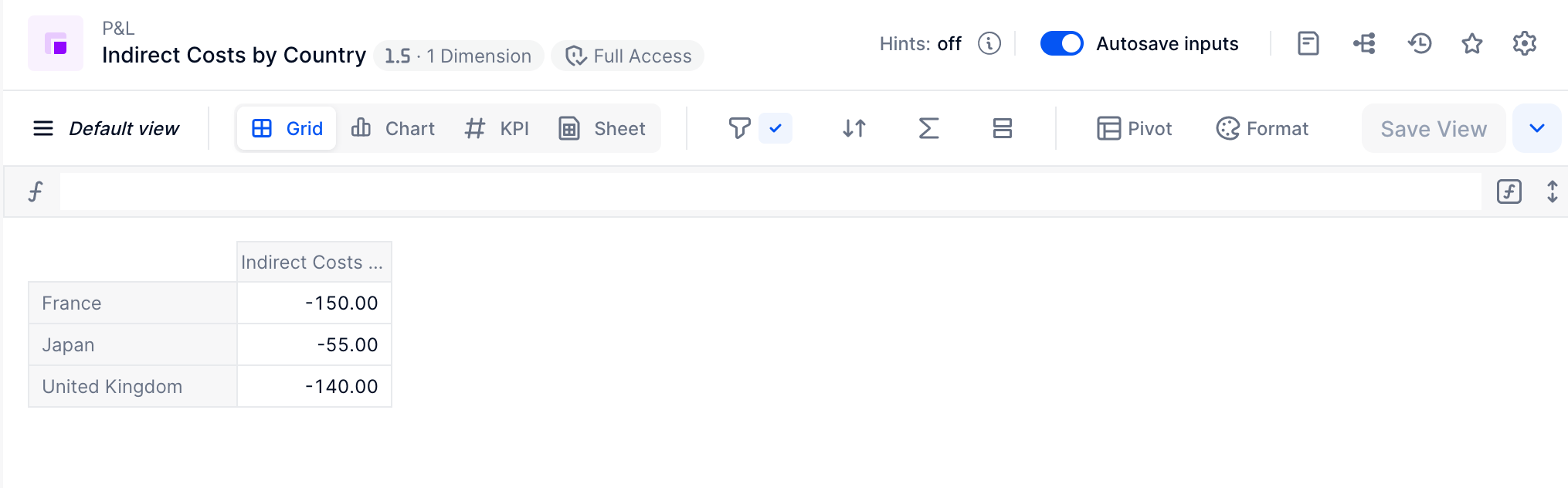
In this metrics’ view, all the names are displayed in English. To use the French name property I created previously, I can go in the Pivot panel, click on the three dots next to the country, then Update Header Label and choose Name FR. This will show my countries with the French labels instead.
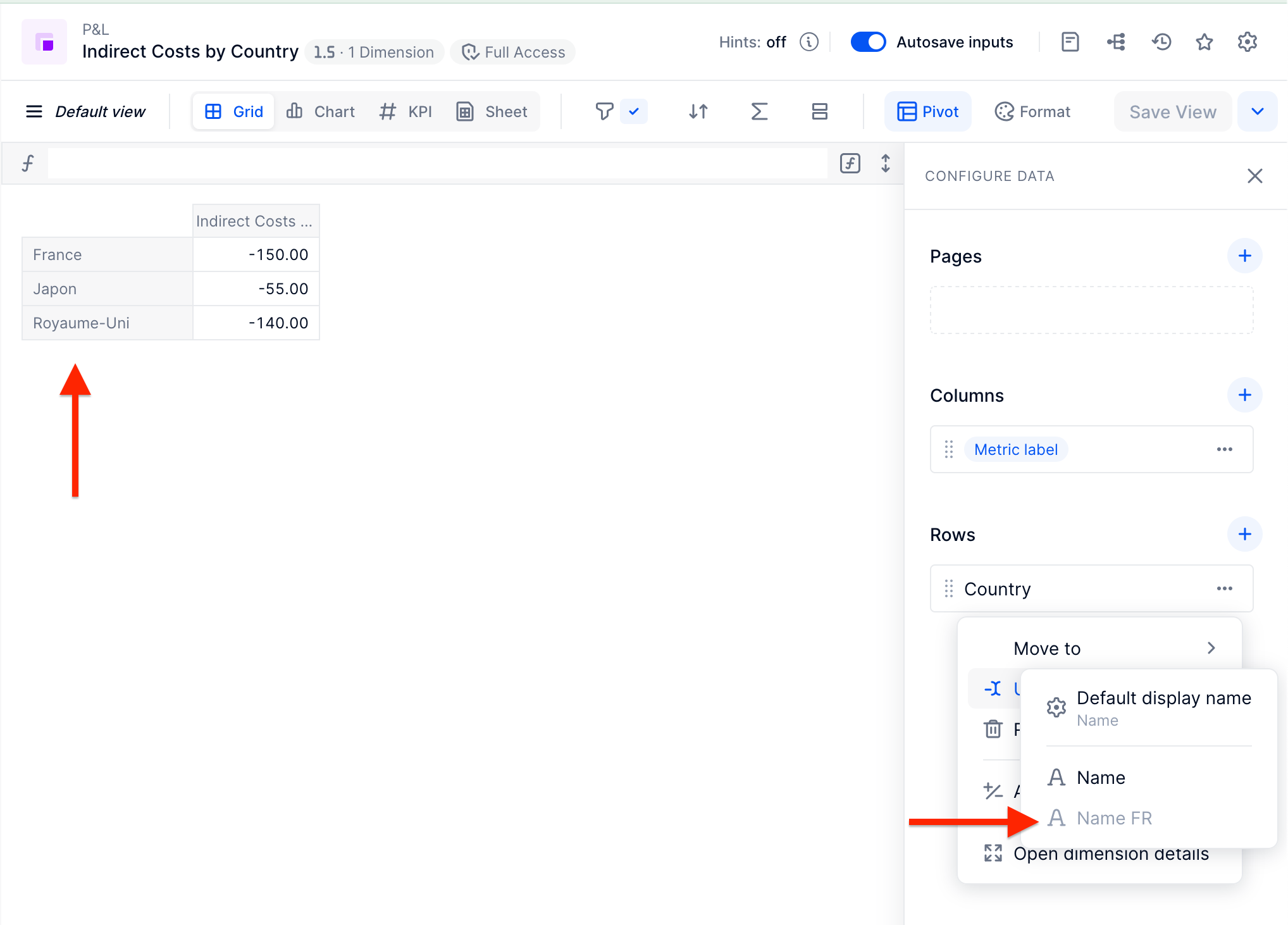
I can then rename the metric in this specific view by choosing Rename next to the metric in the Pivot Panel.
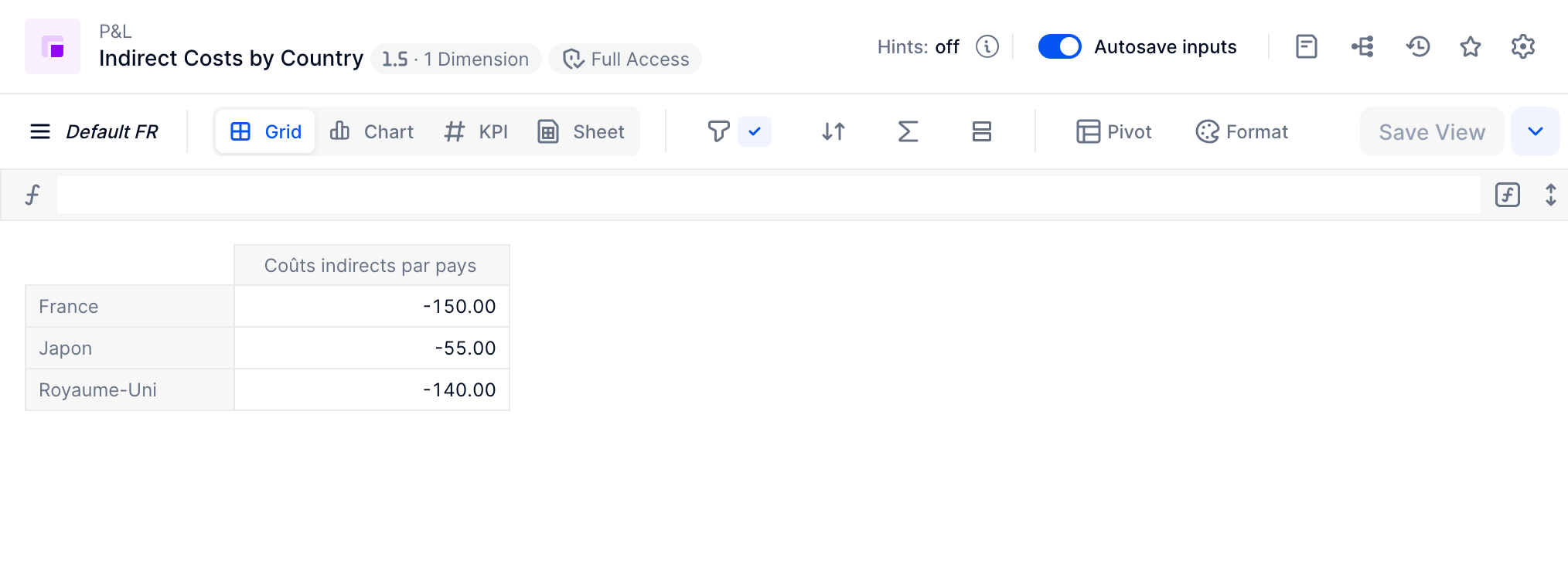
Once that is done, I can save the view as Default FR and use it whenever I need to display this grid in a French dashboard.
Do you have other tips to make your boards easier to understand for your end-users? Let me know in the comments.
Other features are coming to make boards even closer to your local languages, so I’ll update this article when a new feature comes out.






