Board enhancements and the Product Webinar for Sheet View
Published January 12th 2023
.png?width=1200&upscale=true&name=Sheet%20Views%20(Beta).png)
Hi friends,
I hope y'all had a great holiday season. Now it's time to switch back to reality, which for me means giving up my diet of mainly cheese and cookies and setting New Year's Resolutions. Depending on yours, I might be able to help.
If it is "Read more", I recommend this article on all the amazing features we released last quarter or maybe even check out some of the new modeling guides.
If it is "Make better Pigment Boards", that is oddly specific, but I've got great news. We added action buttons and made some KPI enhancements. Plus we will be launching Sheet view soon, sign up for the webinar below.
Meet Pigment's Sheet View
.png?width=1200&upscale=true&name=Webinar%20-%20Product%20(2).png)
January 26th, 11:30 AM (EST) is our Quarterly Product Webinar. This webinar will introduce Sheet View, a new view for Metrics and Tables that turns your grid into a spreadsheet. This new view has the familiarity of a spreadsheet for you to easily perform ad-hoc calculations and customized reporting, all within Pigment.
Action buttons on Boards

Lights, camera, action buttons. Some might say action buttons are not as exciting as filming a movie. These people clearly have never created the perfect button on a Board. Whether being used for navigation, triggering imports, or external links, it will be the only time you are excited for someone to "push your buttons".
Multiple KPIs in one Widget

Our KPI for the number of KPIs you could fit on one widget just went from one to twelve with our latest improvement. We made multiple upgrades to our KPIs; now they can hold multiple values, work with conditional formatting from grids, and can be paired with application variables and Calculated items. We even updated Calculated items to work on stacked or grouped dimensions.
Snapshot Specific Scenarios

If your New Year’s Resolution was to “Take more snapshots”, hopefully, you mean photography. However, if you meant Pigment's snapshots, you can now take Scenario-specific ones. For those using Scenarios, now you can choose the exact Scenario you want to snapshot.
New Personio Connector
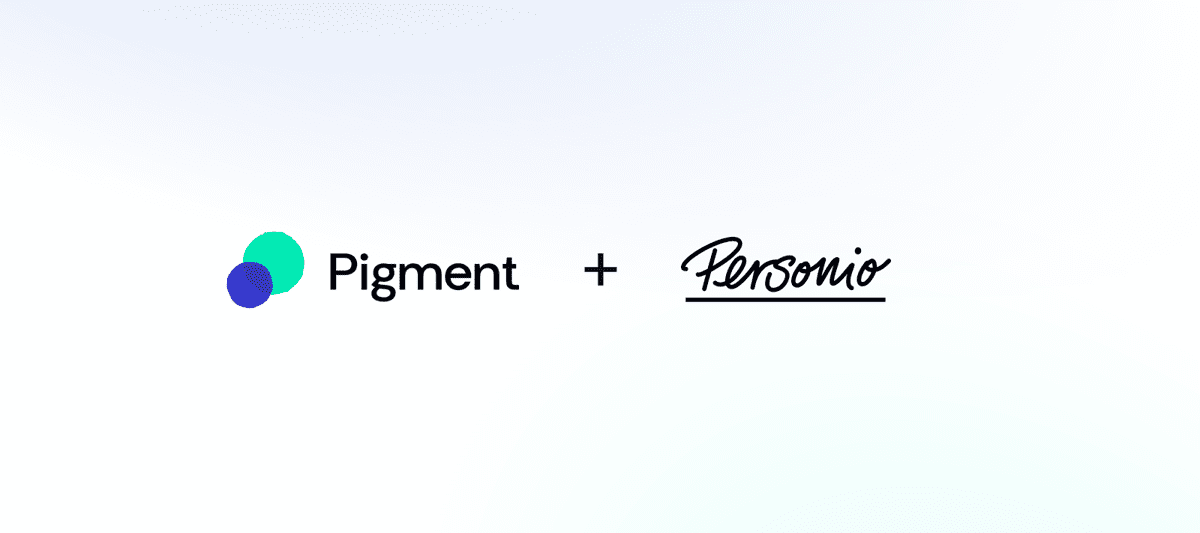
We introduced a new Personio connector to easily bring in HR data. We also added a new feature that allows you to exclude values from imports. When setting up an import from pivoted data layout, you can Exclude specific values. Just specify which values should be ignored from the import.
Want to catch up on previous newsletters?
We are posting all of our previous newsletters in the community, you can find them here. We're always looking to improve so please don't be shy and share your comments via e-mail, by contacting your Customer Success Manager, or by tagging me in any community discussions!
Thanks,
Chris from Pigment



