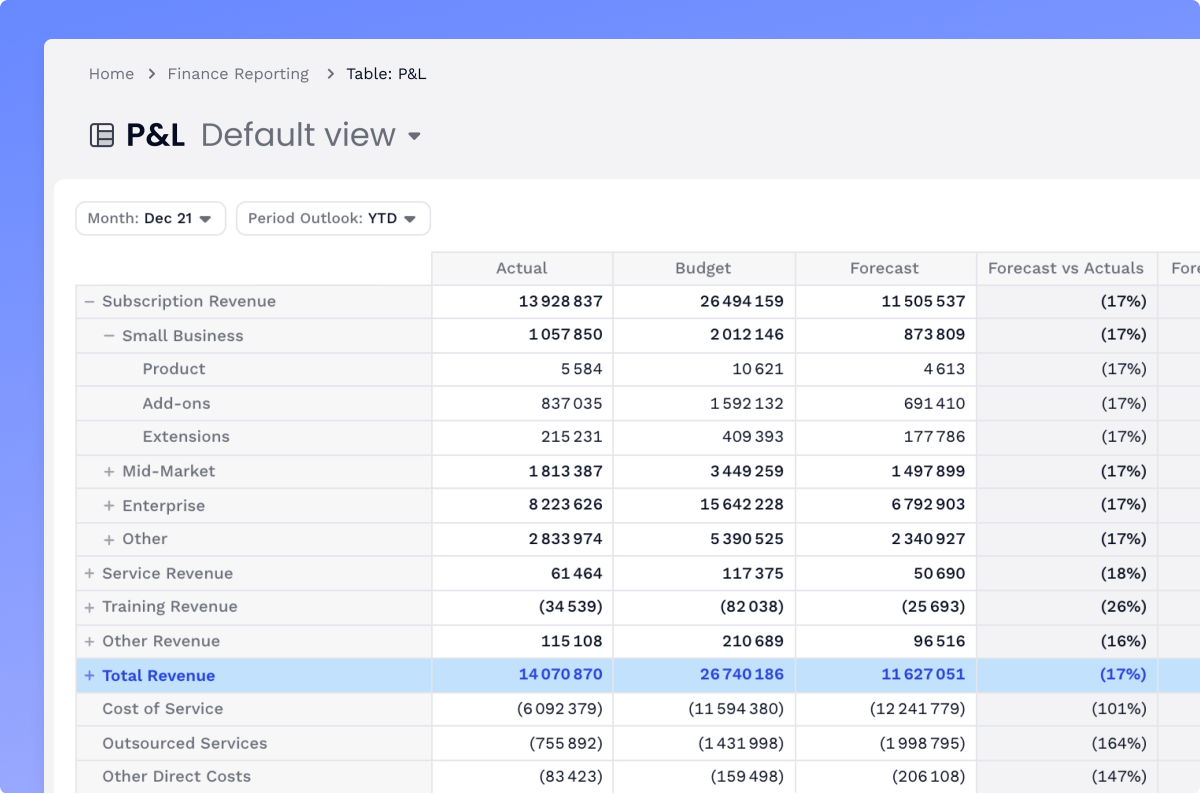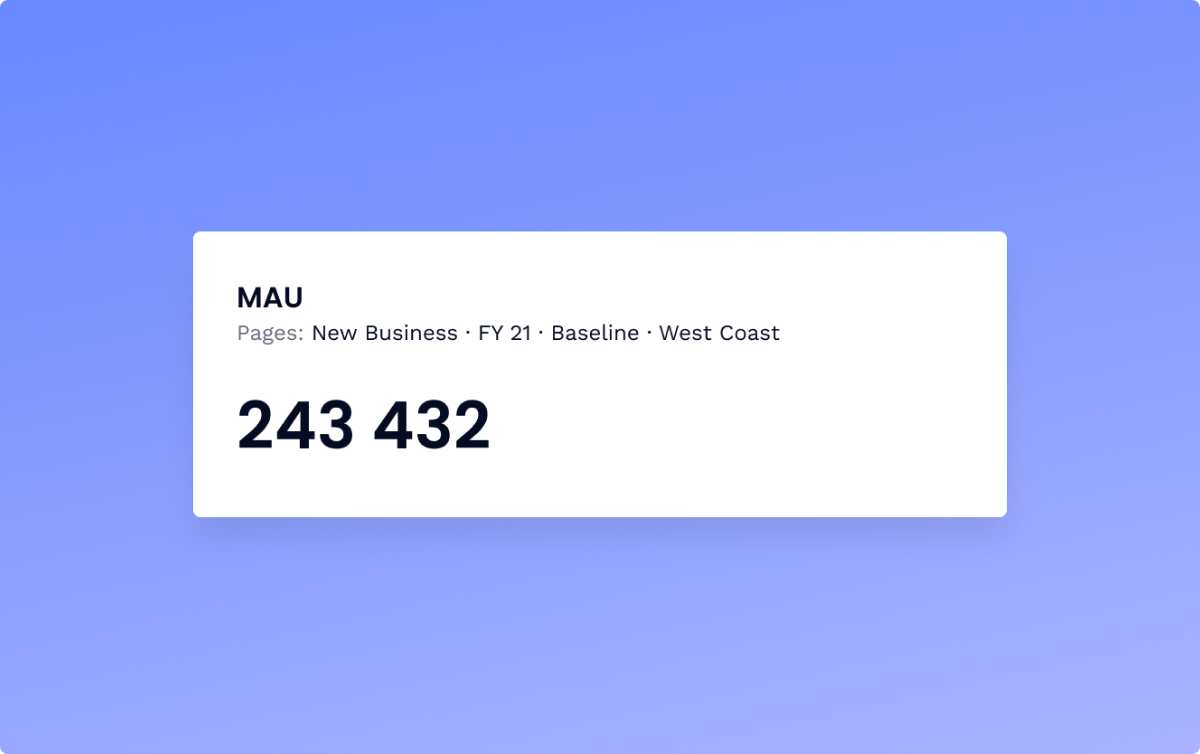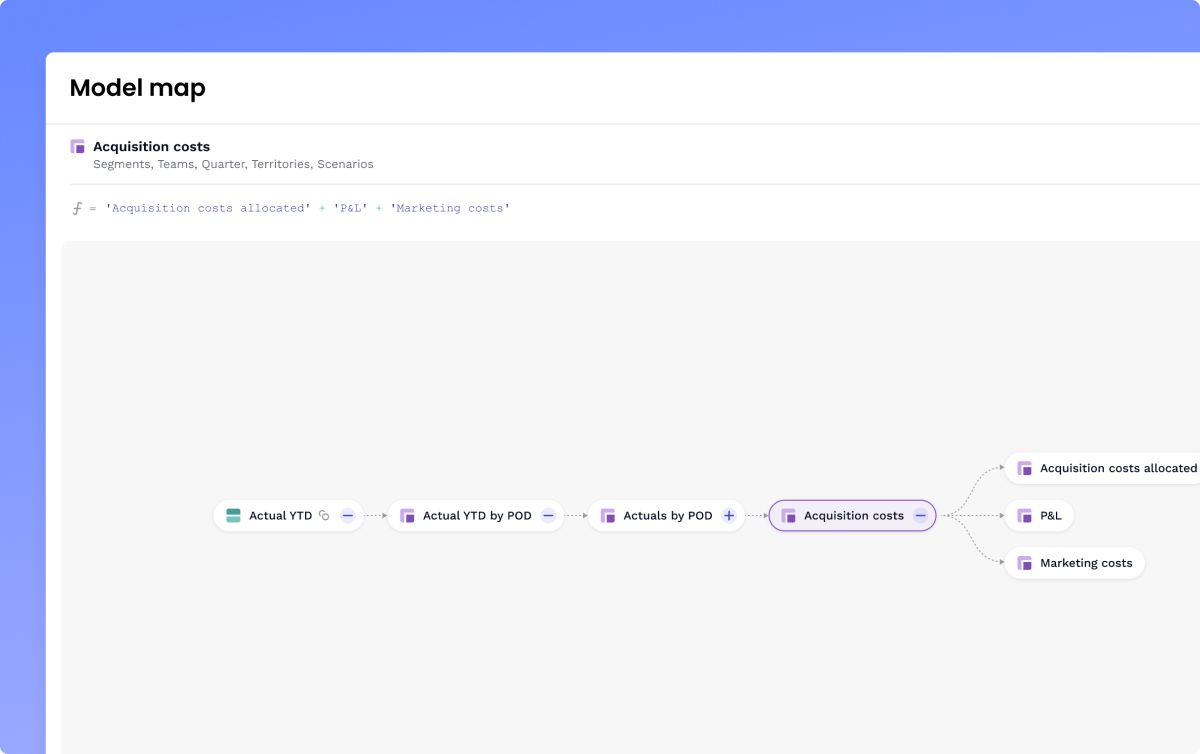Grid Improvements, KPI Widget, Dependency Diagram and more!
Published: October 21st 2021
Hi Friends,
The rainy summer in this part of the globe did not prevent our teams from bringing shiny new updates to Pigment!
Altogether, our new updates will help you better understand your Application's data model and customize your reports with incredible flexibility.
Read on to get a refresher on the new capabilities of Pigment and to know more about our Q4 plans.
Grid improvements – Flexible reporting
We wanted to further improve Pigment's reporting capabilities and make it a lot more productive when you are creating your Tables with new layouts for our Grid:
- Tree mode
Dimensions in rows can now be displayed as a tree into a single column. You can expand or collapse levels as you need, directly from the Grid. Formatting also applies to the row level, header included.
- Data model flexibility
Tables now support Metrics that do not share the same Dimensions. As a result, you can easily build reports with different breakdowns within the same Grid while keeping input capabilities. You can now easily build a P&L with a split of Revenue by Country and Segment, Cost by Plan, etc.
- New header shortcuts
We made interactions with the Grid a lot more productive! Sorting and hiding data are now possible directly from the Grid header. Learn more
KPI Widget – Key figures at a glance
Not all figures are equal! Some of your numbers deserve special attention from your audience.
This is what KPI widgets are for. KPI Widgets make a particular figure stand out, ensuring it's always updated in real-time and easy to understand by your teams. Right-click on any cell to create a new KPI and add them to your reports!
Learn more
Dependency Diagram – Never lose your way
One of the biggest challenges we hear from our Analyst Community (using Excel or any other tool) is that it can be difficult to understand a model if you were not the one who made it. The Dependency Diagram is there to help you find your way quickly!
Whenever you need to understand how Pigment blocks depend on each other or how a given calculation has been made, you can open the Diagram and visually understand how the model was built.
A huge win to ensure model continuity and help onboard your growing teams!
Learn more
15+ other updates to discover:
- CSV import improvements
- Formula Preview
- Sign in with Google
- New events in the Application History
What's in store for Q4?
There is so much more we want to do and we have a lot of exciting things coming up as we close the year!
User Experience
In particular, we will improve the user experience for modeling and reporting, so that Pigment remains the most accessible to all types of audiences, including non-analyst ones.
Collaboration & decision-making
We will also build new collaboration and decision-making capabilities into the platform so that you can share more insights, create tasks with reminders, and run advanced scenarios faster.
Integrations
Finally, we will continue to make sure that Pigment can integrate seamlessly with your tech stack.
We can't wait to share those updates with you!
See the list of coming features
Don't miss 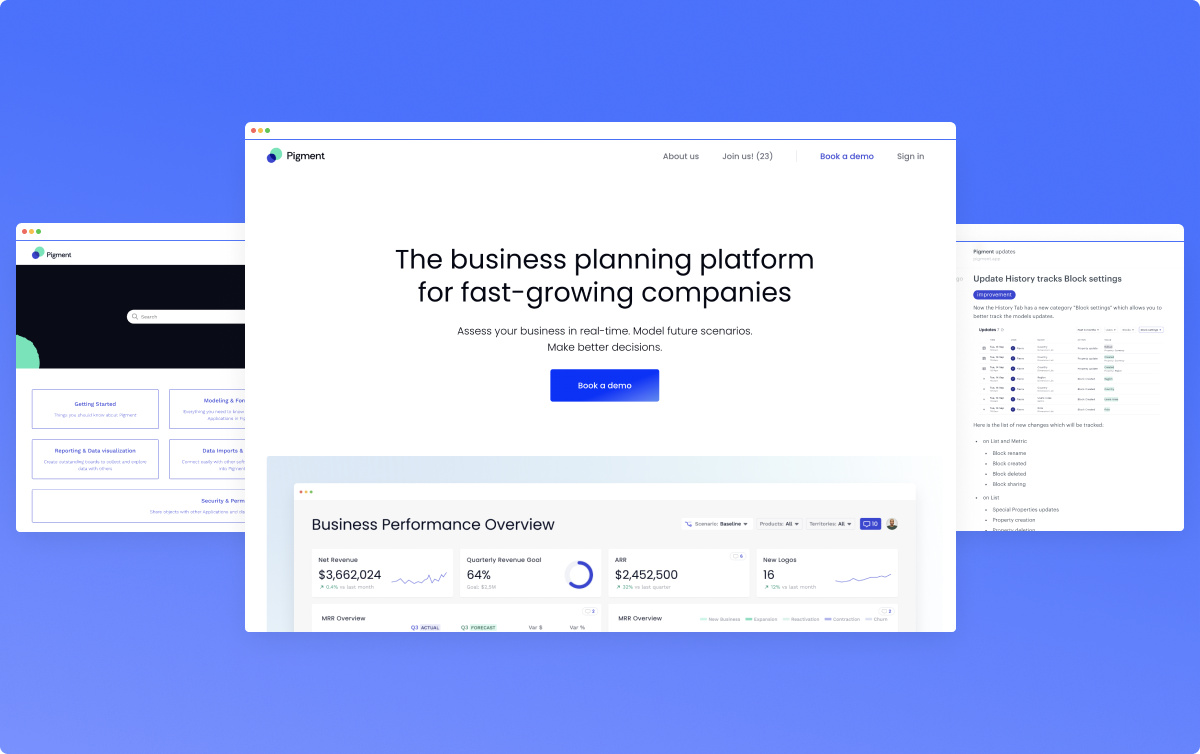
New website
We not only made Pigment more flexible and powerful but we are also delighted to share with you our brand new website, where you can learn more about Pigment as a company.
What's next?
So you can stay on track with new and upcoming features, we invite you to connect to our Product Portal. You will find all the major improvements we are working on for you and you also have the ability to share your wishes and vote on what matters most to you!
Need Help?
Thanks for reading We're always looking to improve. Share feedback in-app or e-mail us, we'll be glad to chat about it with you. Thank you!
The Pigment Team