Import dates, Page upgrades, and the latest Sales Performance Management report featuring Pigment!
Published Nov 23rd 2022
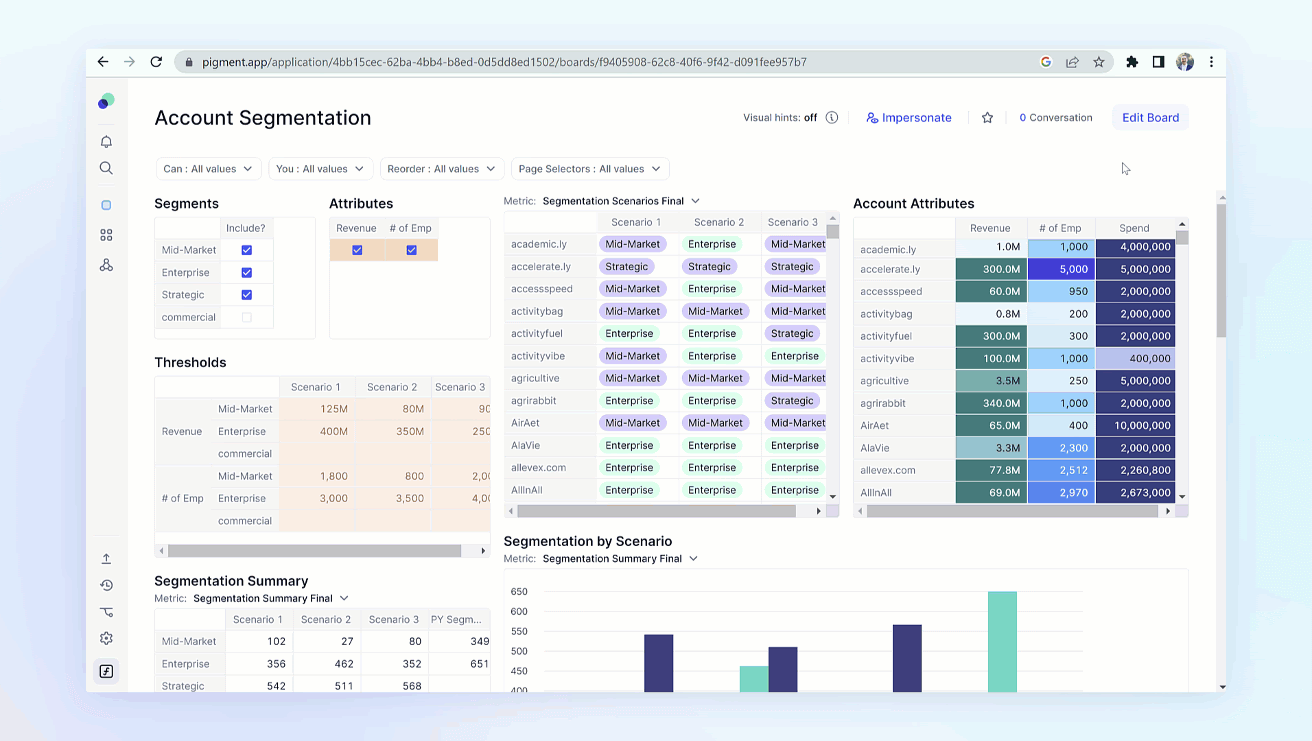
Hi Friends,
While everyone was turning back the clock, we were developing new ways of turning Pages on Boards by using Charts and Headers. The fun didn't stop there, while sitting in the dark shortly after lunch, we launched reordering Page Selectors. We missed playing outside after work so we create a new permission for the Formula Playground so that all Members can gain access to explore data and learn more about Pigment formulas and check out the new Playground formatting updates.
With the extra hour we gained, we were able to launch the Amazon Redshift and Xero connectors.
Load dates with Imports!

Make every night date night with this new update. Now you can add the date of an Import in a mappable column. The Add Load date option is available for both Metric and List Imports. Allowing you to easily identify what date an item was added or when a Metric was last imported and updated. Yes, it works with connectors and scheduling imports!
Forrester's Sales Performance Management Report
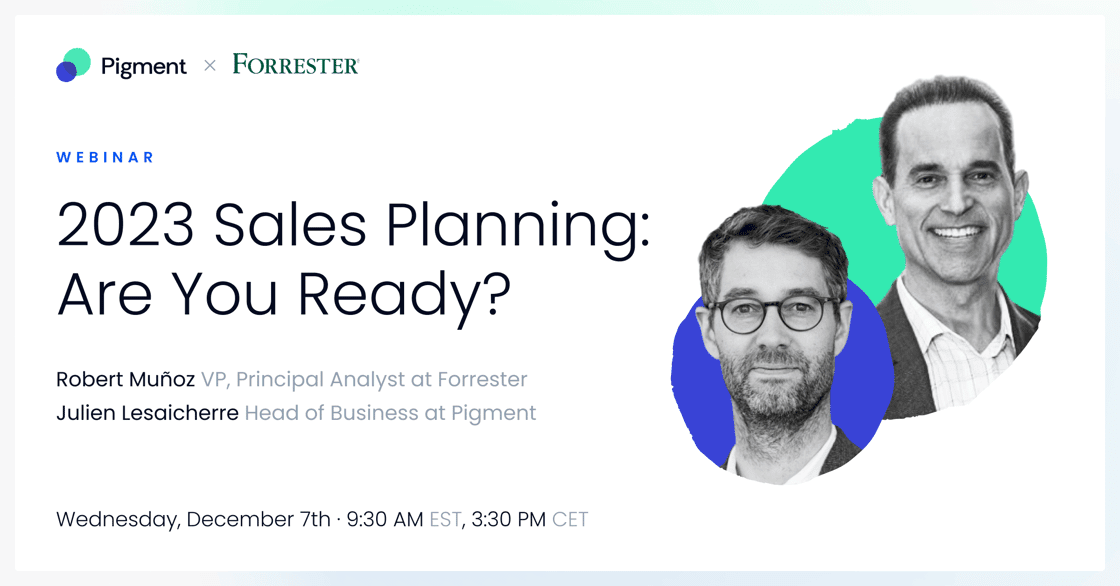
Sales and Revenue leaders, this one’s for you. Equip yourself with the knowledge of what you can expect from your Sales Performance Management solution - and motivate your team to push through uncertainty like never before. Check out the new Forrester Sales Performance Management Landscape report that features Pigment. Then on December 7th, join us for a live discussion on 2023 Sales Planning: Are You Ready?
Enjoy the View

You can't beat a great view, but you can make them a lot easier now with our latest view panel upgrades! We added the ability to reset changes with the push of a button. Speaking of pushing, you can also Push views to Boards, even creating the new Board right from the menu. Once a view is on a Board, it will appear next to the view when you hover over it, along with the new description field. Use the new filtering options in Block Explorer to find the perfect Block to test this!
Multiple Scenario updates
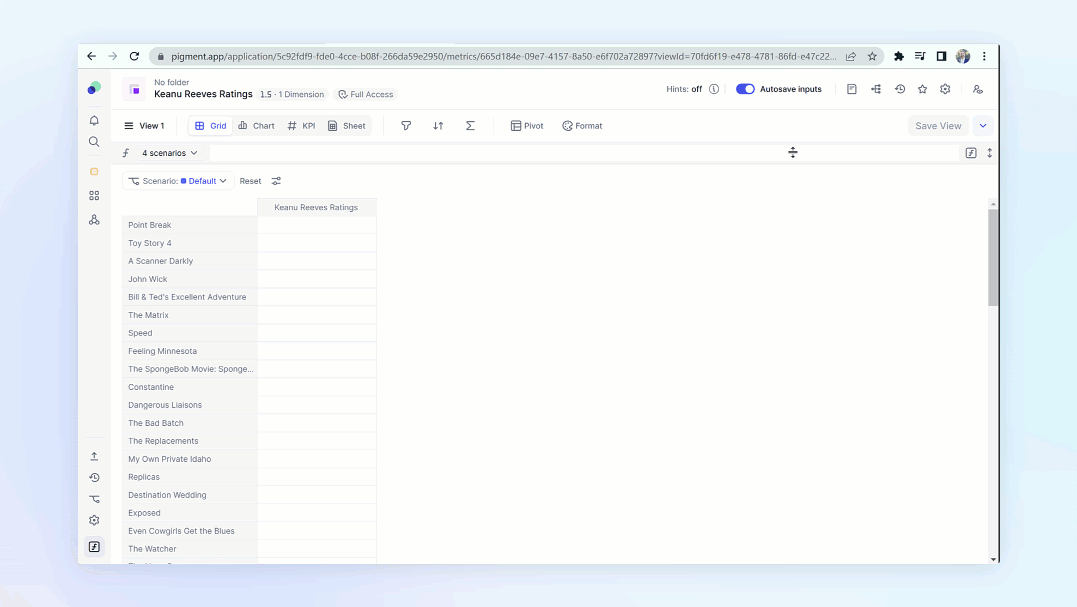
We've added the ability to import into multiple Scenarios. Now you can select multiple Scenarios when setting up an Import. What if you have one file to rule them all, or you want your inputs to be consistent across all Scenarios? Well, no need to go on an epic adventure, just select the populate data to All Scenarios setting within a Metric.
Identify User Access Rights

Security is important and now you can see exactly which members have the keys to the castle! This granular look at Access Rights allows you to open up a Block's settings, click on the Access Rights section, and then hit the view detailed access per Member button. You'll get a breakdown by Users and any dimensions that have Access Rights applied directly to them!
Want to catch up on previous newsletters?
We are posting all of our previous newsletters in the community, you can find them here. We're always looking to improve so please don't be shy and share your comments via e-mail, by contacting your Customer Success Manager, or by tagging me in any community discussions!
Thanks,
Chris from Pigment



