Introducing forms, new List permissions, and a new way to break down Metrics!
Published 5/18/2023
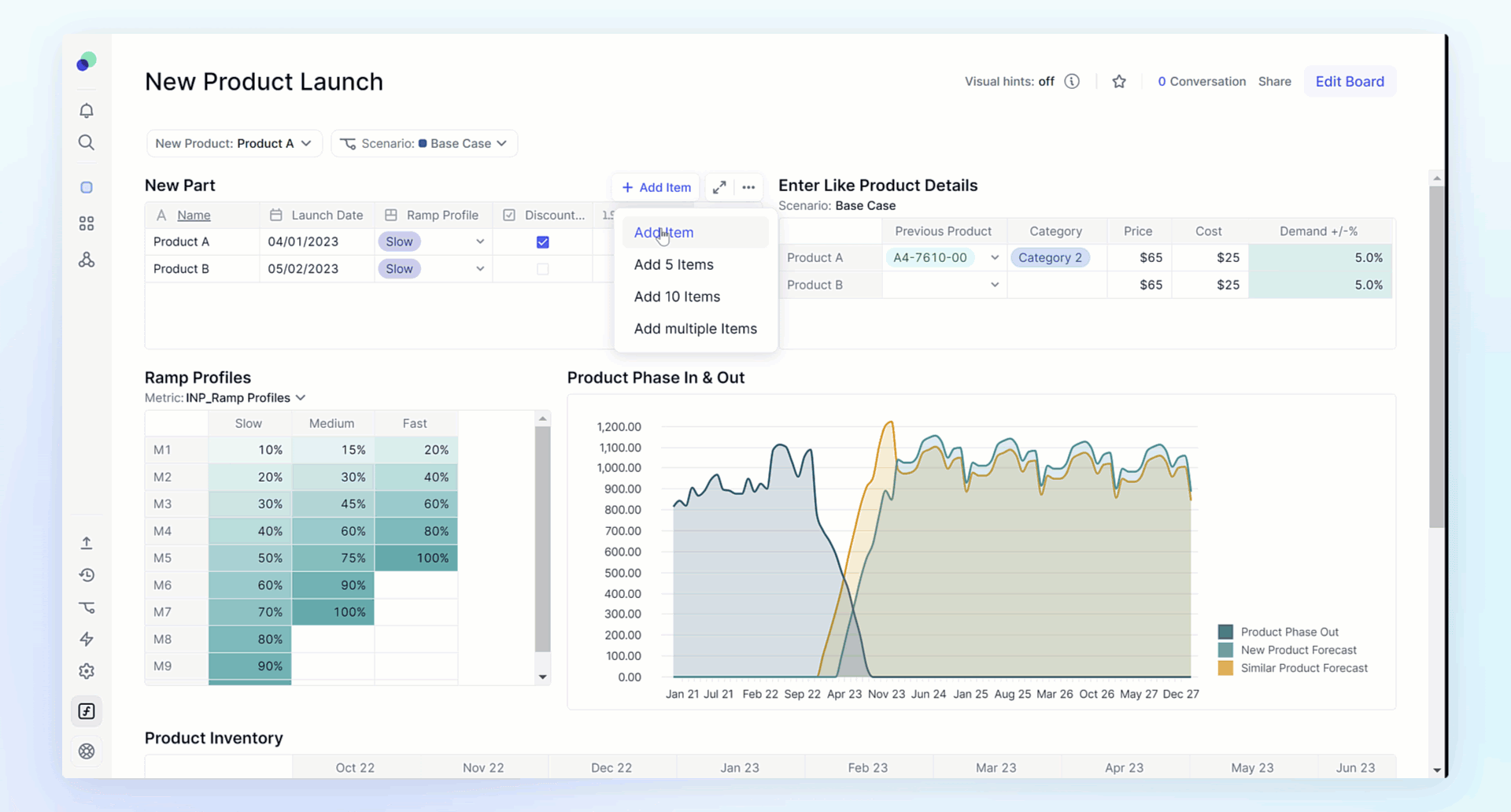
Hi friends,
This month we are all about Lists! We've added new functionality around List properties, List permissions, and we introduced forms. We also have a waiting list, you might want to be part of 🤖😜. That's right, get ready for faster and smarter business planning with Pigment AI. Hear from our Co-founder Romain as he talks about Pigment's vision for AI and the future of business planning, then make sure to get your name on the waiting list!
Add new items with forms
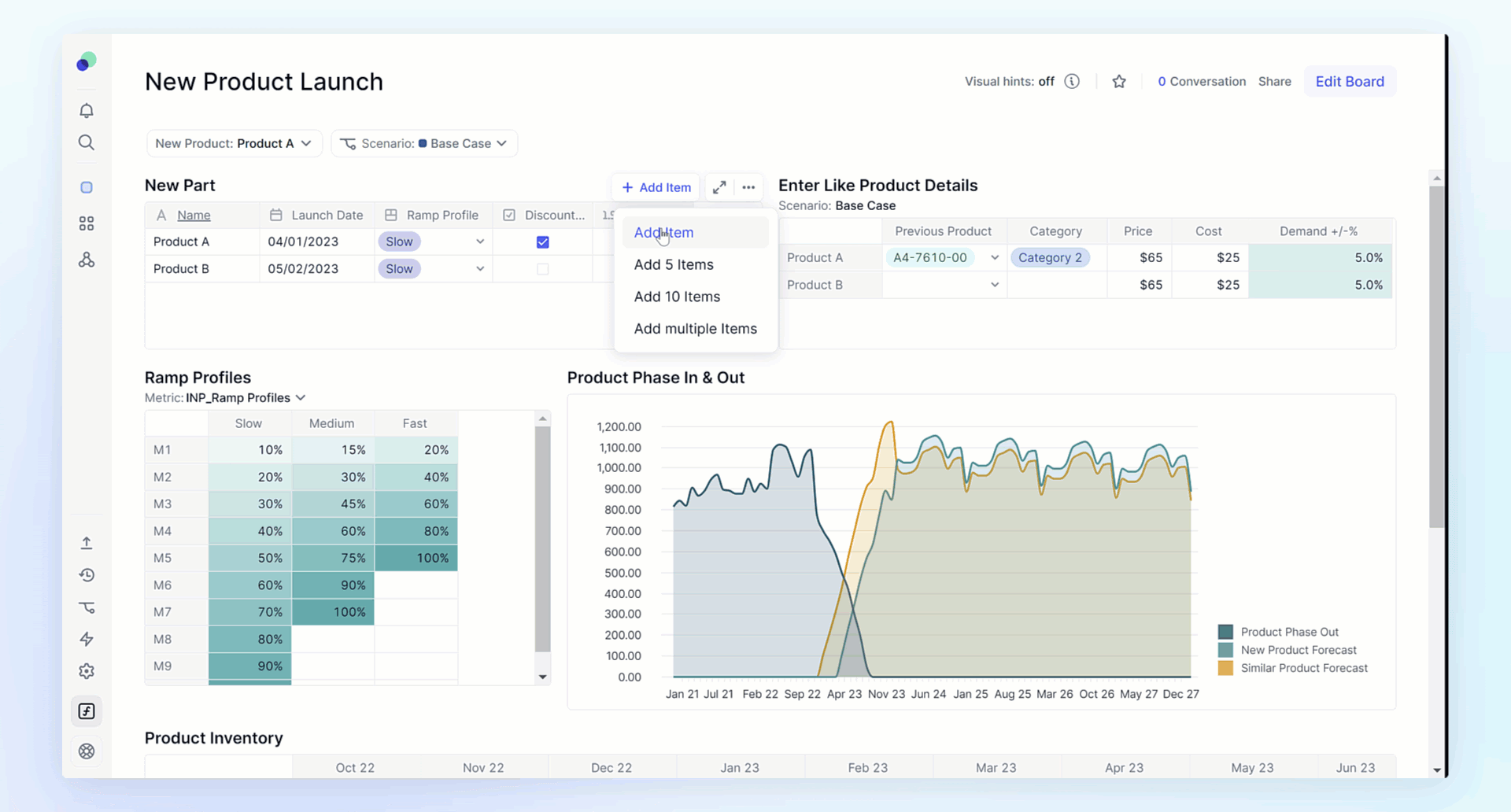
Introducing forms a new feature that significantly elevates the experience of editing or adding new items to a List from a Board. To create a form, save a view with the properties you want in the form. Publish that view to a Board, then open the widget setting to activate forms. Whenever a new item is added or edited, Members are presented with a form to fill out, including the ability to pre-fill fields based on the values of other items. I think it's great but try it out and form your own opinion.
List specific Permissions!

With great power comes great responsibility, and let's be honest, not all of us are the most responsible and need our power limited. The new list permission options allow you to narrow down which lists a particular Role can Add, Remove, and Reorder. Now when creating a Role, you can choose exactly which Lists these permissions should apply to.
Break down by property
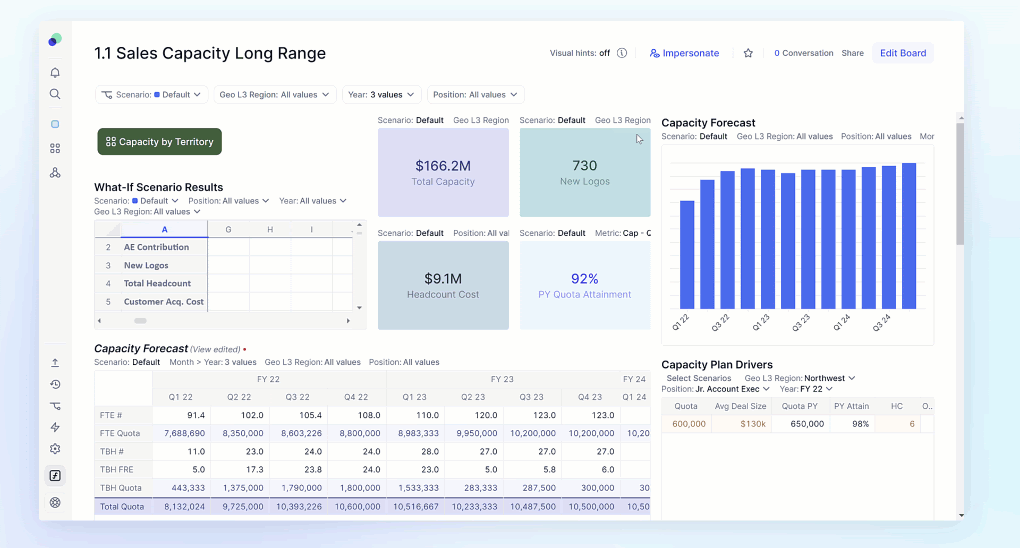
If you're working with Tables, you may need to analyze a Metric in greater depth to understand how a number is distributed across various items. Previously, this was only possible using List items. Now you have the ability to break down a Metric by the properties of the List, providing more detailed insights. Finally, a great opportunity to have a break down at work that you are proud to show your coworkers.
New Sage Intacct connector
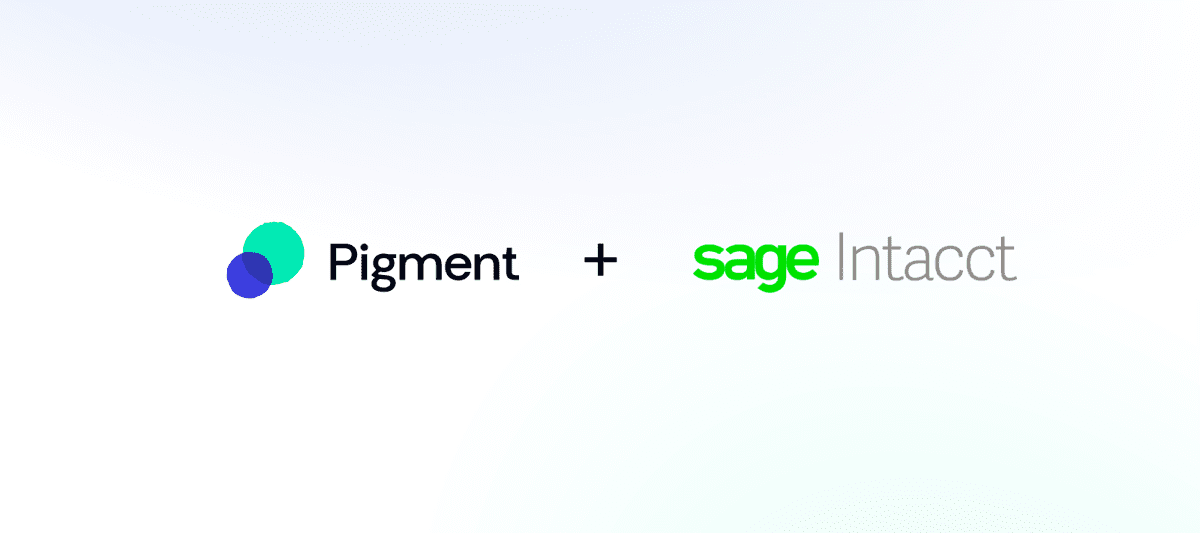
Sage Intacct is a cloud-based financial management software designed to help businesses streamline and automate their financial operations. It has now become the latest software that has a direct connector into Pigment. If you asked a Sage how to set up this connector, they would tell you to read this article. Unless you were talking to Sage the plant, then you probably wouldn't get a response.
| Latest customer resources | |
|---|---|
 Join our next Customer Connect session!
Collaboration and control aren't mutually exclusive in Pigment, and it's possible to break down silos while still maintaining order in your workspace. Register for our next Customer Connect to learn more, or to share your experience. | 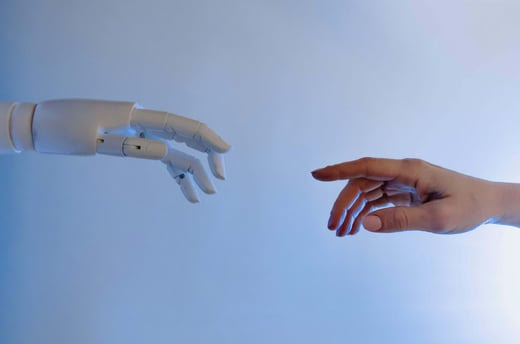 AI in Finance: the only practical guide you need
As every person or business with a LinkedIn audience has shared in the last few months, AI is coming, like it or not. But what does that mean for finance? Check out this guide to learn more, and don't forget to join the waitlist for Pigment AI! |
.png?width=520&upscale=true&name=LinkedIn%20Ads%20(1).png) WHITEPAPER: Navigating uncertainty as a modern CFO
As overused as the word may be, we really are living in "unprecedented" times. From inflation to political upheaval, navigating the new normal requires a strategic approach. Discover the VUCA approach for navigating uncertainty in our latest whitepaper. | 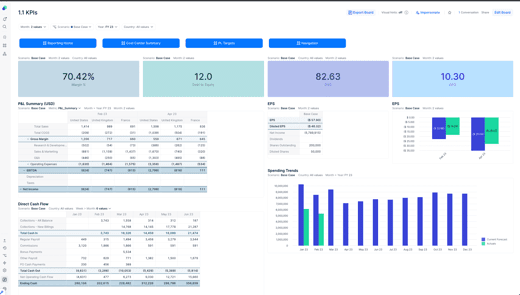 ARTICLE: How to build investor dashboards in Pigment
You love creating dashboards for internal stakeholders in Pigment, but what about investors? While some are skeptical, a few of our customers are showing how useful it can be to have investors access Pigment directly. Read their tips and best practices here |
Want to catch up on previous newsletters?
We are posting all of our previous newsletters in the community, you can find them here. We're always looking to improve so please don't be shy and share your comments via e-mail, by contacting your Customer Success Manager, or by tagging me in any community discussions!
Thanks,
Chris from Pigment



