As we start to defrost and come out of hibernation, you might have missed some of the new features that were released over the last quarter. Let's refresh our memories with these great updates.
User Experience
Sheet View
Sheet view, by far our biggest improvement, combines the flexibility of spreadsheets with the power of Pigment. Learn more about how to use this great feature or watch the video above. We know you are going to love this sheet.
Calculated item on stacked and grouped items.
Easily create Calculated items (CI) at the Quarter and Year level for Metrics set up on Months with Calculated items on stacked or grouped items. You can also use it when you stack two dimensions in either the rows or columns of a Metric.
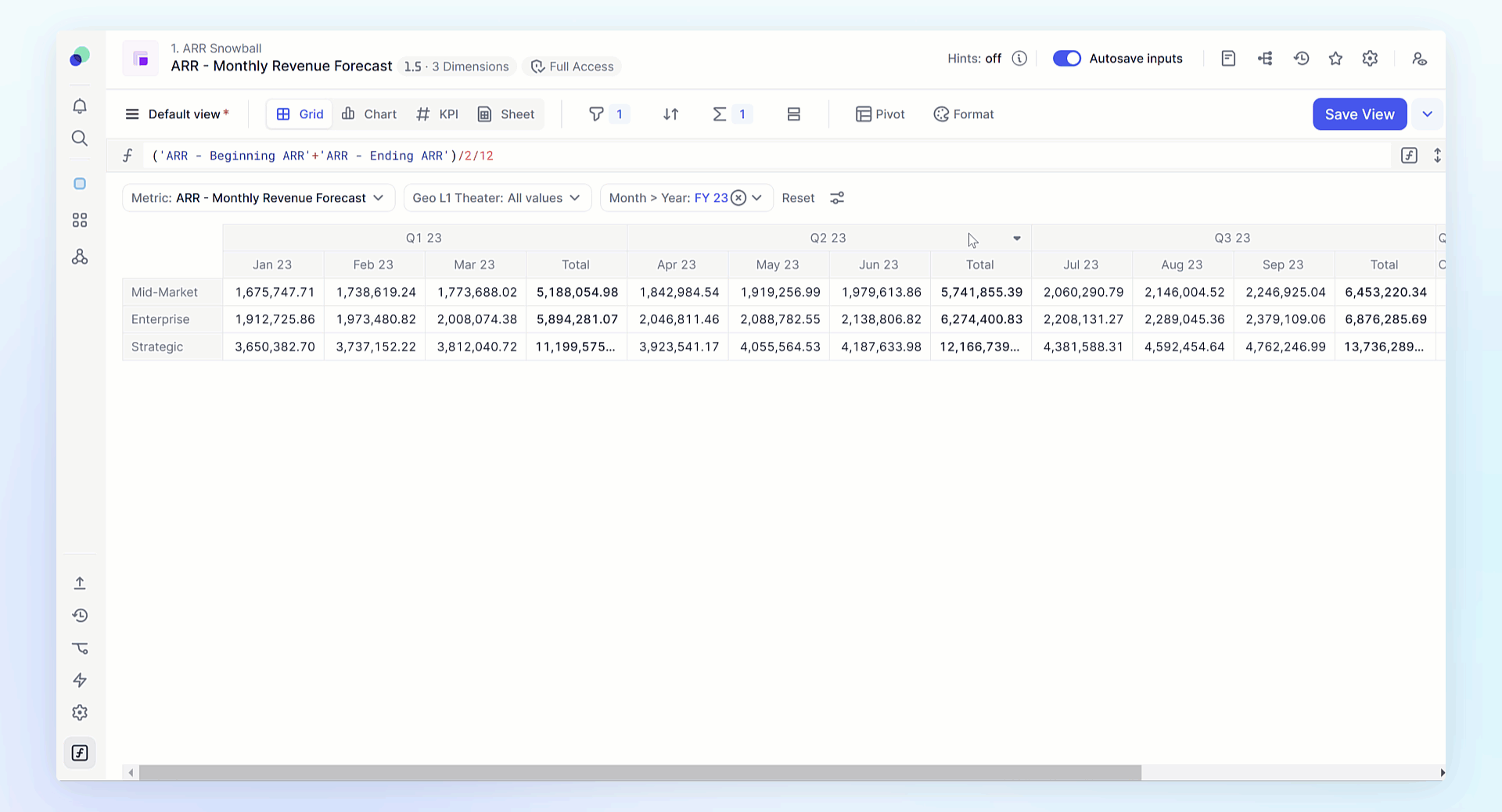
Expand and collapse upgrades on Boards
We expanded the ways all Members can interact with Widgets on a Board with this upgrade. Now you can expand and collapse grids directly from the Board, without having to edit the Board. This will put the view into a draft mode that can be saved by those with the relevant permissions. Try it out! Either click directly on the +/- icons or right click on a header to expand/collapse one or all Metrics/Items! You can also right-click to expand all the relevant items in rows and columns.
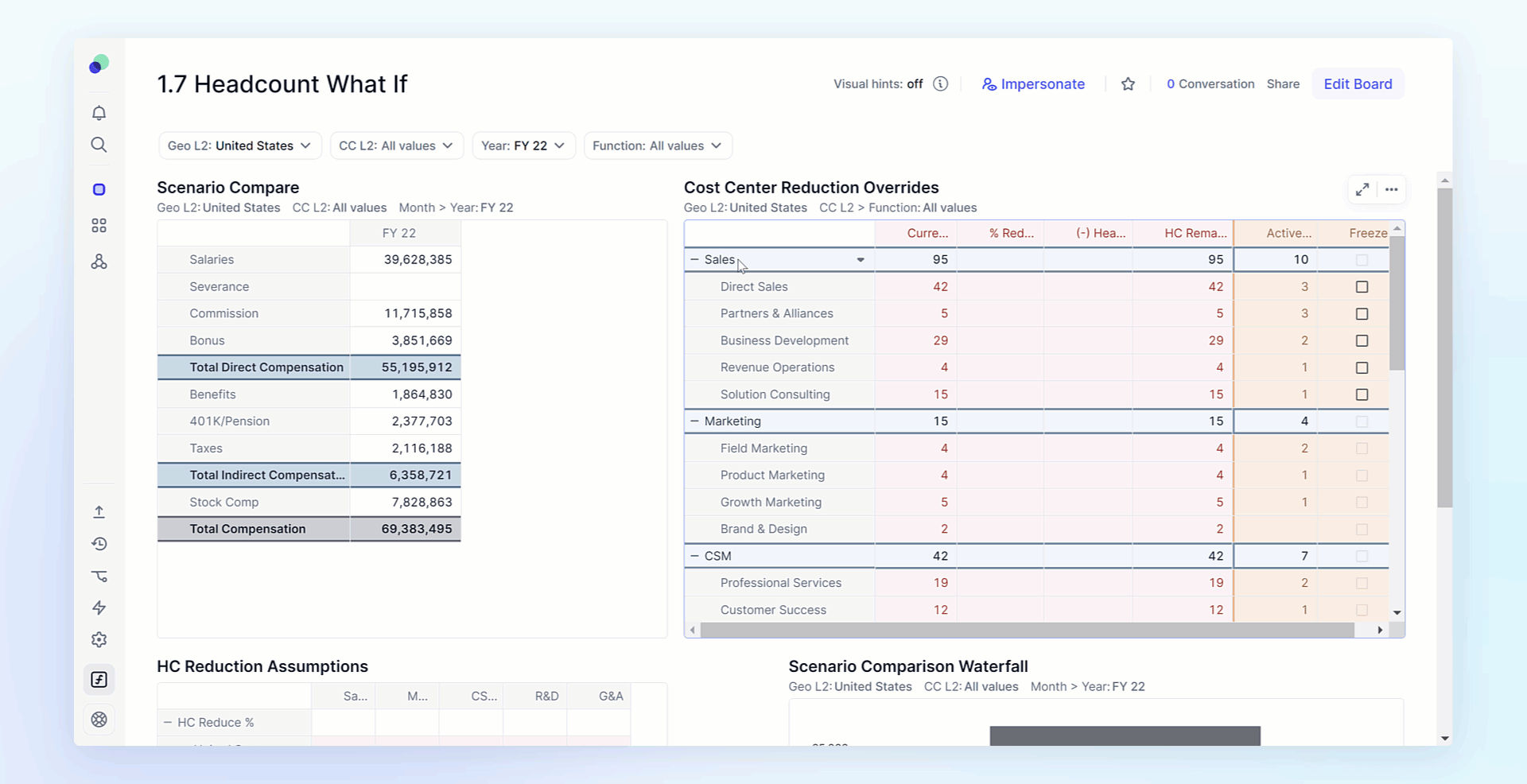
Resource center
The Resource center now provides guided tours directly within your Application to help new Members navigate and interact with Pigment. We also added direct search to our documentation, as well as links to Support and the Academy.
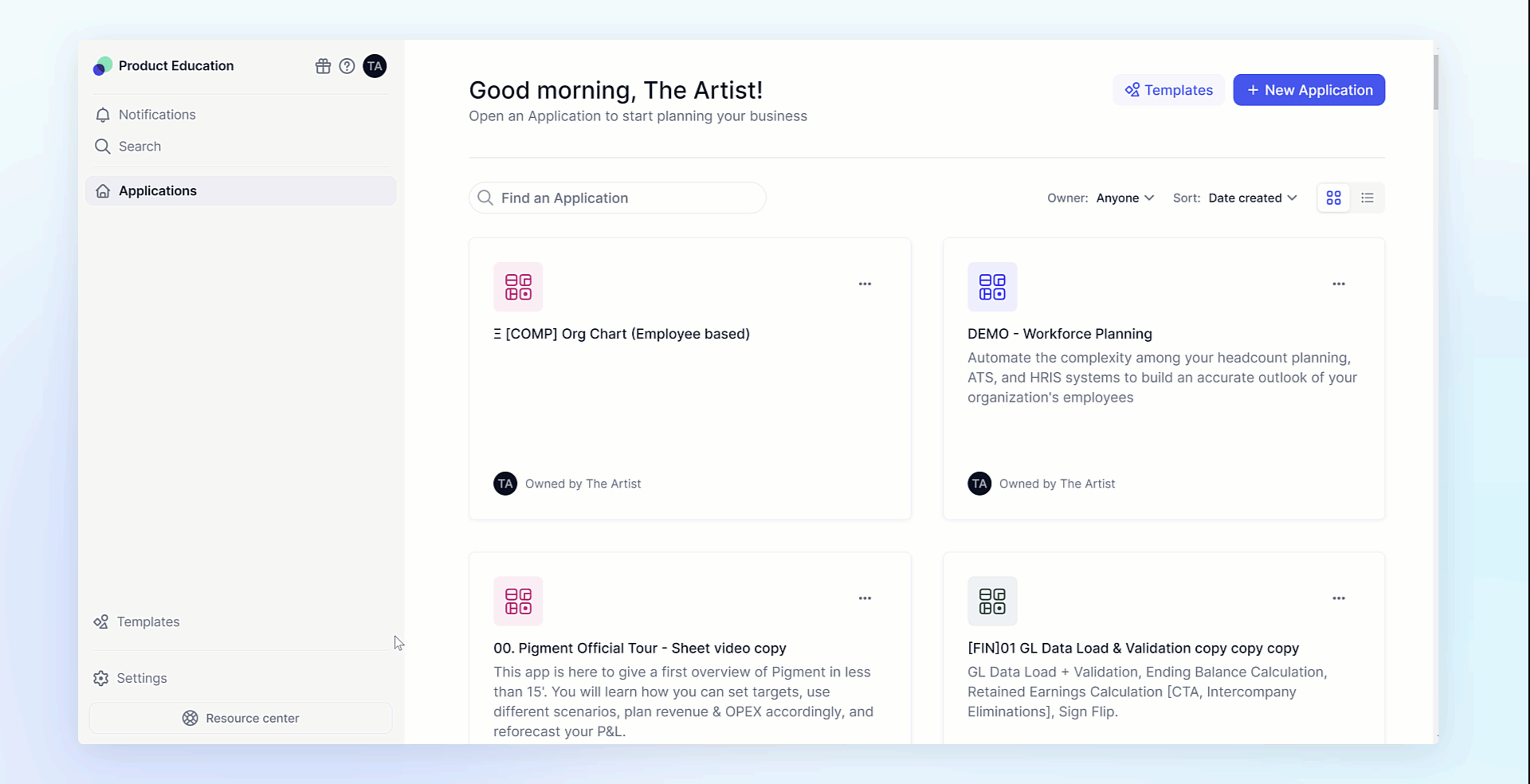
Easy Modeling and Reporting
Formula wizard
The new Formula Wizard in the Formula playground guides you from a Transactions list to Metric results in four easy steps. This is a great way to add structure to a Transactions list to gain insights and master the BY modifier at the same time.
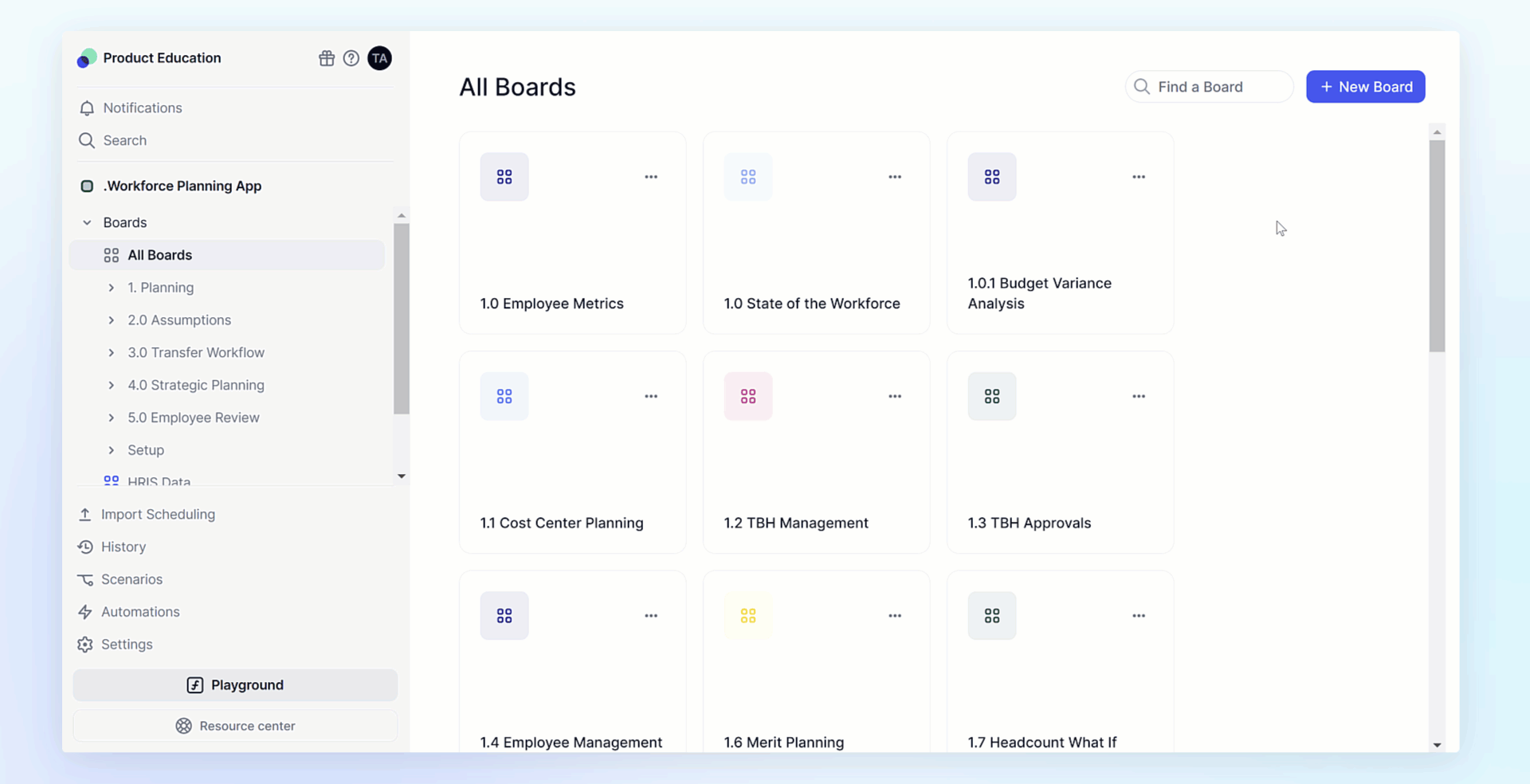
Show value as % of Parents
We have added 3 new Show Value as (SVA) options. Now you can show value as a percentage of a parent. There are three new options, % of Parent total, Parent column total, or Parent row total.
Parent total lets you choose which dimension or grouped dimension's total to use as the parent, while the row and column totals use the location of the dimension within the pivot to define the parent.
Test it out or read our documentation if it's not apparent.
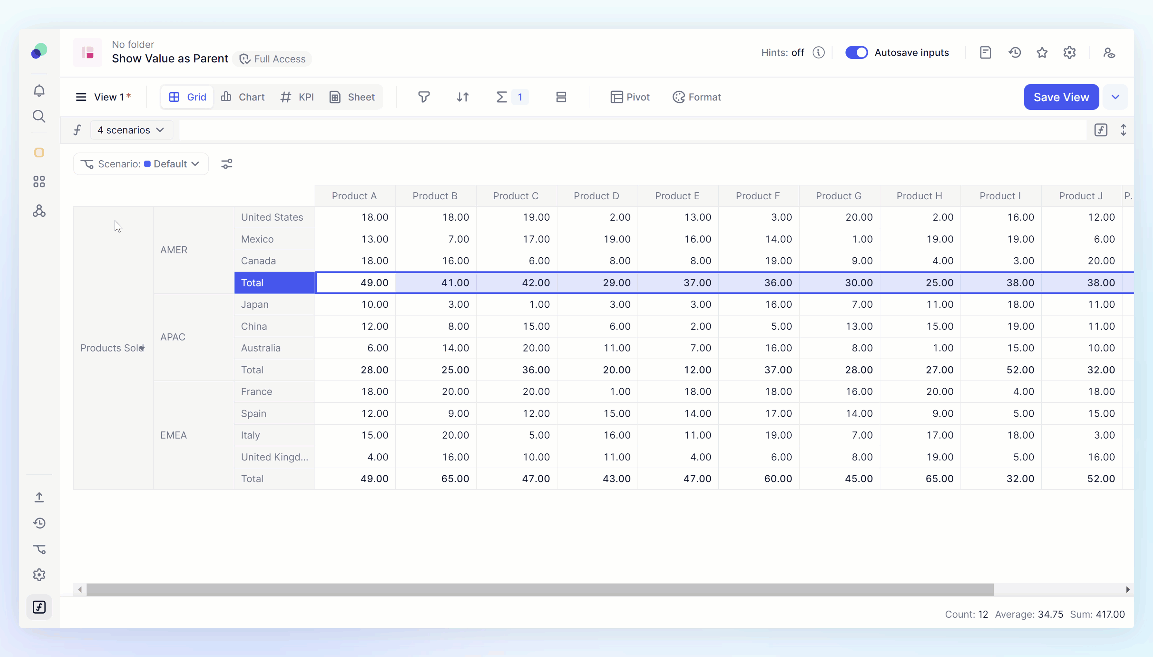
SUM with SVA & CI
We have added SUM thing new to our Show value as and Calculated Item calculations. Now you can add together two Metrics using Show Value as or two items or item groups with Calculated items.
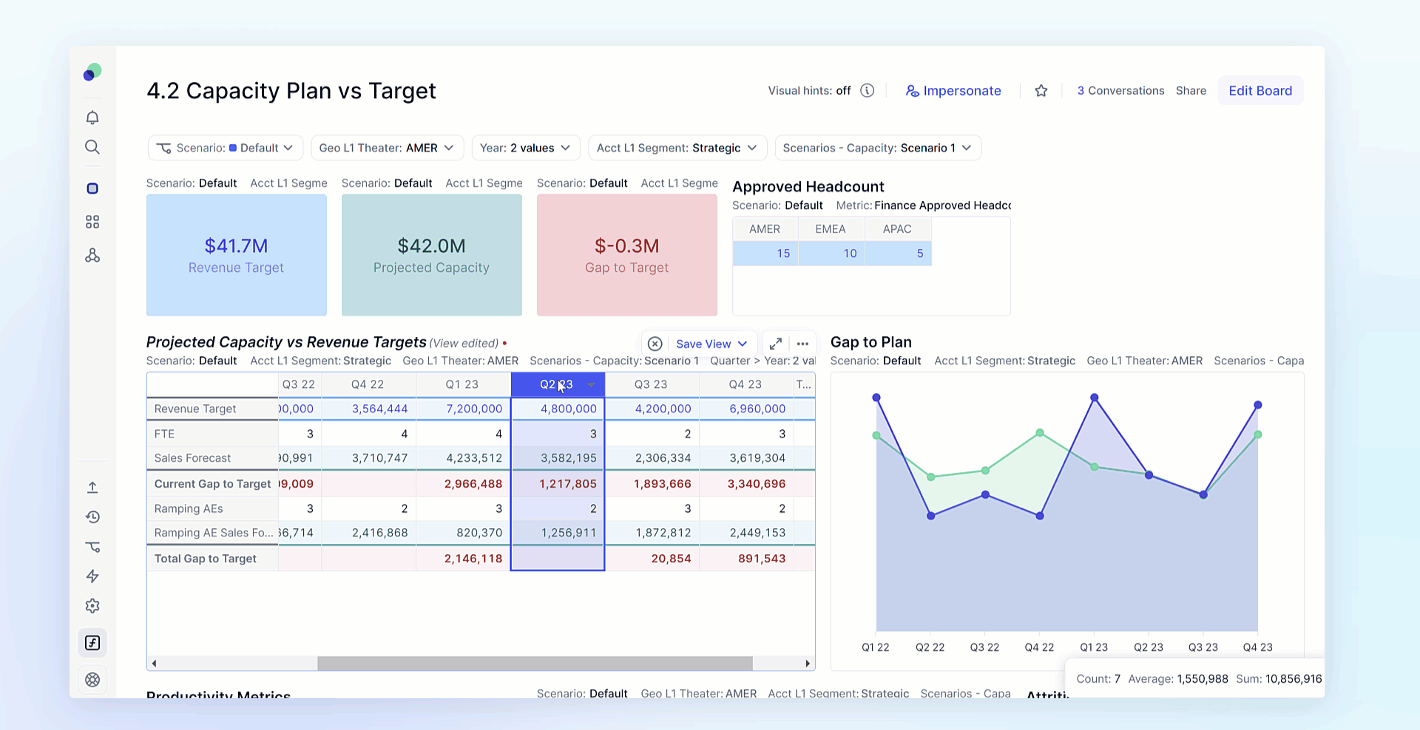
Automatically generated unique ID property
The new Automatically generated unique ID option is available in both Transactions and Dimension lists. Once toggled on, each item in a list will be assigned a unique integer that increases with every new item created.
This option is only available on unique properties with a data type of Integer.
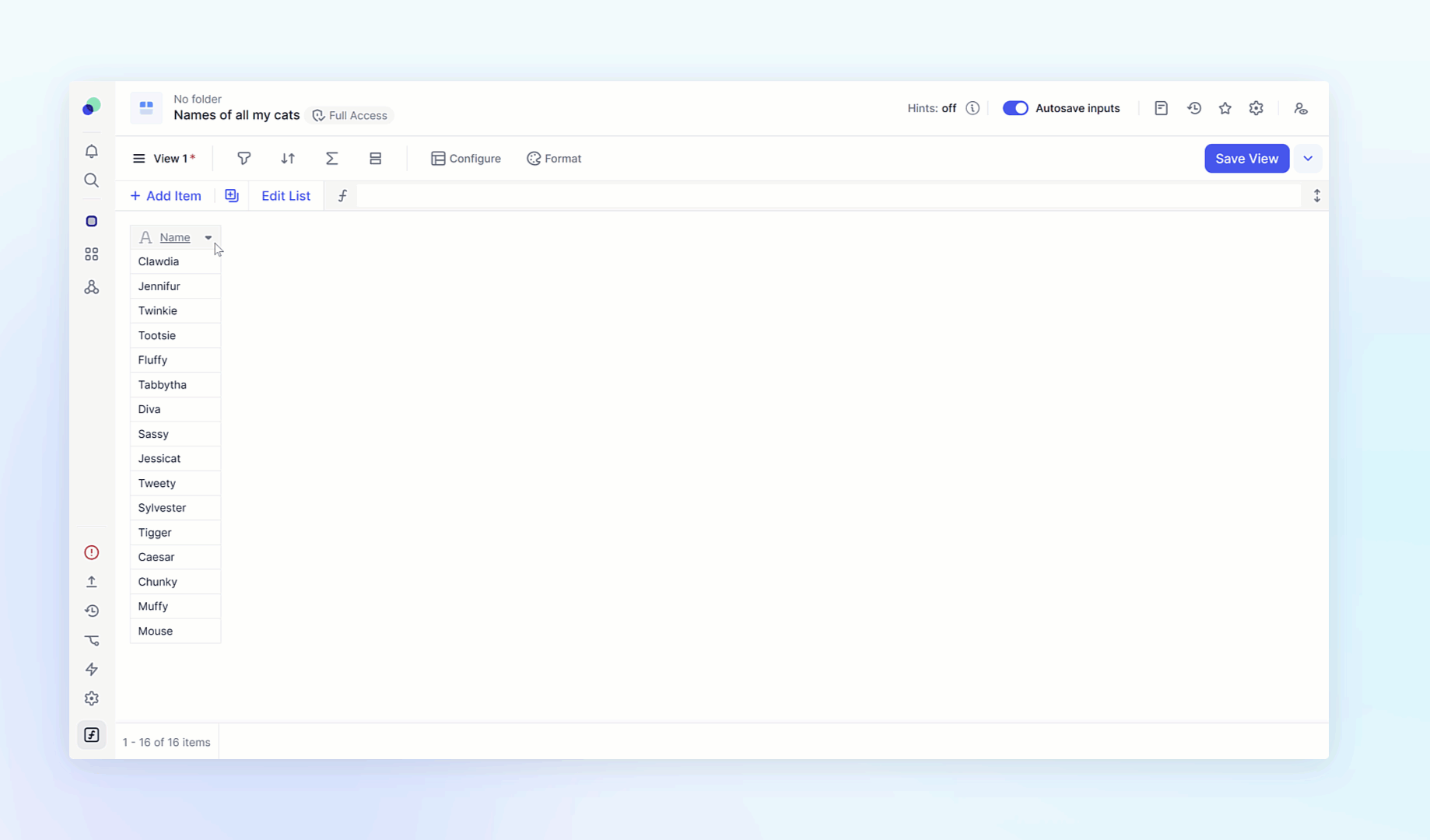
Additional constant values
Now when importing into Pigment, you can add an additional value to your source.
Add a new mappable column with one value to your file with the Additional constant value feature. Within the first step of the import, simply name the source and enter the value, then the column and data will be available to map in step 2.
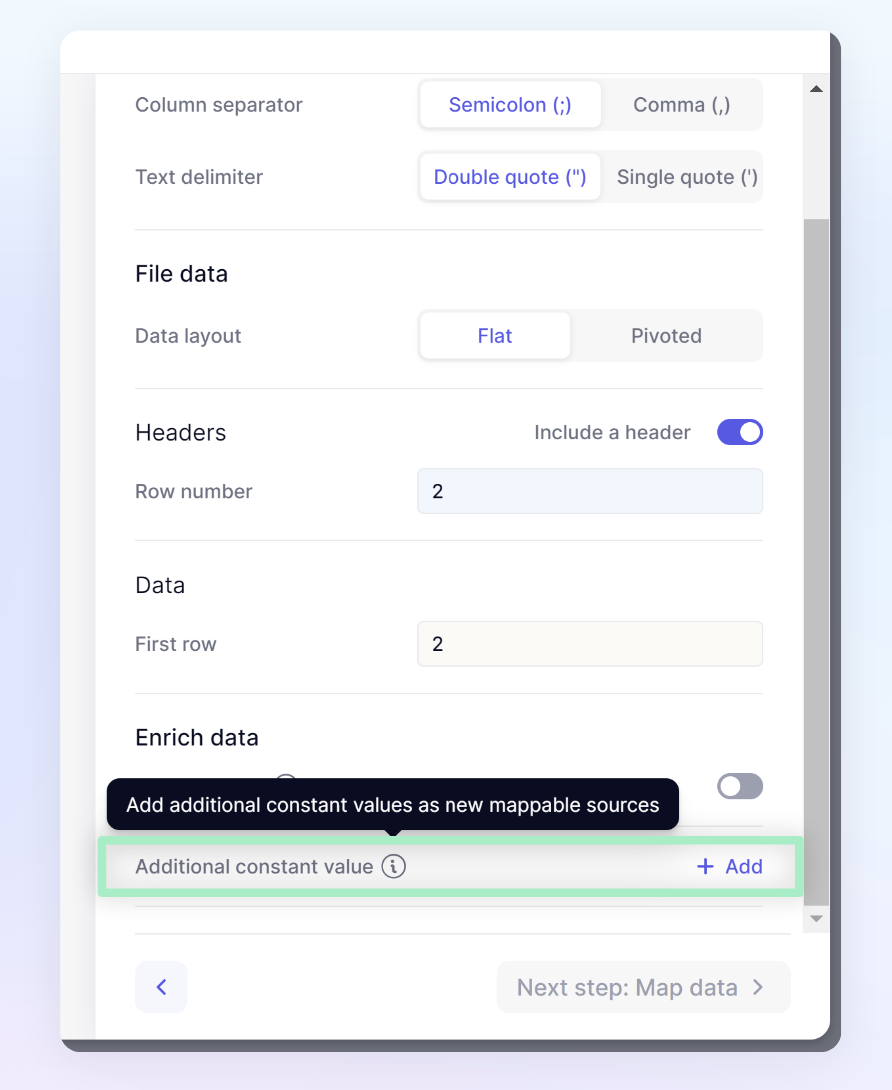
Application explorer upgrades
Our Application explorer page can now be displayed as a list, sorted both alphabetically and by date created, as well as filtered by owner.
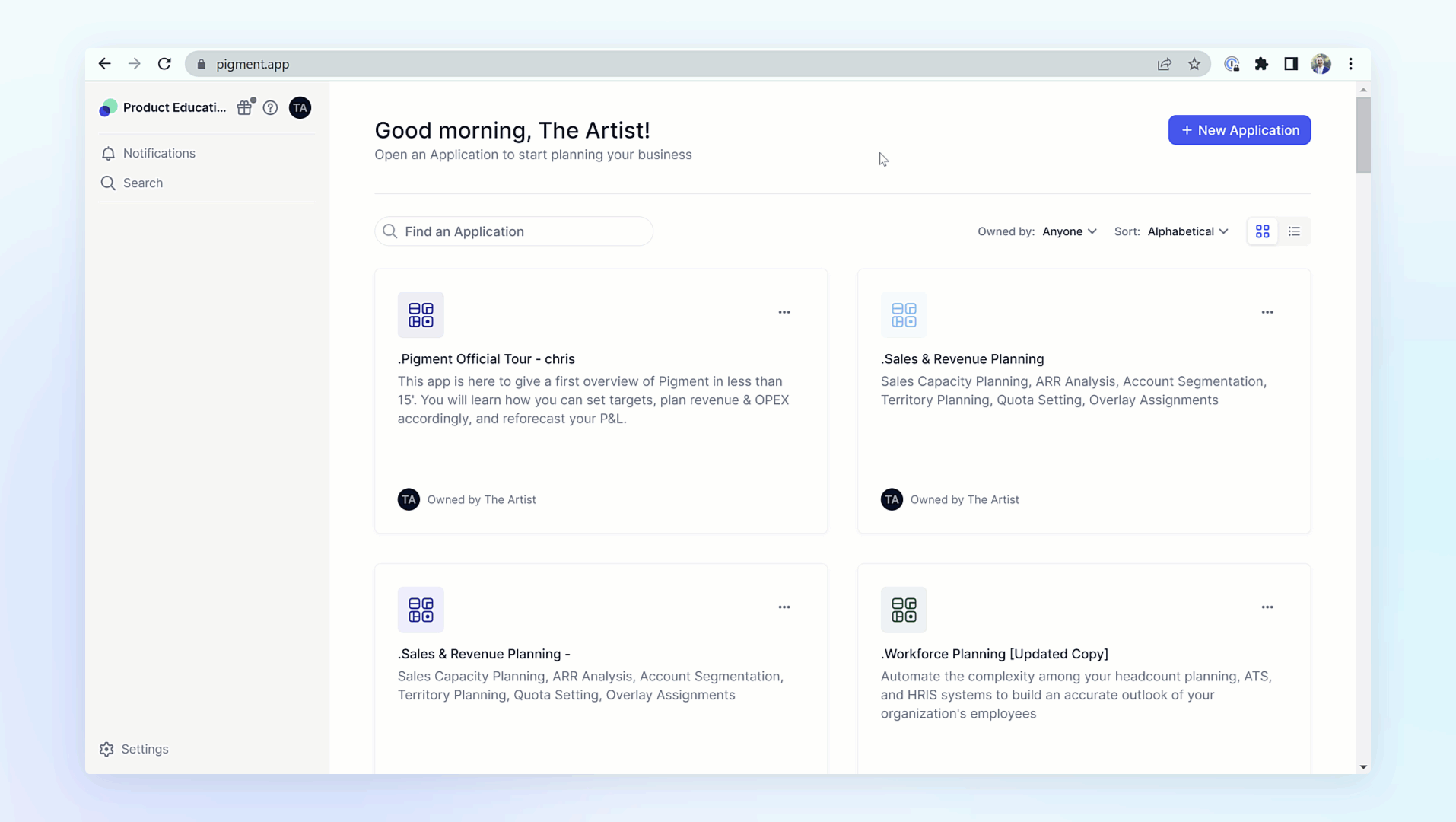
Top N Filter
Can't top these new filter options. When filtering with Metric values of integer, number or dates, you can choose to filter items in either the top or bottom brackets.
To apply to a Table or Metric, select to Filter on Metric Value, then choose is in the top or is in the bottom, then define the size of your bracket.
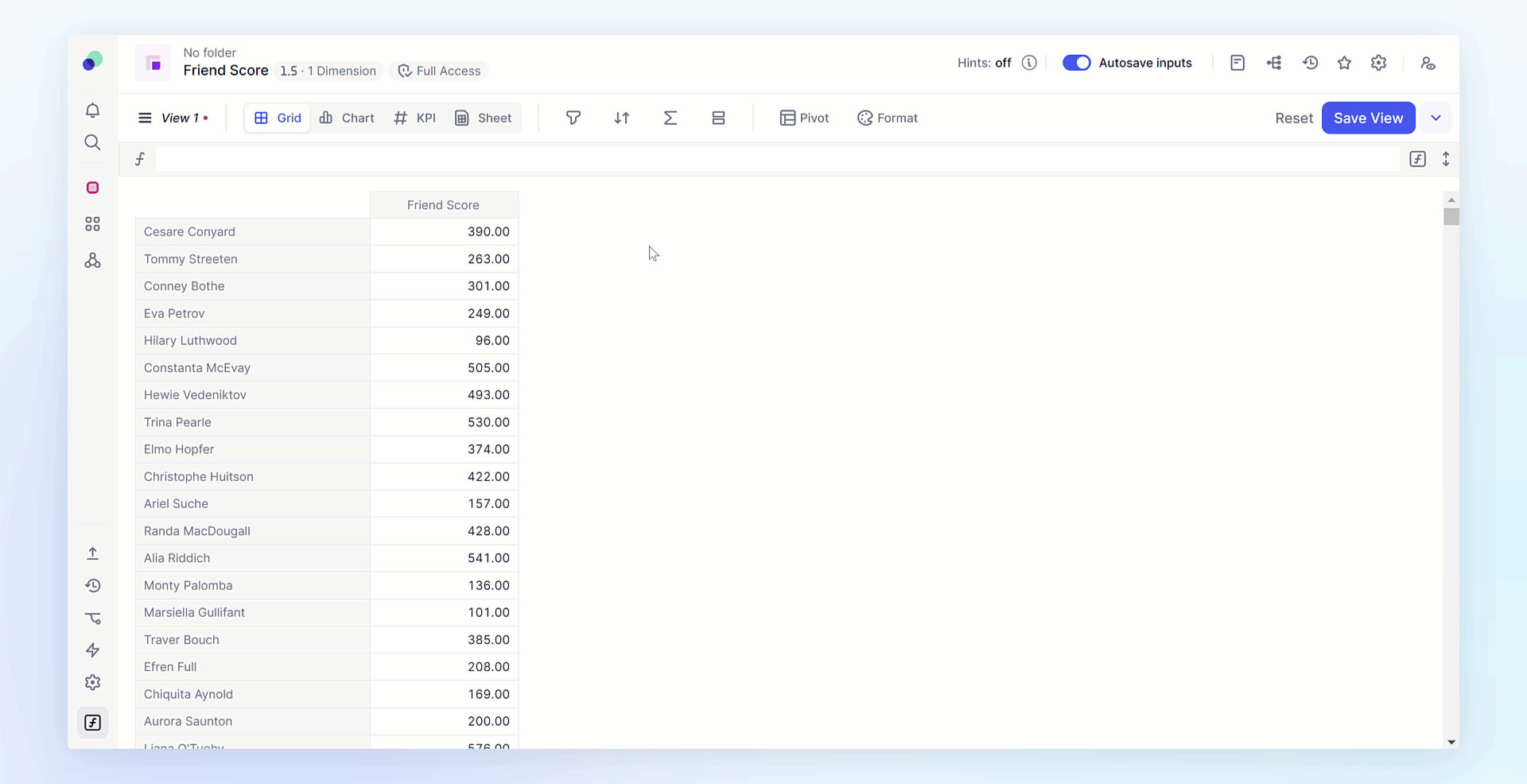
Function NPV/XNPV +
We are happy to introduce two new finance functions, NPV and XNPV.
NPV calculates the net present value of an investment based on future cashflows evenly spaced for a given time.
XNPV calculates the net present value of an investment based on future cashflows on specific dates for a given time.
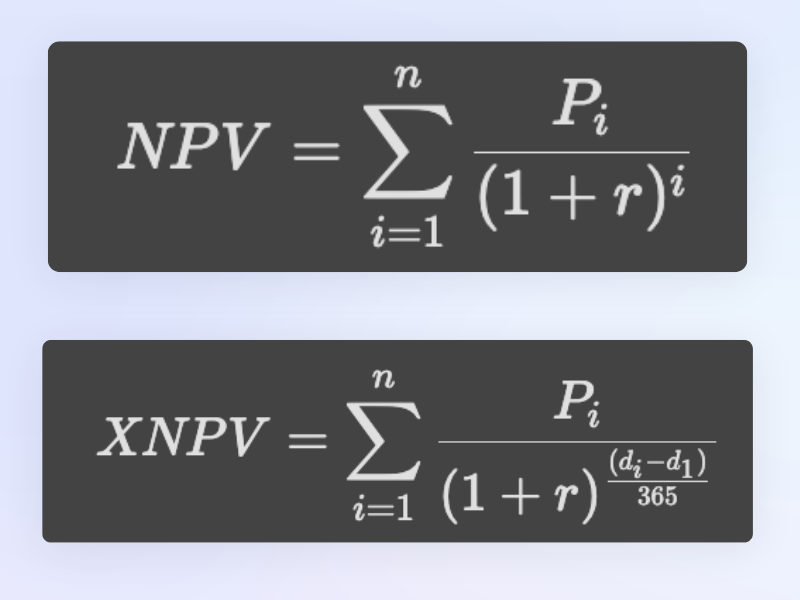
Export widgets as PNG
Now all Members can export Board widgets as PNGs to be able to easily add to your reporting presentation. You can also copy the widget to your clipboard as a PNG for faster use. Simply hover over a widget, then select the more options button (...) to access the copy to clipboard and Export as PNG option.
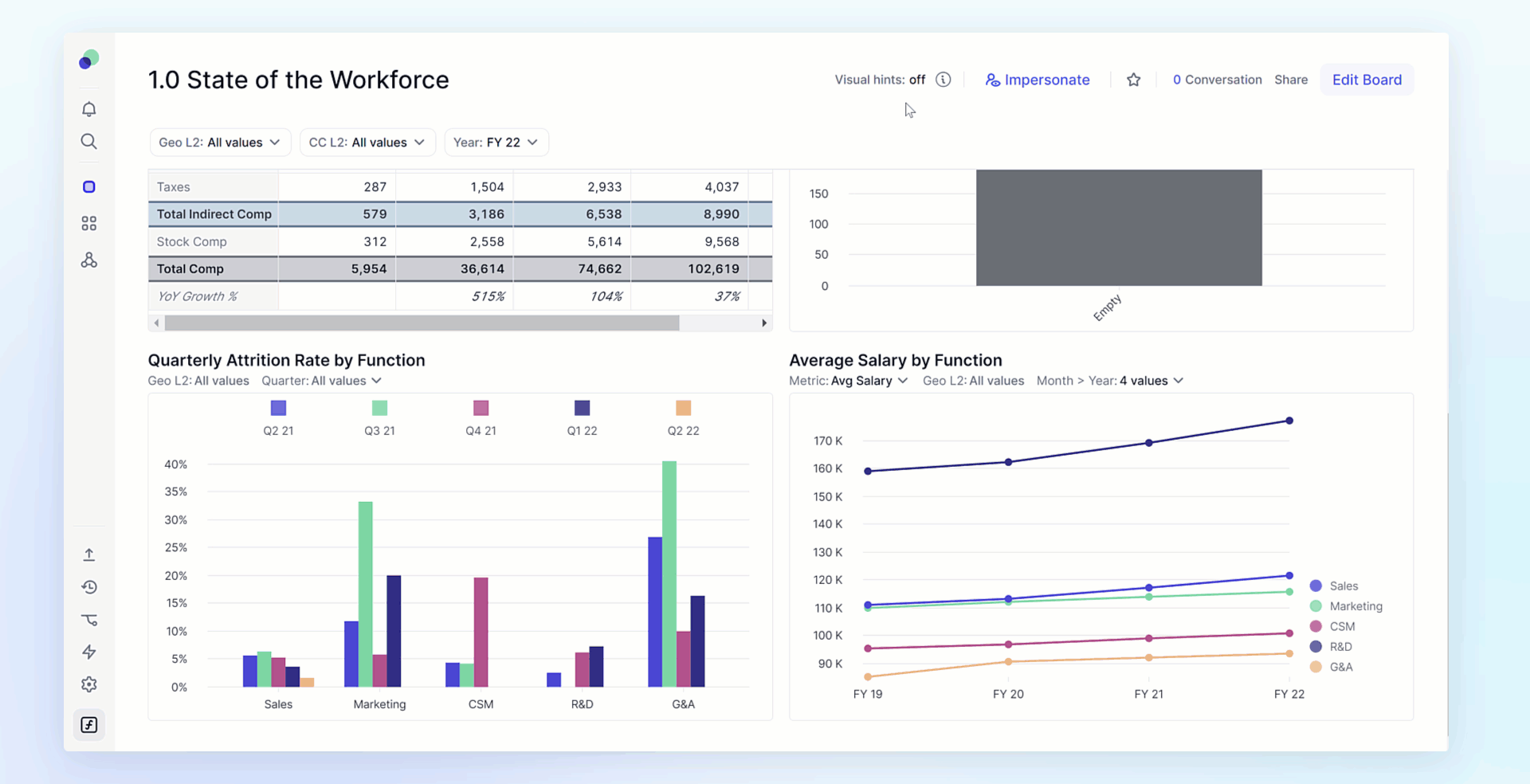
Formatting upgrades
We made some great updates to our formatting.
- Formatting in the right side panel now has the same options as when you right-click on a header or cell
- New Reset icon returns all static formatting options to default; white cells, black text, gray headers, and removes all value formatting
- New focus style that pulses on selected cells
- New Select all cells option
- Repeated items option to format every instance of an item or metric
- CTRL/CMD + Click to select multiple metrics, replaces Metric select dropdown
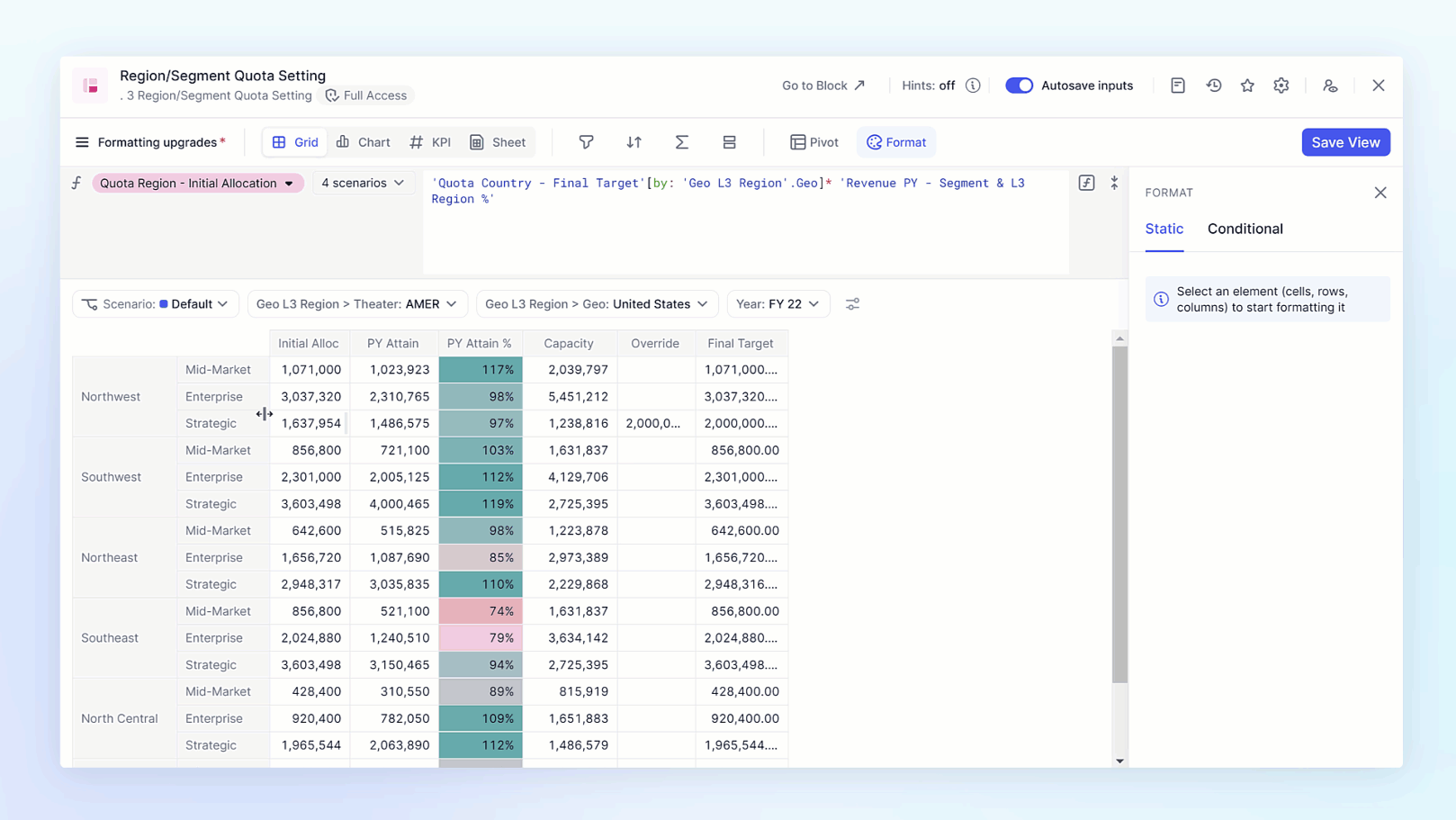
Positive number formatting
We are positive you'll enjoy this improvement. Now you can format how your positive numbers show up, I guess that means we can put a + 1 in the win column.
Fast Integrations
Microsoft Azure SQL
Pigment is excited to release a new connector for Azure SQL that allows you to import directly from any Azure database.
You can read more about it here or search within our Connectors section on our community!

Secure Data
Board Permissions
We simplified the way you grant Board permissions. Making it easier than ever to identify who has access to Board, see which metrics control this, and quickly assign access.
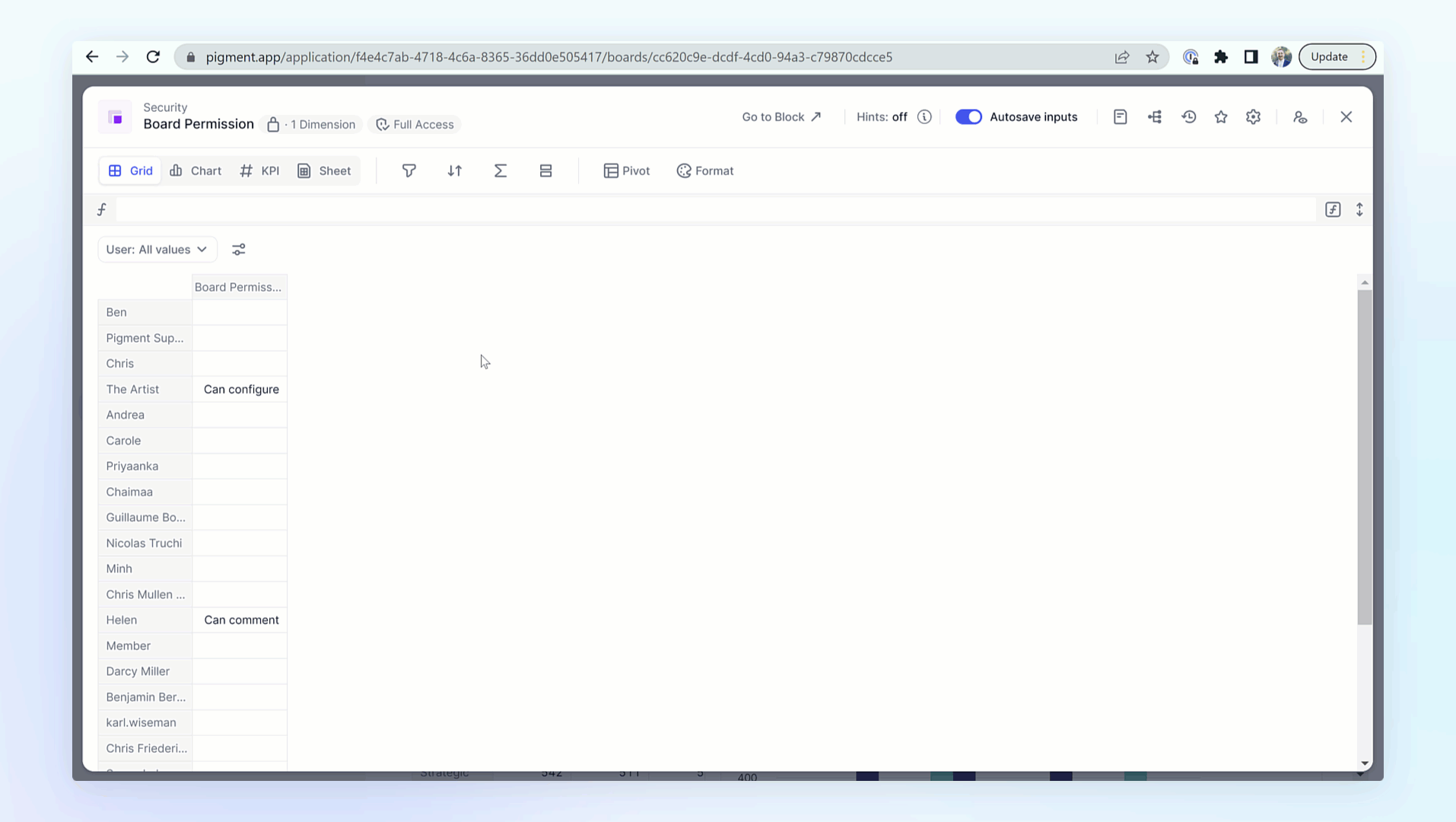
Additional options for Boards
We improved our Board permissions with new additional options. Now Members with the Can configure permission can limit the features available to users with the Can comment and Can open Board permissions.
There are two groups of features that can be toggled off: Block exploration and View customization. Block exploration controls features that allow Members to deep dive into data and View customization controls temporary changes to grids.
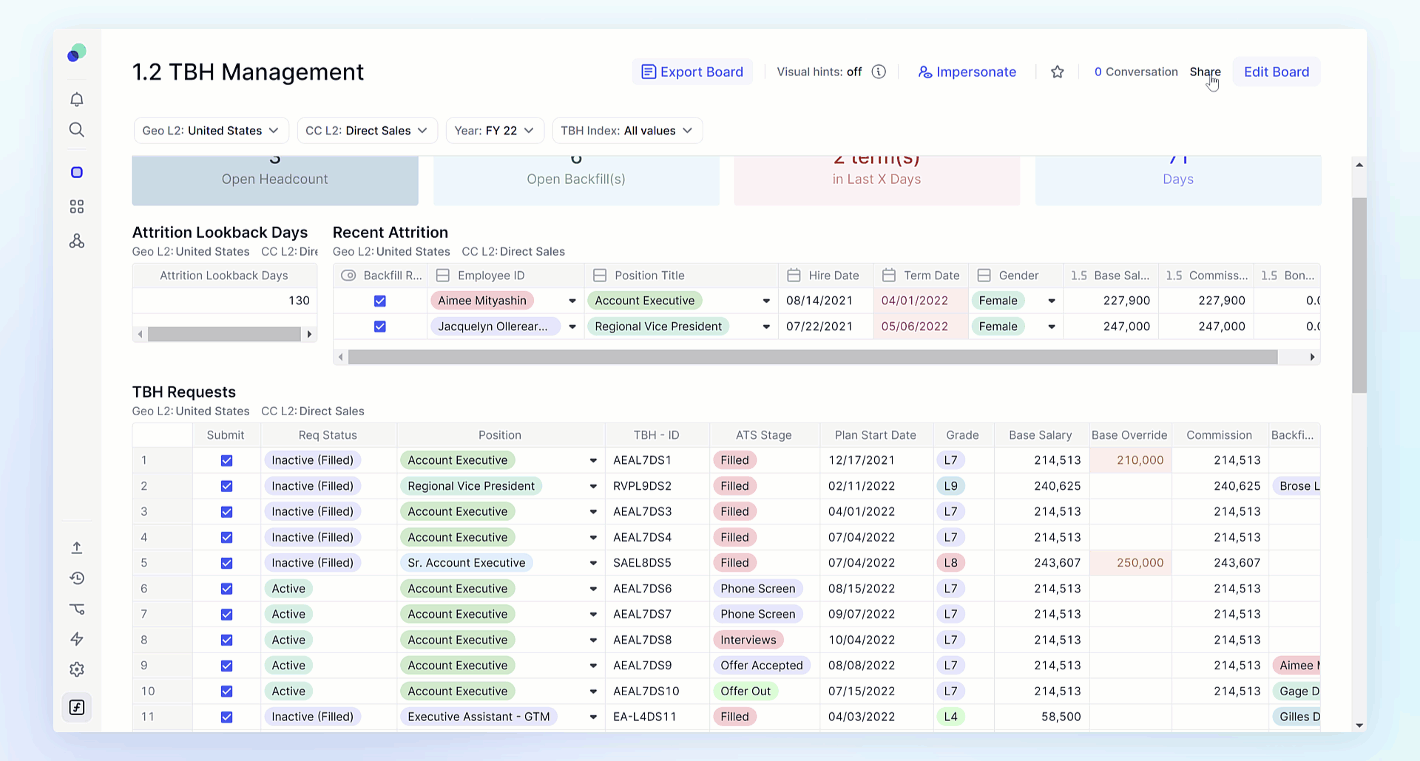
Roles, permissions & Access redesigned
Introducing Roles, permissions & access, the newly redesigned Application security page! Now you can quickly see all the security details of Members within an Application. This new design centralizes Members' access, their Roles, Board permissions, and all Access rights configurations.
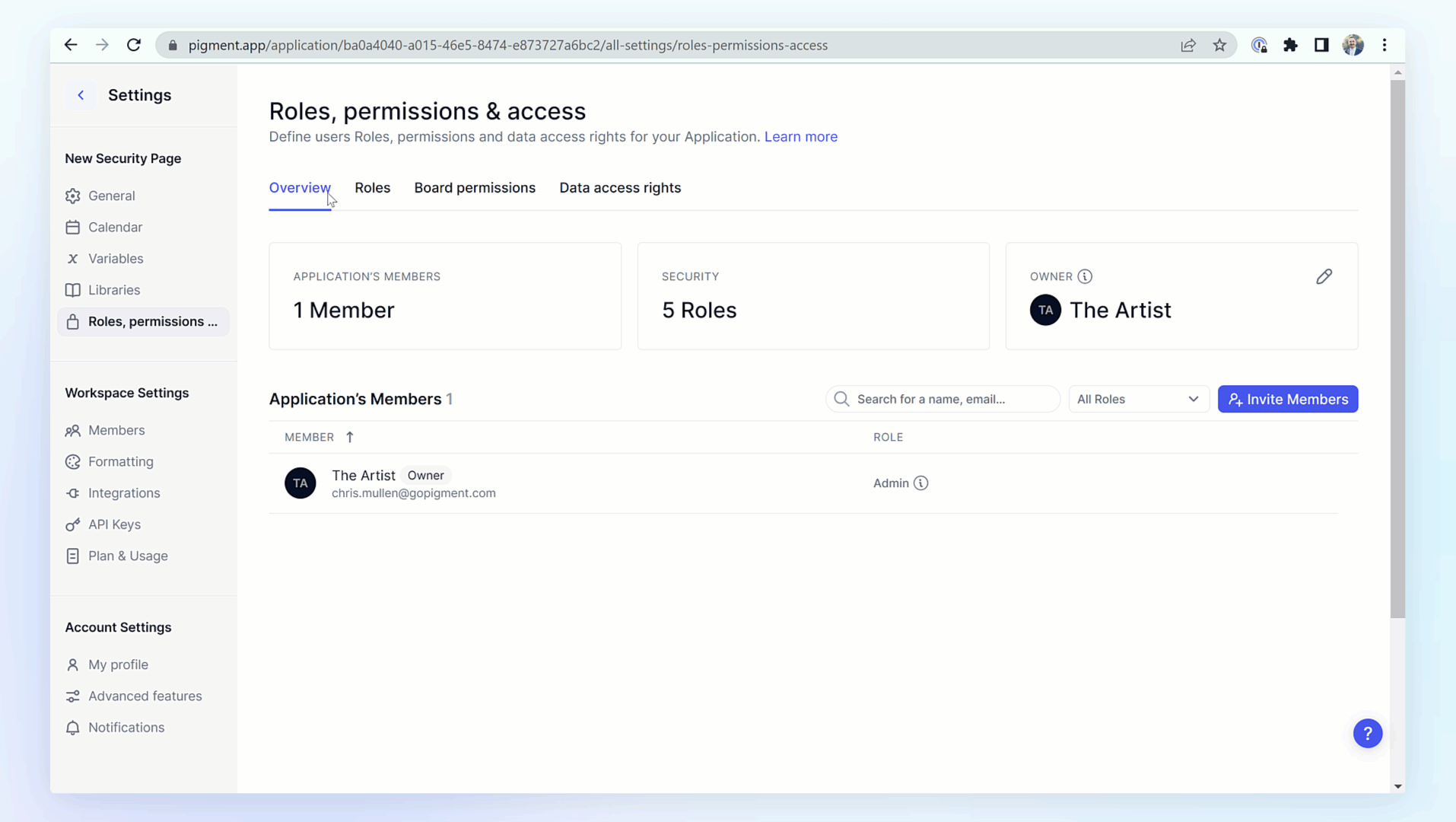
SCIM
Pigment now supports System for Cross-domain Identity Management (SCIM) as a new secure way to manage, add and deactivate users, directly from your Identity Provider. Feel free to skim through our documentation.
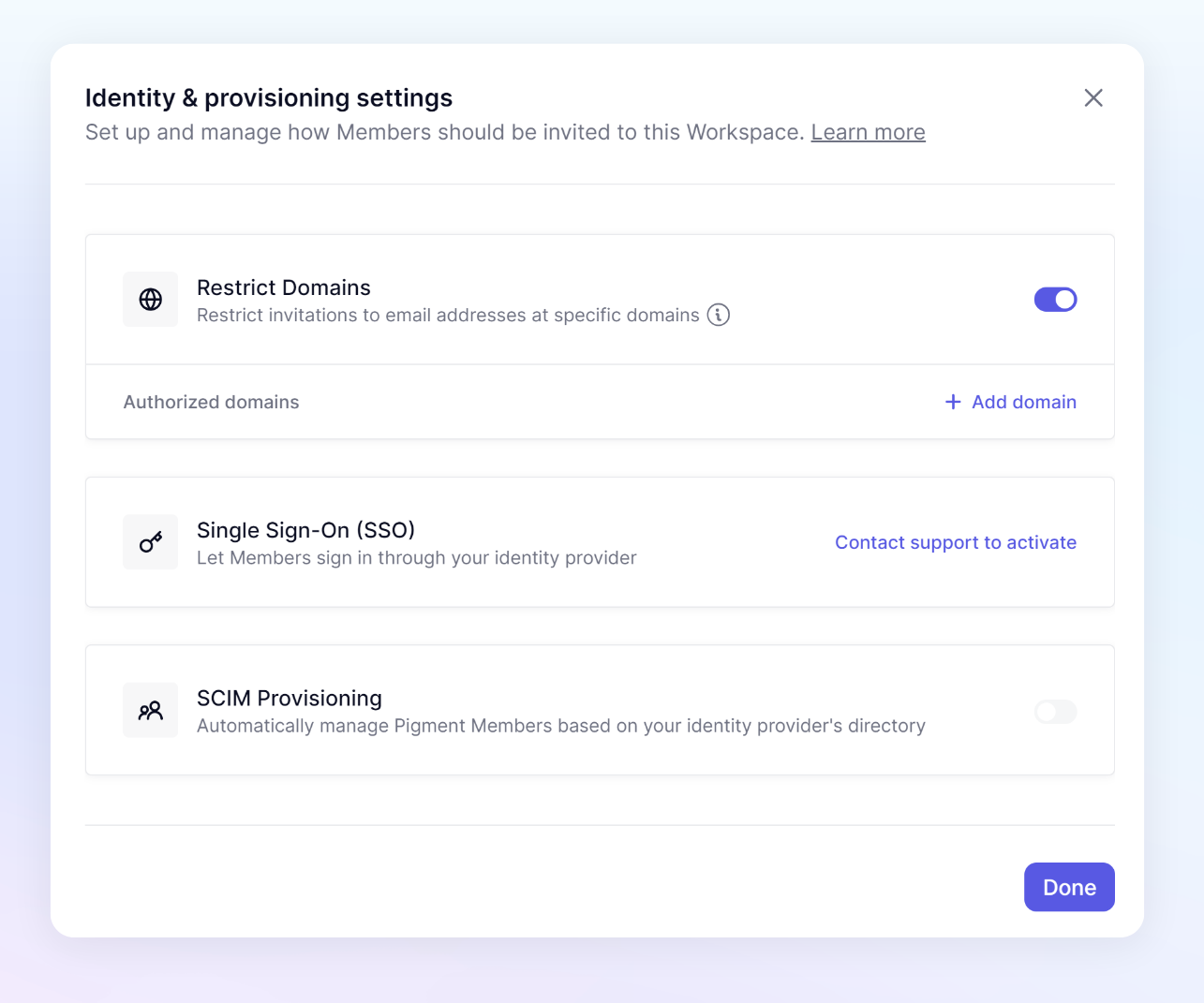
Thanks for taking the time to read this. Don’t forget you can always check out the latest updates within Pigment by visiting https://changelog.pigment.app/, subscribing to update, or clicking on the gift box at the top of the sidebar. We love to hear your comments when we launch new features!
-Chris from Pigment



