Hello,
I would like to know if you have a best practice to share regarding the recruitment plan.
At first we have a line for a recruitment to be done. Once the recruitment is completed, we have the name of a future employee. How do you keep track of that and follow this in the most automated way ? (to avoid duplicates on the actuals and forecast)
Thank you :)
Best practice for tracking recruitment goals
Hello Camille,
There are many different processes out there but the one we usually see and recommend is based on “TBH ID” (also called “REQ ID”) which are unique IDs created when the recruitment is planned. “TBH” stands for “To Be Hired”.
In short, for this process we would typically have two steps:
Step 1: Creation of the recruitment plan in Pigment. Each department Head will input the new positions they request. For each input that are complete and validated (if we have a validation workflow) Pigment will generate a unique ID.
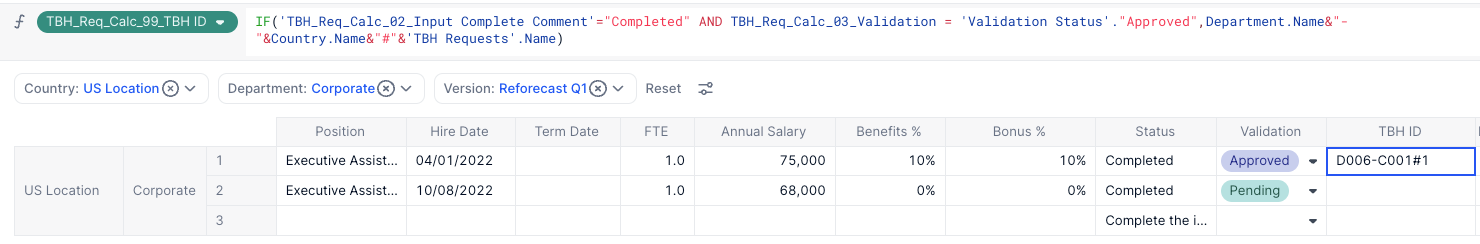
In this example, one of the two positions has been approved thus resulting in the creation of a unique “TBH ID”.
Step 2: Now when the Employee actually join the company, to avoid having twice the FTE and the costs, we will link this “TBH ID” with the existing “Employee ID”. To do that we have two options:
- Option A: We can either add to the planned position line the existing "Employee ID" manually and then filter this line (or creating a new status "Arrived") to exclude the planned position from the rest of the model and avoid counting twice the same position.
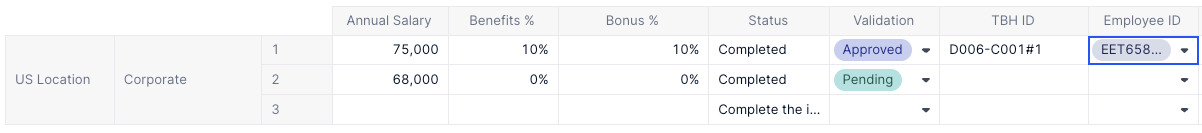
- Option B: We can manually add the “TBH ID” in the existing employee table to connect the existing Employee that just arrived and the planned position. We will then exclude the planned position line the same way.
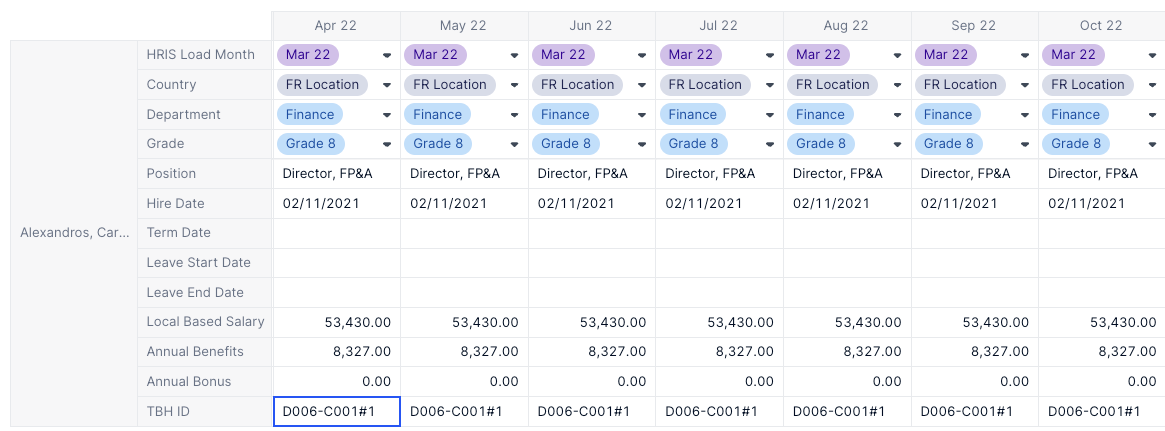
We usually recommend going with the second option as it can be better integrated with you HRIS system. The full process could be pushed even further if we add an extra step. When the employee arrives in the company, an employee file is created in the HRIS. An additional field can be used to report the “TBH ID” generated in Pigment and corresponding to this employee’s position.
That way, when you will load the HRIS data in Pigment for the existing employee, the “TBH ID” column will be automatically filled. Now we can just look at the “TBH ID” column in the existing Employee load and exclude the “TBH ID” from the planned positions using a formula.
In our standard Workforce application we use this system, so don't hesitate to talk about this with your designated CSM!
Hope this helps.
Reply
Enter your username or e-mail address. We'll send you an e-mail with instructions to reset your password.





