Hi,
I’m trying to calculate a moving average where blanks are counted as zero’s. When trying to leverage the “is defined” formula I get a calculation time-out error. Please advise.
 +1
+1
Hi,
I’m trying to calculate a moving average where blanks are counted as zero’s. When trying to leverage the “is defined” formula I get a calculation time-out error. Please advise.
Hi Gali,
Not sure what would lead to this situation - can you share the formula you’ve used, and the dimensions at play?
François
 +1
+1
Hi Francois,
I first tried using the IFDEFINED formula to replace blanks with zero’s within the calculation (see screenshot). Once that didn’t work (times-out) I tried creating an intermediate step where I replace blanks with zeros using the ISDEFINED formula, but that timed out as well (see screenshot). There are 6 dimensions involved.
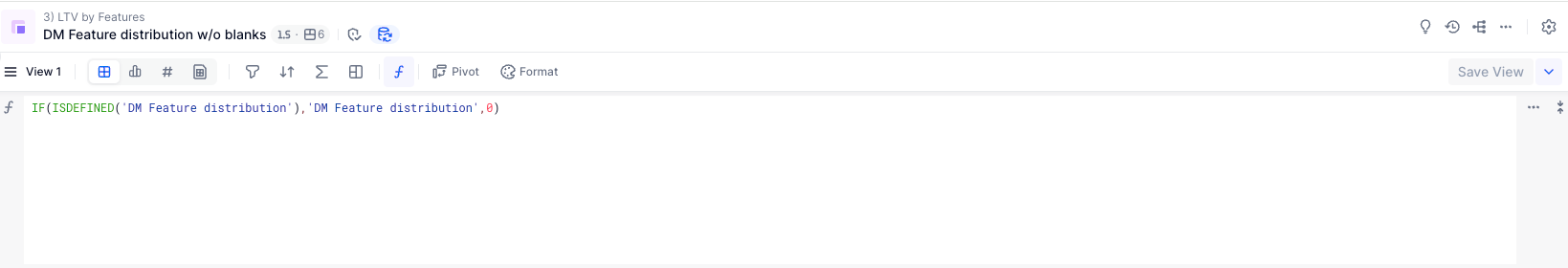
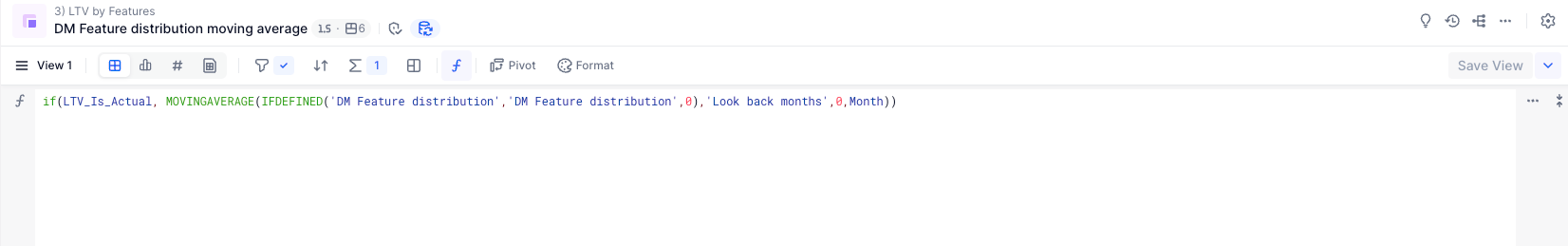
Hi Gali,
Without deeper knowledge about your dimensions / business case it’s hard to give a specific solution. However, it appears you’ve densified the calculation with the IF function, which is why you’re encountering a timeout.
Since Pigment is a sparse engine, it works really well when you only compute the cells that actually matter to you - e.g. if your metric is by Country x Region, it makes only sense to compute the intersection France - Europe and not France - North America.
When using the IF function, it is very tempting to add a 0 as the third argument to fill the rest of the cells with 0 and making sure all blank cells are counted as 0 - but it is also very poor on the performance side, because you’re computing every single cell intersecting your 6 dimensions - and I believe this is causing the timeout.
While I agree it would be nice to compute the MOVINGAVERAGE function counting cells bordering those with values, your best bet is to fill only those cells with 0s - this probably means making a mask / empty metric
Here’s a small spreadsheet model describing how I’d do it:
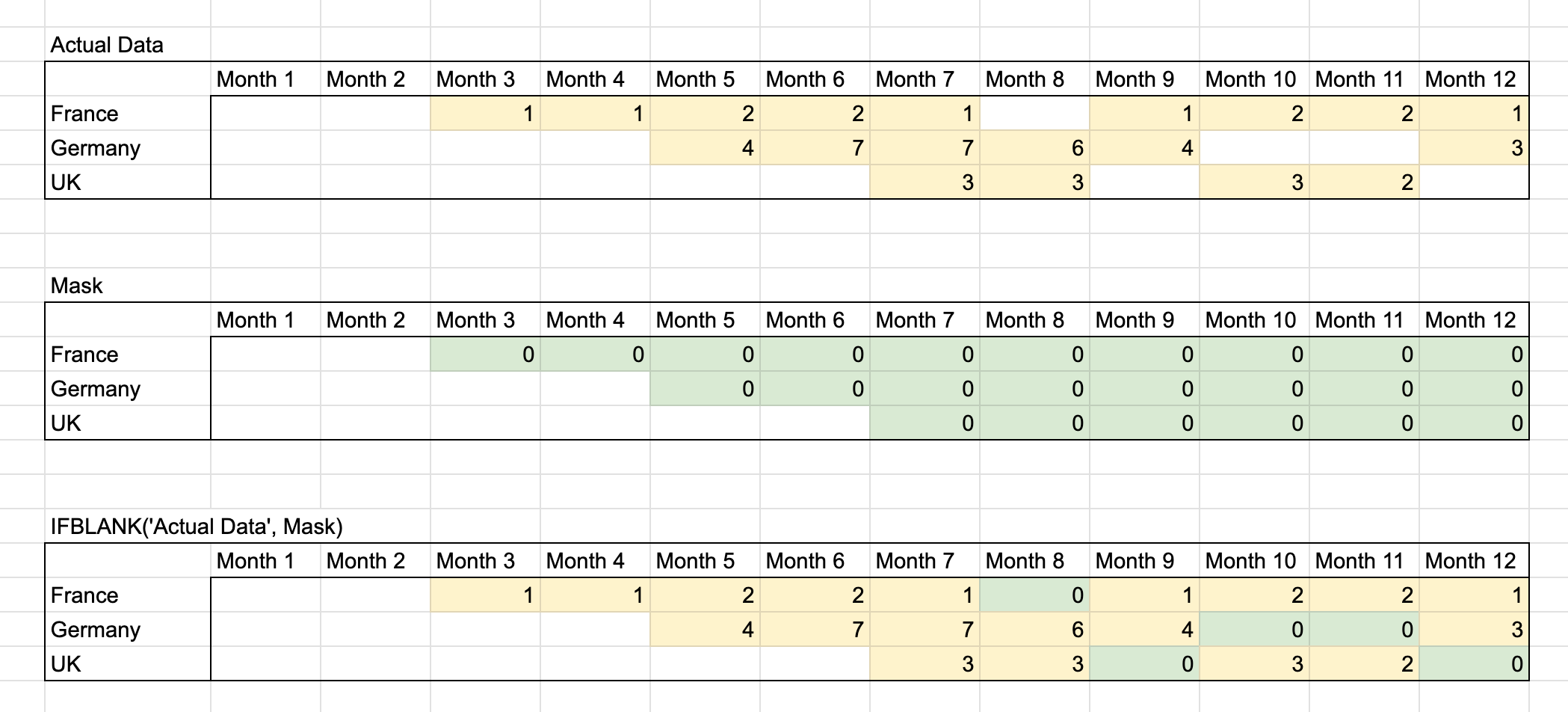
The mask does not fill all cells with 0s, but only where it is relevant for our business case - this could be based months of activity for each country, or based off the Actual Data using a SHIFT function for example.
As a general rule of thumb - the less data you compute, the faster it gets. Try minimising the size of your mask to make sure you only get what you need!
Hope this helps,
François
MOVINGSUM(Input, Window Size [, End Offset] [, Dimension]) / Window Size
Hope this helps,
Justin
Have you tried it this way,
Where instead of using “IF(ISDEFINED(x),x,0)
You use the ‘IFBLANK’ function,
Which would replace your formula as do: “IFBLANK(x,0)”?
It reduces multiple steps to one step, and should speed up your formula.
Here is the documentation on IFBLANK:
 +1
+1
Thanks for your help
Enter your username or e-mail address. We'll send you an e-mail with instructions to reset your password.