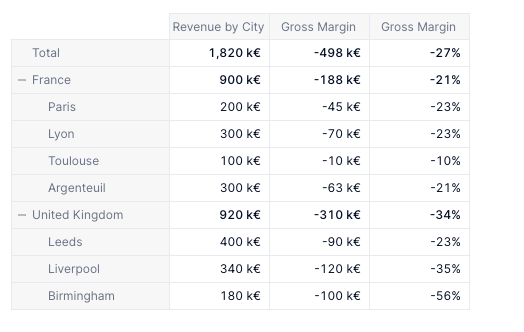Hello! We have our reporting per city & city dimension has region as a property. When I am trying to create a report to show margins for example for our group I want to start with the group margin, then the region and then the city. However, the formula which is on a city level doesn’t seem to work for the margin percentages for the region & group. It works only if I create different metrics with different formula on the different level dimension but then my report can’t have the sequence I want. Is there any solution here? Is there a way to fix this with ADD?
Best answer by francois
View original