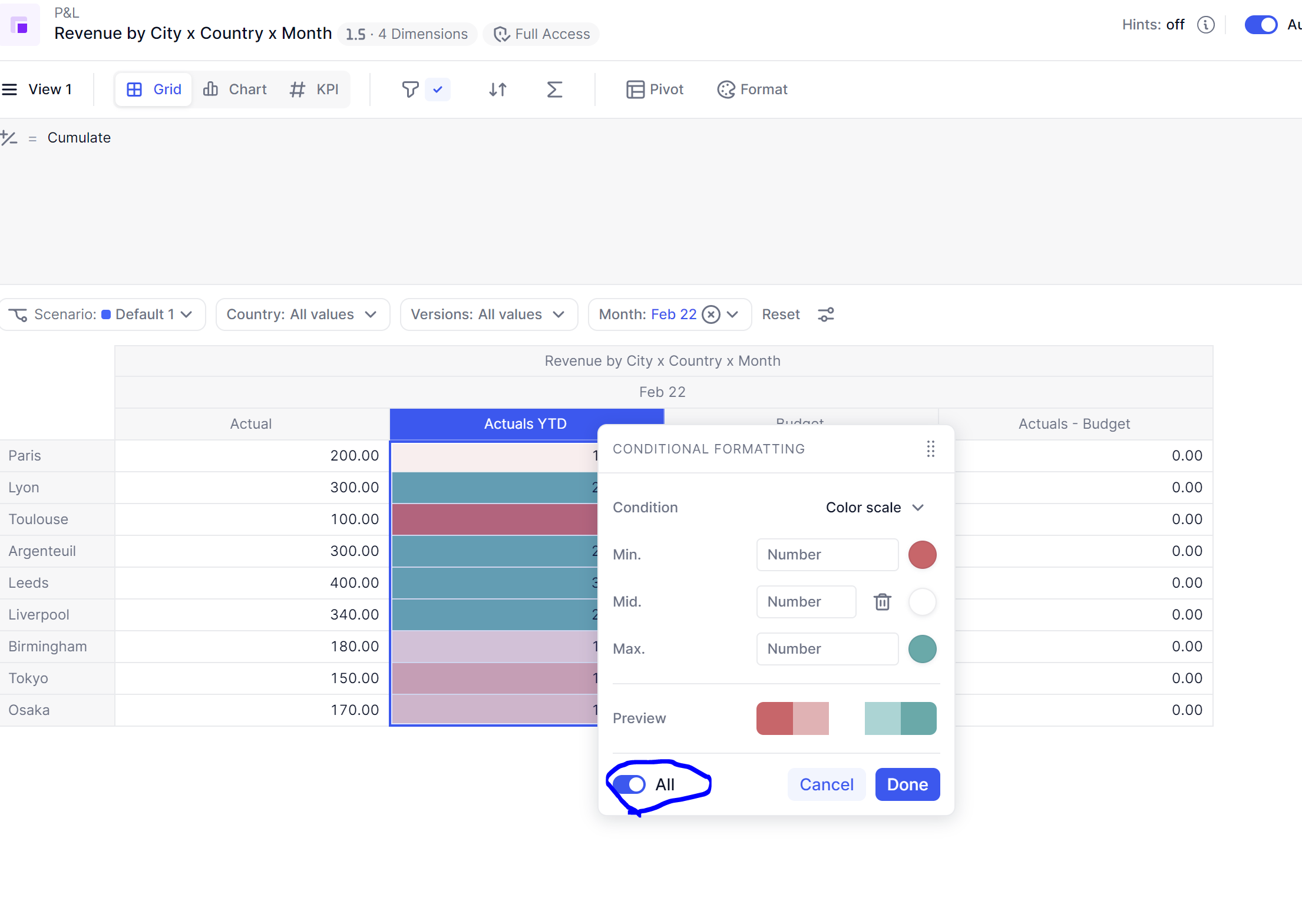I have a budget & forecast vs actuals table as shown below. Actual, Current Budget, and Current Forecast are Version Type dimensions that are associated with the Version dimension as properties. The 5 columns within the red box are calculated items. I applied conditional formatting to the variance calculated items.

However, when the month changes, the formatting goes away as shown below:

The intent for the above views is to associate the month dimension with an application variable of “Last Closed Actuals Month” - dynamically updating to show stakeholders their monthly and YTD variances.
Is there any way to apply the conditional formatting across the entire calculated item? Or a different approach to BvA views entirely? The approach shown above contains 6 conditional formatting rules (3 columns x2 rules each), so doing this for every month doesn’t seem viable. Thanks!
Best answer by Elliot
View original