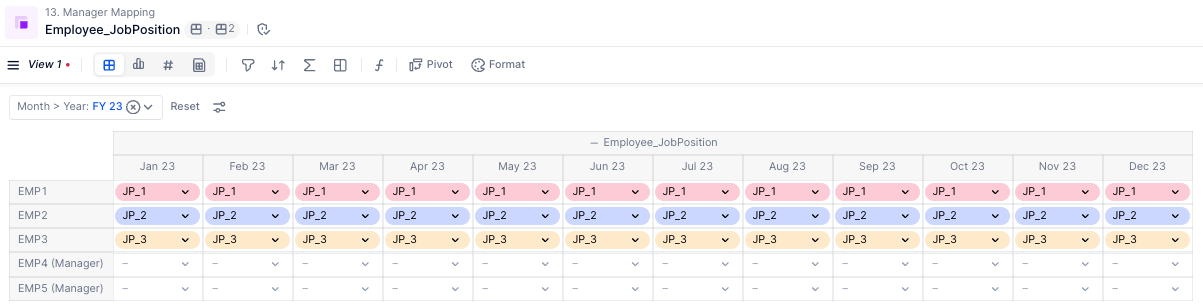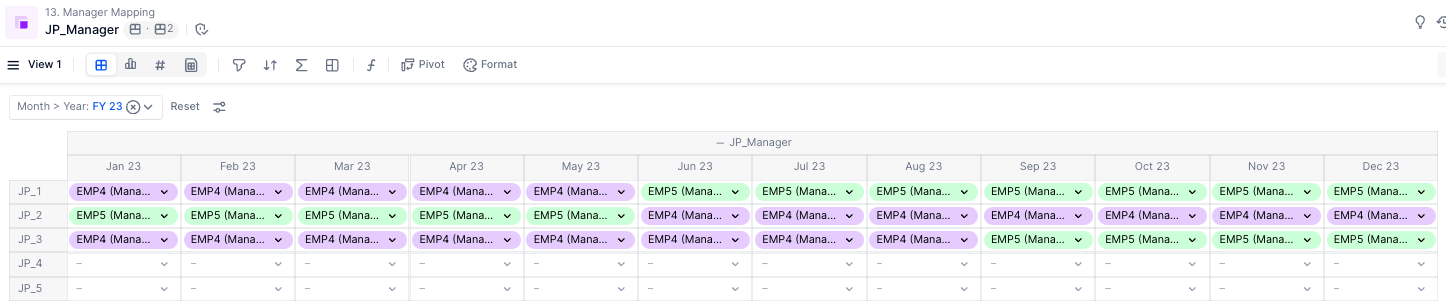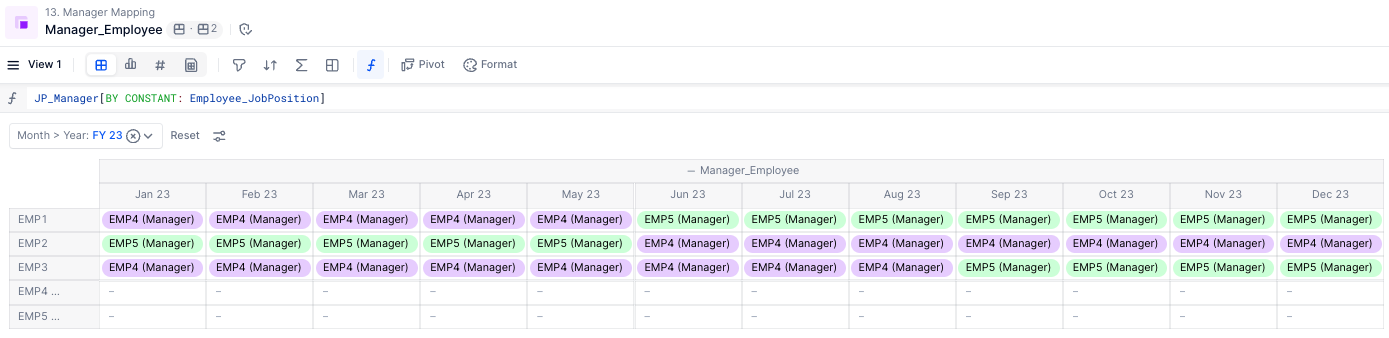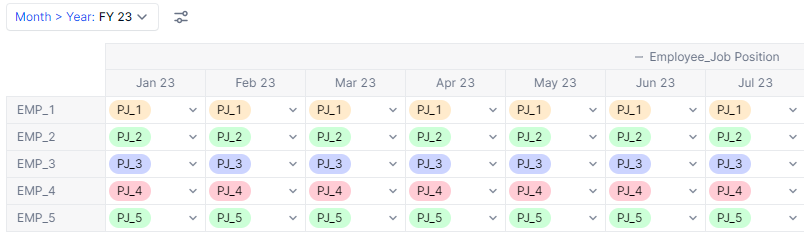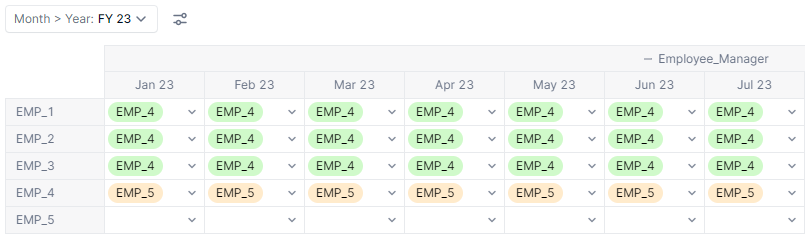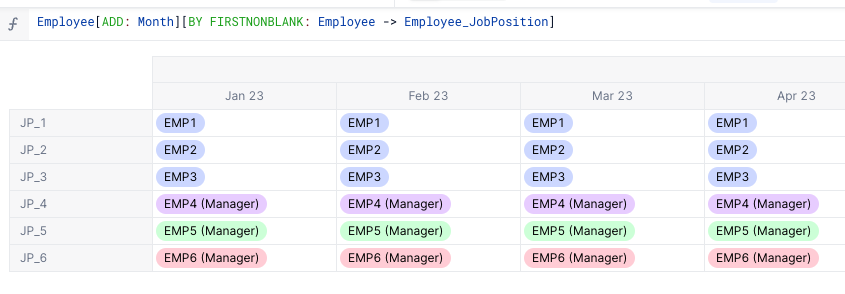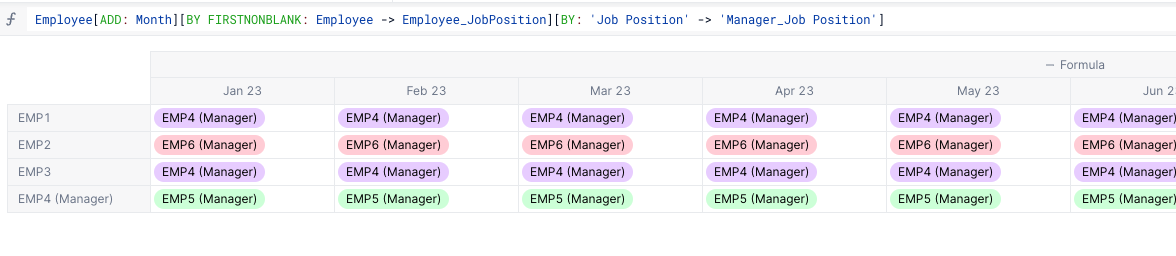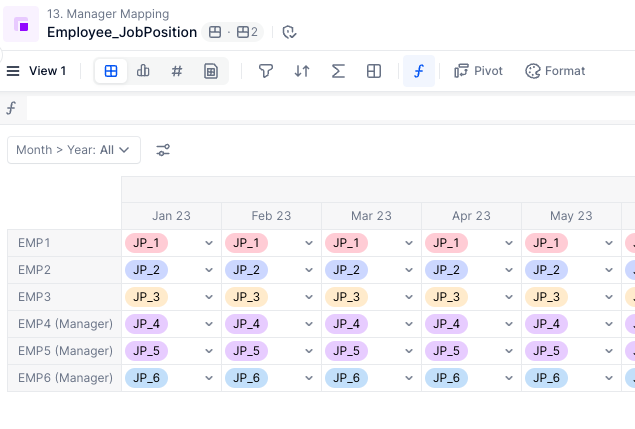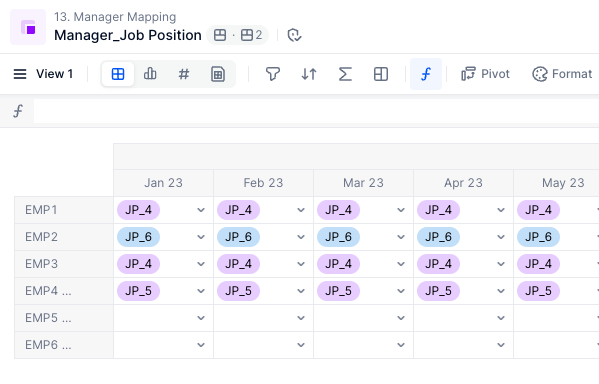Hi,
I currently have two metrics and three dimensions involved (Job position, Employee, Month):
- Metric Manager_job position, with two dimensions Month and Employee, data type is Job position, where I store the manager’s job position for each employee by month
- Metric Employee_job position, with two dimensions Month and Employee, data type is Job position, where I store their own job position for each employee by month
I tried to create a metric with Month and Employee dimension, data type Employee, which shows me the Manager’s Name (dimension Employee) for each employee by month, but I didn’t success to make it.
Can you give me some advice?
Thanks in advance!
Best answer by francois
View original