Hello,
I did the below formula in order to count the number of FTE.
It’s works well except for the internal mobility where it counts 0.
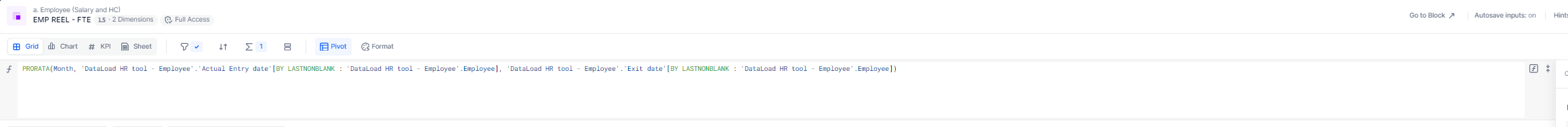
One of the employee concerned by this case is the below employee:
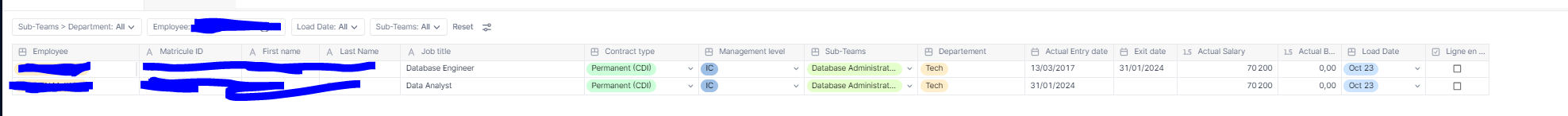
What do i need do to in the formula to take into account the internal mobility ?
Thanks in advance
Best answer by francois
View original





