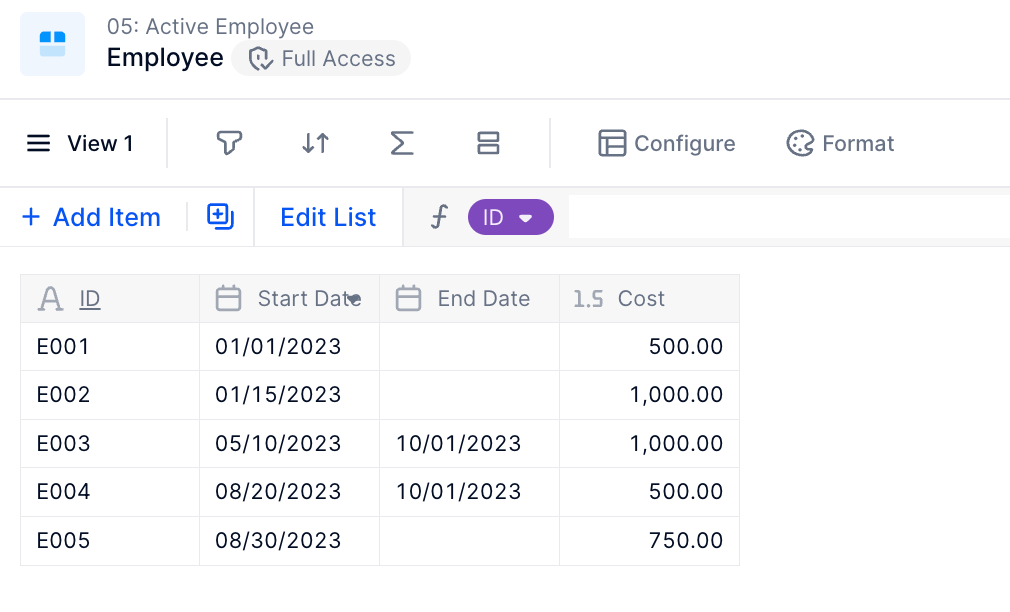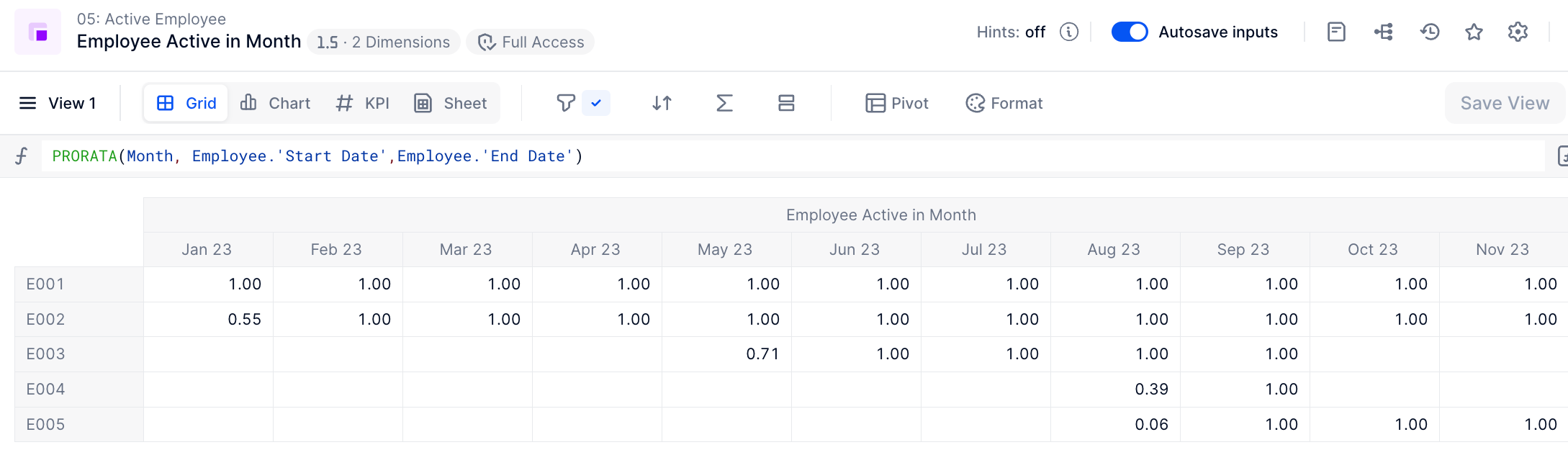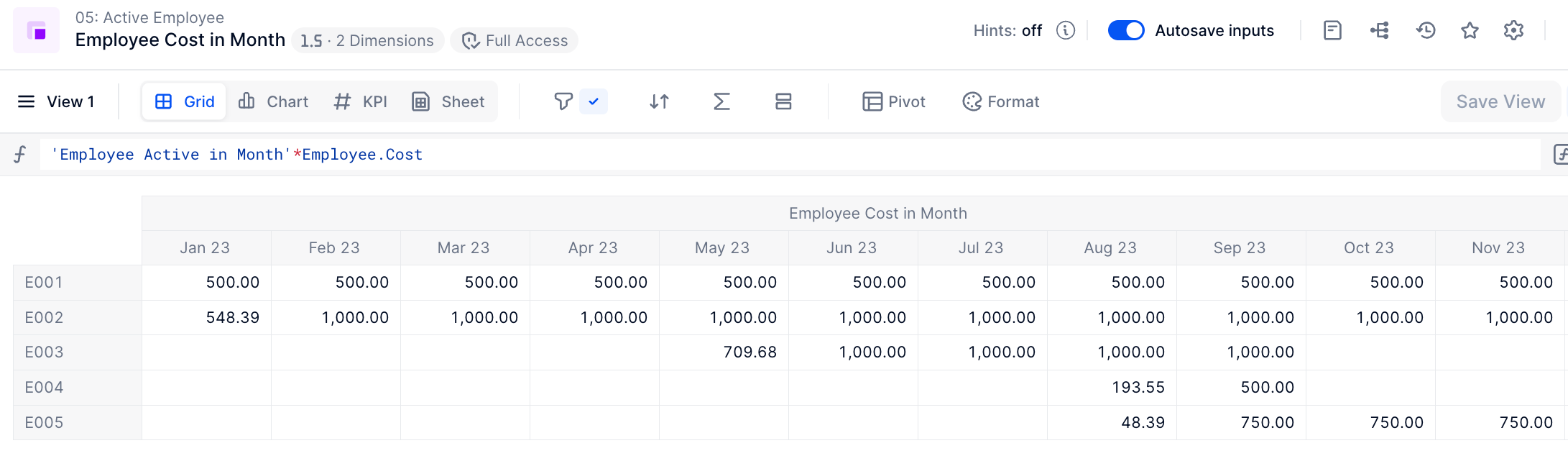Hello community :)
I have a dimension with all my employee (including externals),their start/end dates and others. Looks like this:
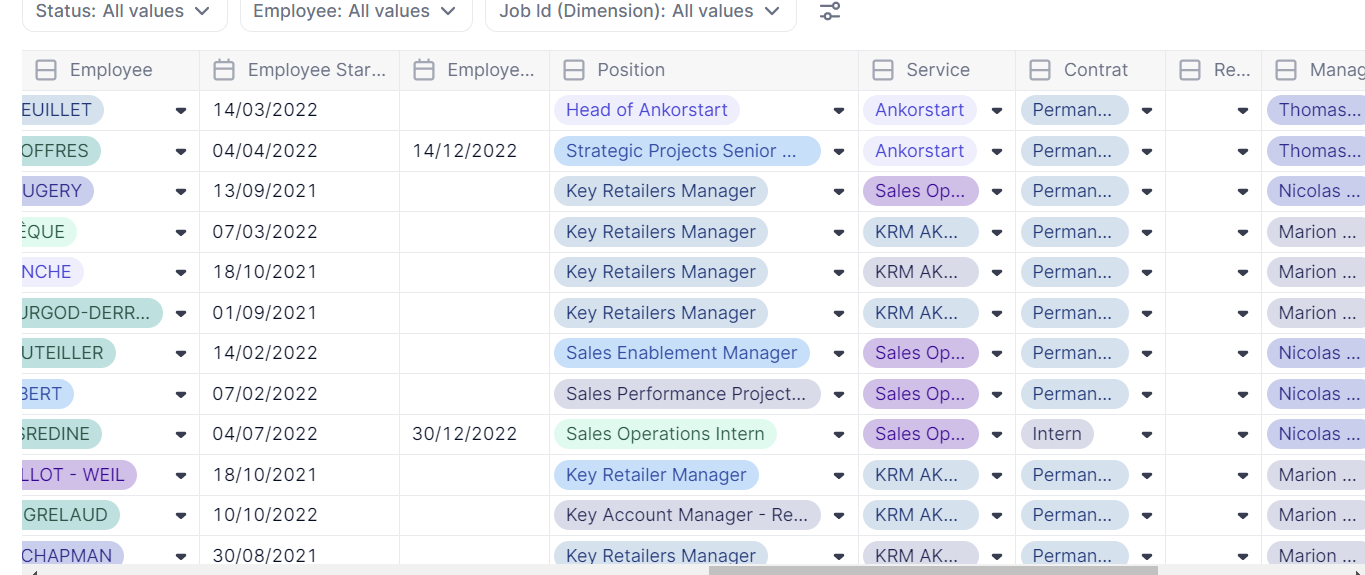
To create my forecast on my externals: i want to have a table aside with manual inputs for costs that i can update for each month. I do not want to compute costs by multiplying FTE according to start/end date. At resulats, i would love a metrics with my externals (job_id), costs (than i can enter manually) and months. Then i could add this metrics to my permanent employee cost metrics since i would have the same dimensions (job_id, employee, month.
how can i do it ?
Thanks a lot :)
Best answer by Alix Noyon
View original