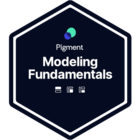Hi Pigment Community,
We have daily scheduled imports that are uploaded automatically from an API connection with Xero.
I’ve never had an issue with them for many months, but all of a sudden 3 of them had error messages this morning.
Any troubleshooting ideas to resolve this? Screenshots of the specific error message below.
Thanks,
Gab
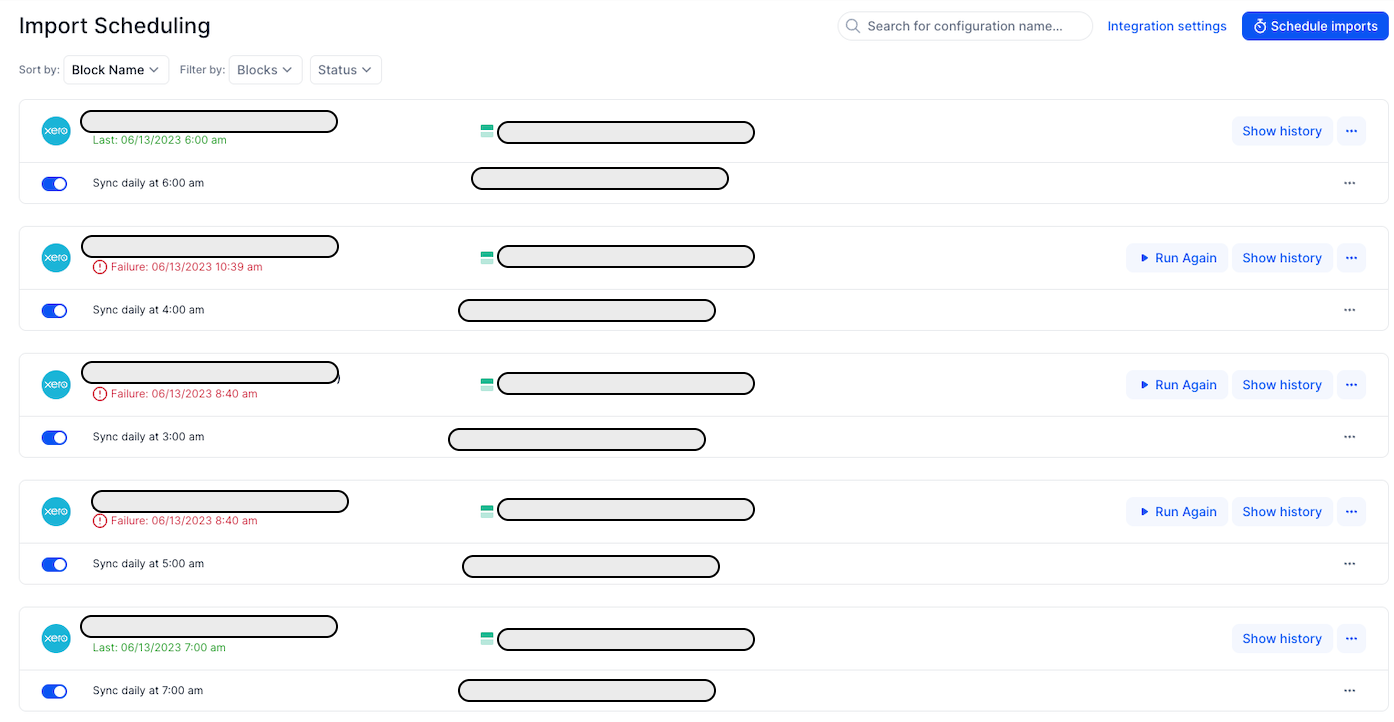
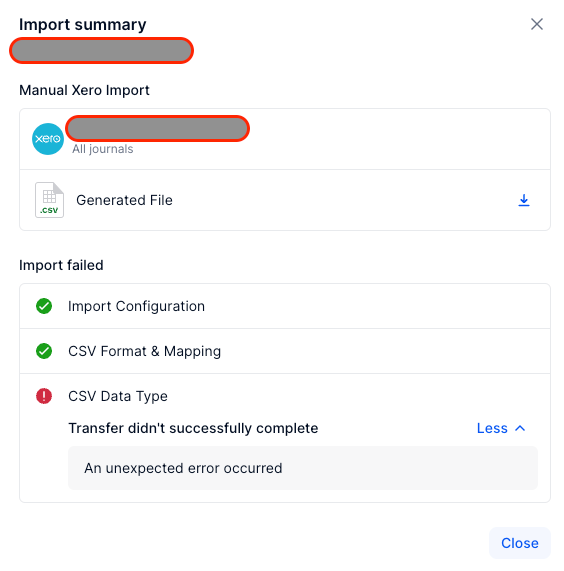
Best answer by Nathan
View original