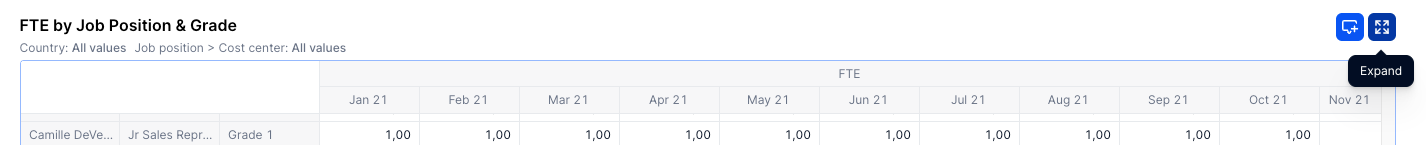When I add a metric to a board, the rows are automatically ‘frozen’ so that they remain visible when I scroll to the right.
Is this an option with columns too? Sometimes there are too many rows and I get lost when the date columns are no longer visible.
Best answer by Benoit
View original