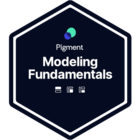When building & refreshing an existing connection to Pigment, the view I have saved does not pull through to google sheets in the format that I saved the view. It also does not pull through all the page filters that I have, specifically the years page filter.
This causes the whole import to pull through for all existing years for all scenarios that I am pulling in. It also pulls through all data rows even if there is no underlying data. For example I am pulling a full P&L and instead of pulling through just the Revenue Accounts for Account L1 Net Revenue it also pulls through every Opex, CoR, etc. account L0. This causes a ton of extra useless empty rows in our google sheet. This is a lot to scroll past & causes noise in our workbooks. Is there a better workaround here? Right now I have one tab just for the Pigment connection & then have to manipulate the data on another tab to get the format cleaned up.
Best answer by Benoit
View original