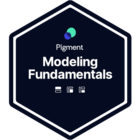Hi!
I have a sales volumes metric with dimensions Category, Channel, Product and Month.
Data was imported from a transaction list.
I want to adjust this with some volumes that are manually input by user per channel, but I want to spread this values on every product using the same weighted distribution per category and month as the initial data. For example, if on month Jun, on a product, the volume was 15% of the total, I want to add on that product for Jun 15% of the manually added volume.
How do I achieve that?
Thanks in advance!
Best answer by Stephen Phan
View original