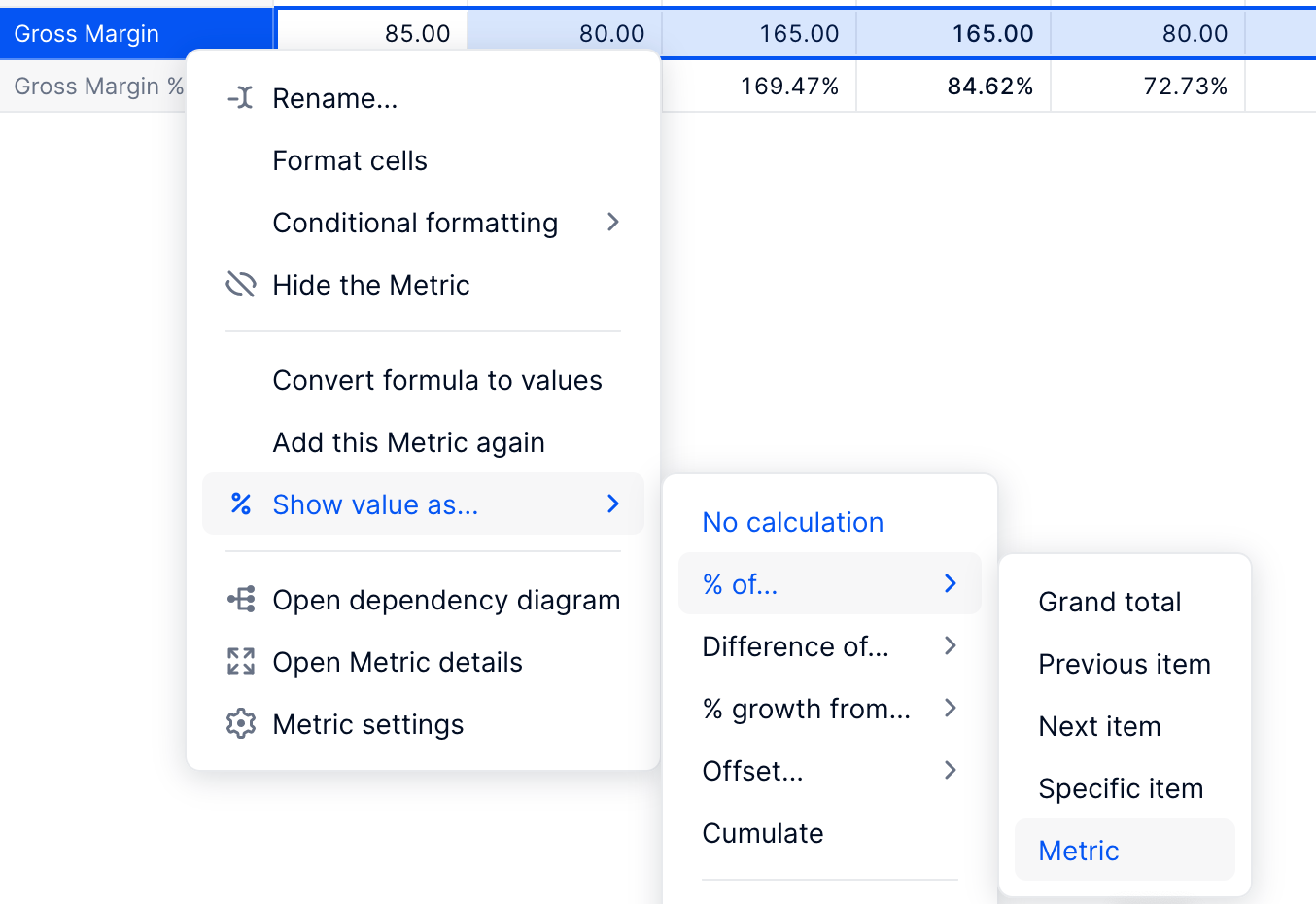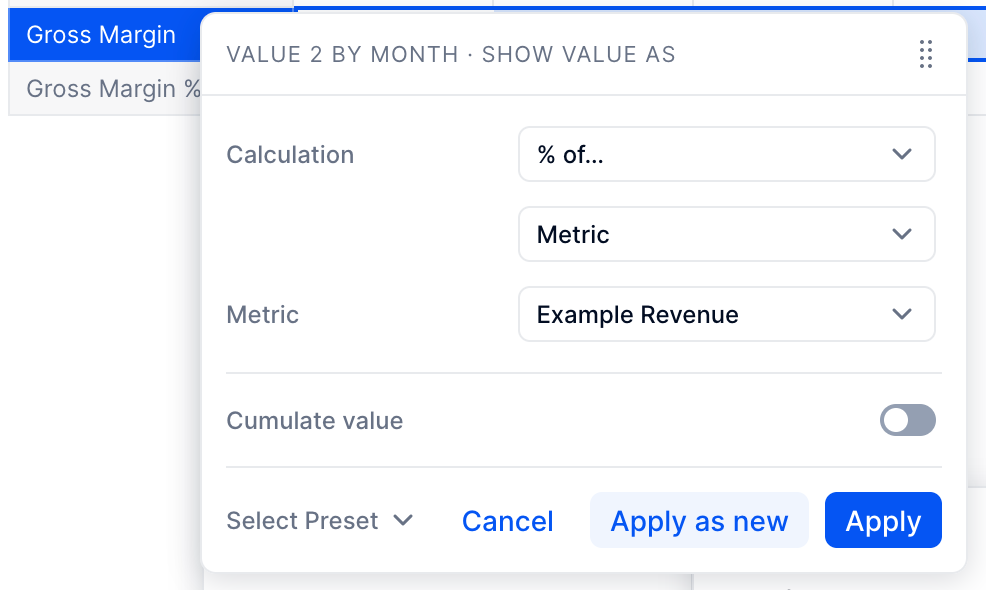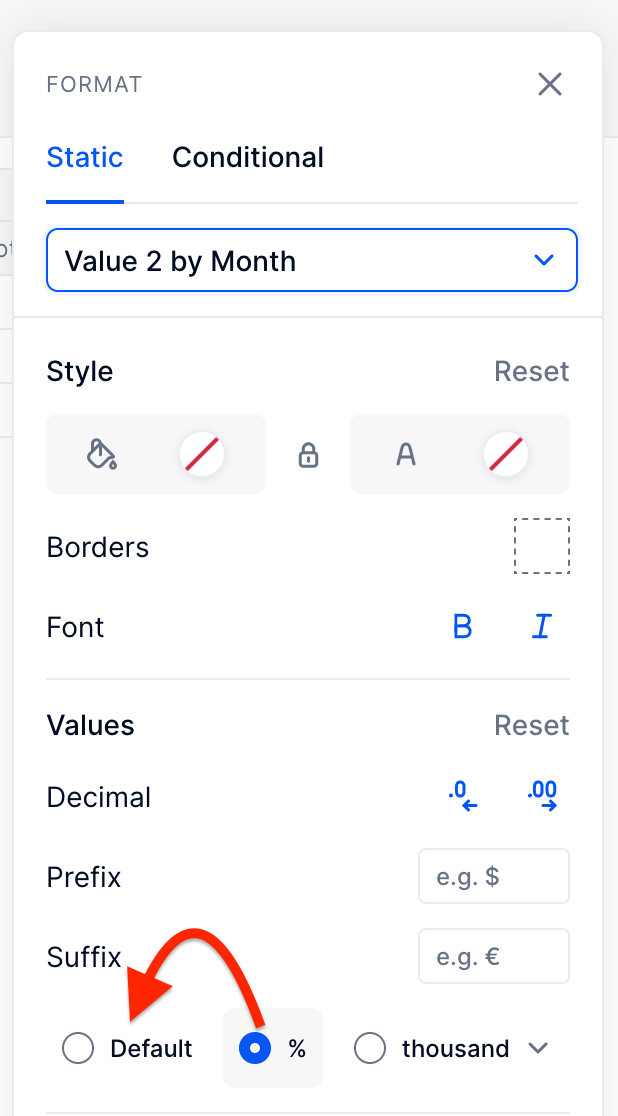We are trying to make the average of all the elements of the country dimension (in rows).
When we change the pivot country from rows to pages, it makes the sum of the lines and not the average.
Thank you in advance for the help and the contribution to the pigment community ;))
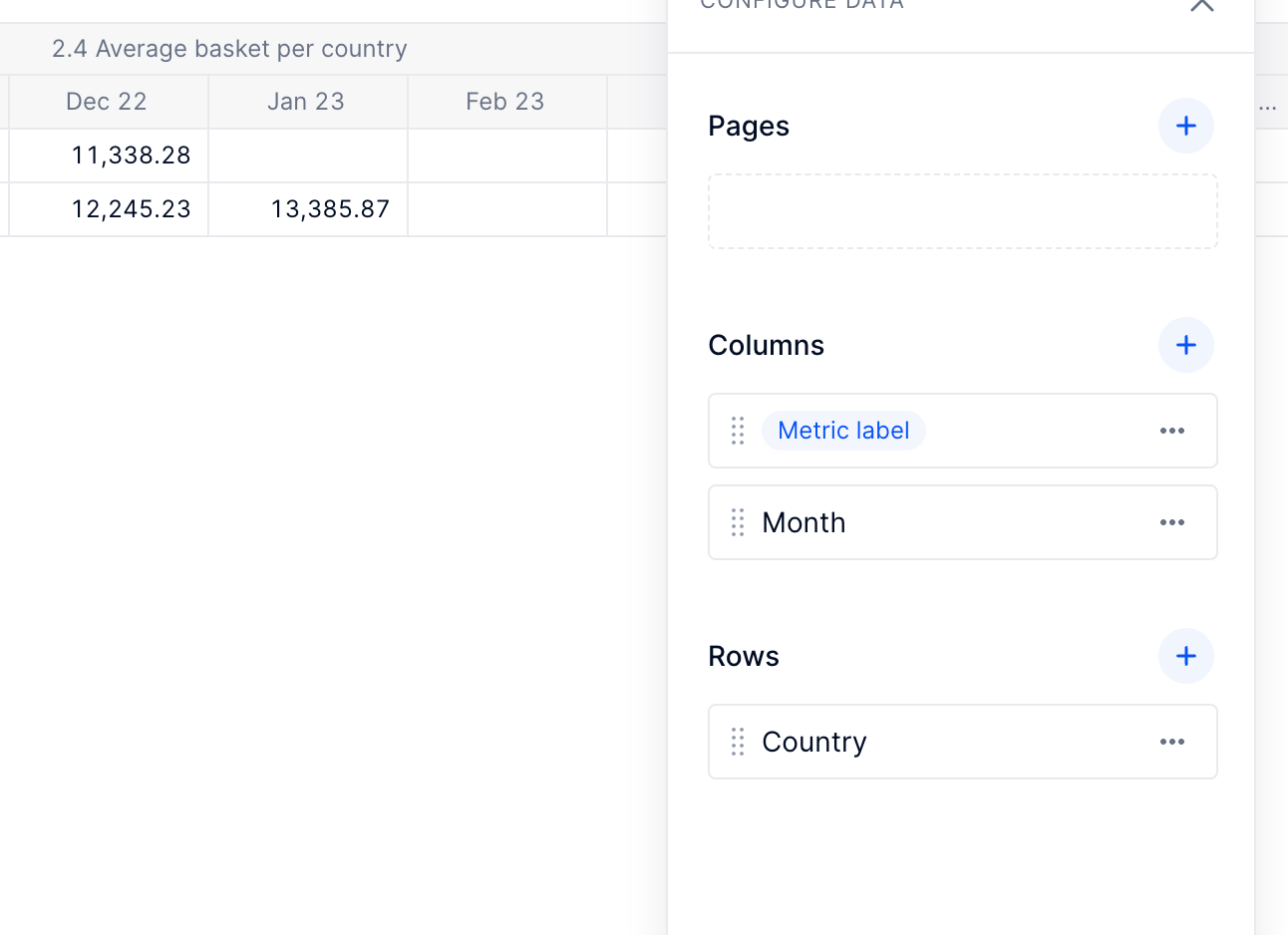
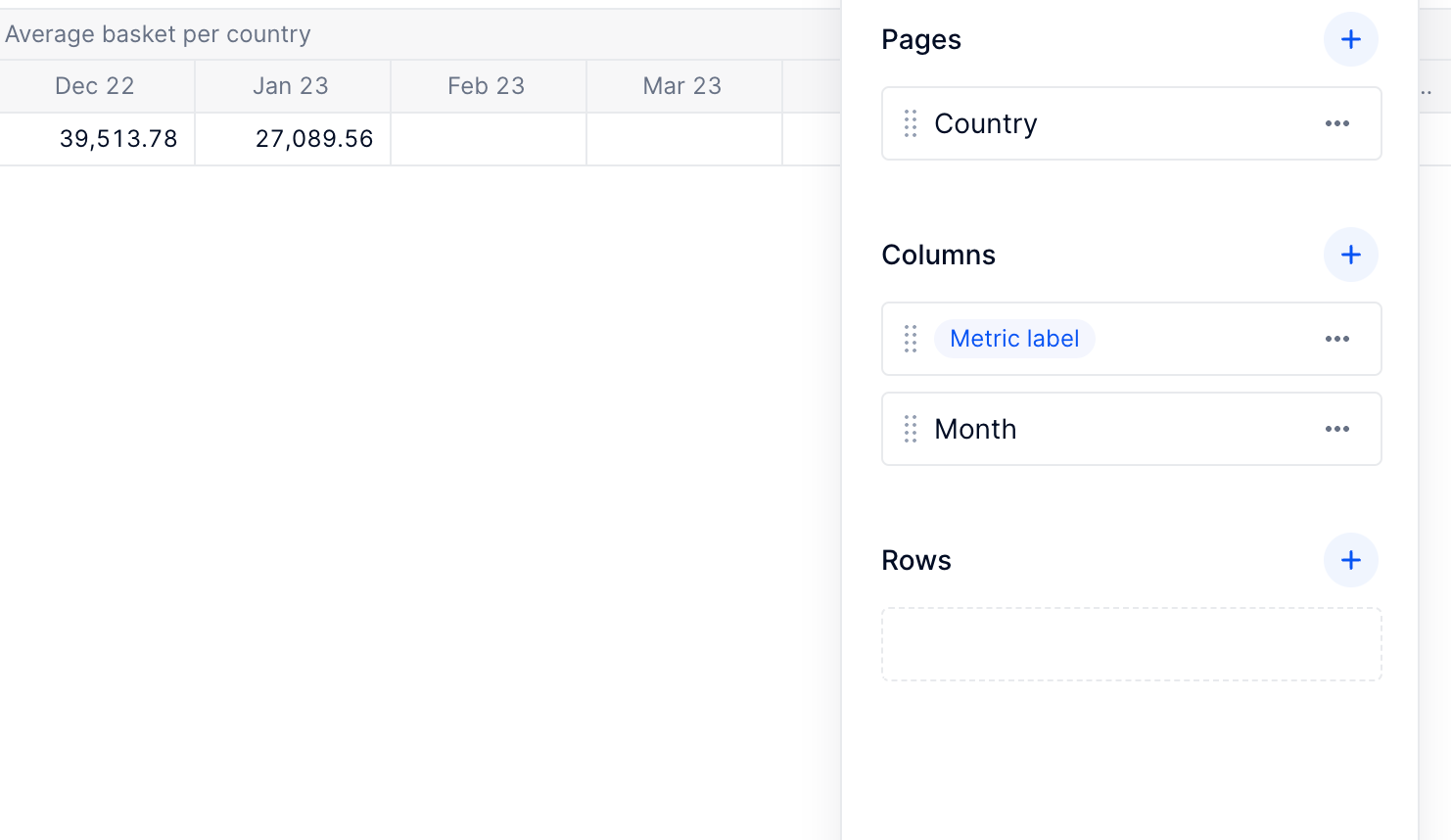
Best answer by francois
View original