If you receive this error when attempting to sign in to GSheet connector:
“Something went wrong please try again or contact our support team”
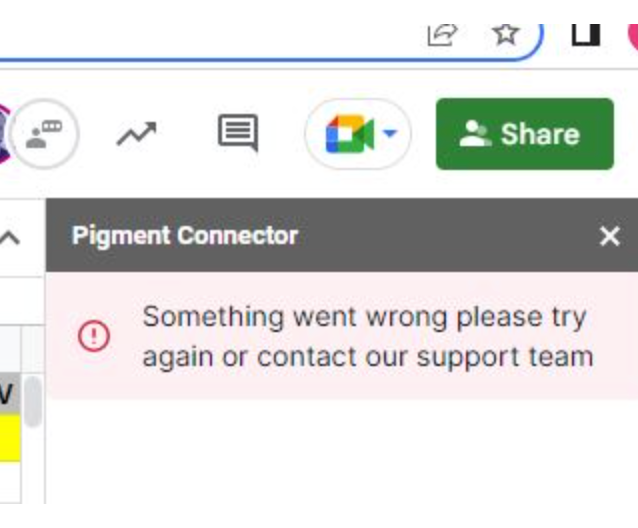
This error can occur when there are multiple google accounts active here.
The easiest way to resolve this is to log out of all your google accounts in your browser, and to login to the Google account that is the same on your Pigment Workspace.
To do this, while in a Google Workspace application such as Sheets or Gmail, click on your profile icon at the top left of the screen, inside the application.
Then click “Sign out”:
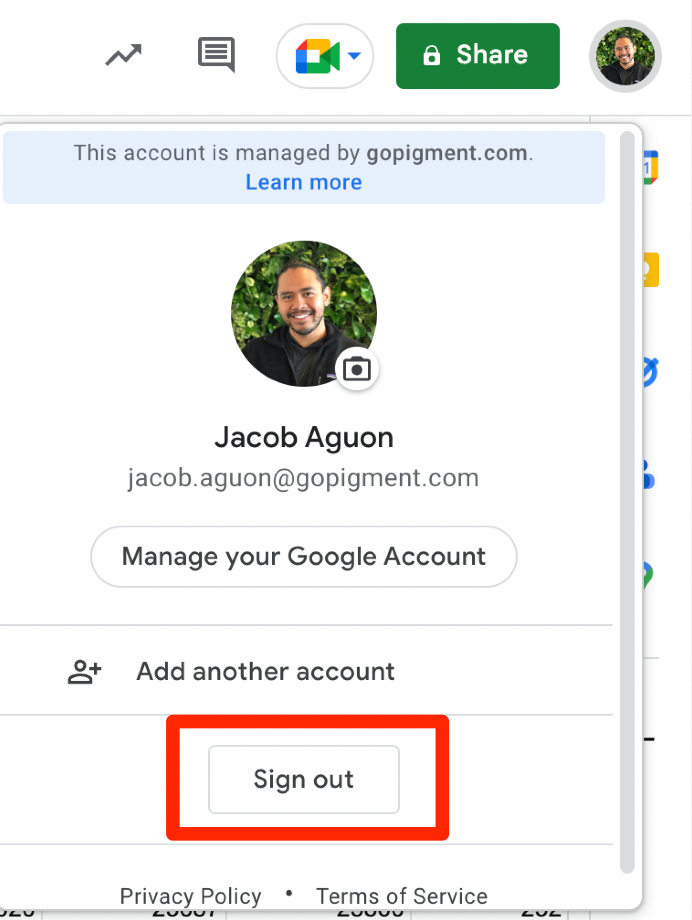
This will sign your browser session out of all Google Accounts that might be signed in.
Now go back to your Google Sheets and sign in to the Google account that is the same on your Pigment account.
Retry the Google Sheets Connector again and this show now allow you to login.
If you still experience issues, please contact our Support team and reference this document.
