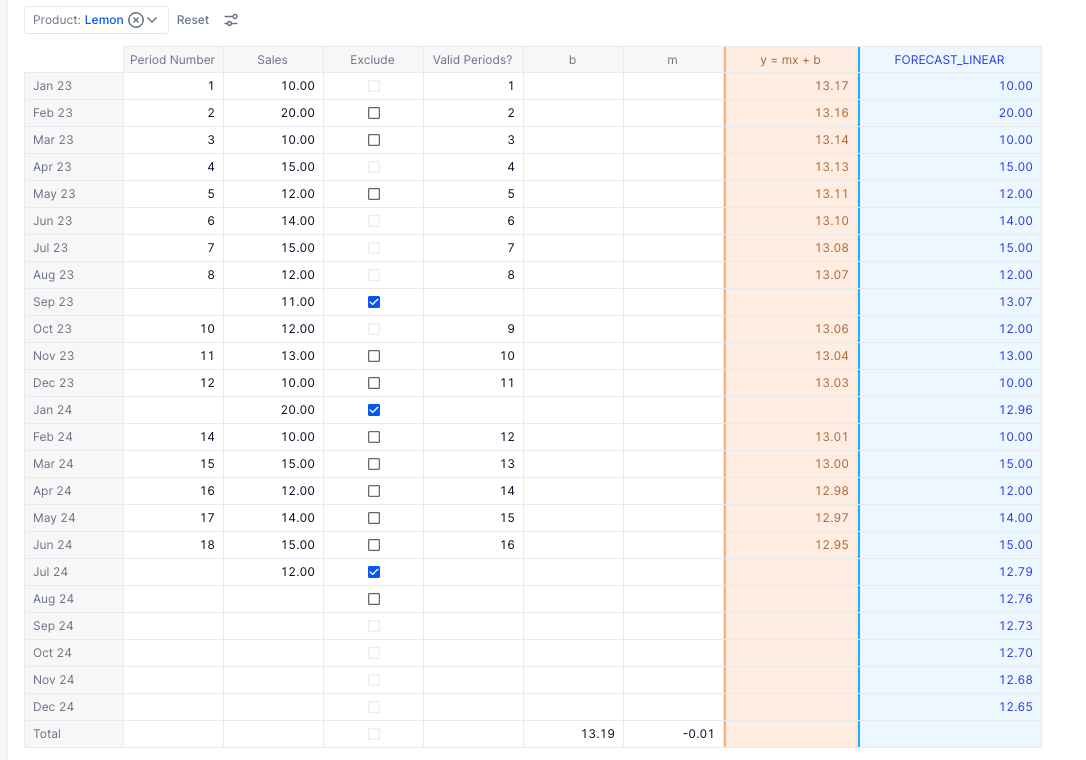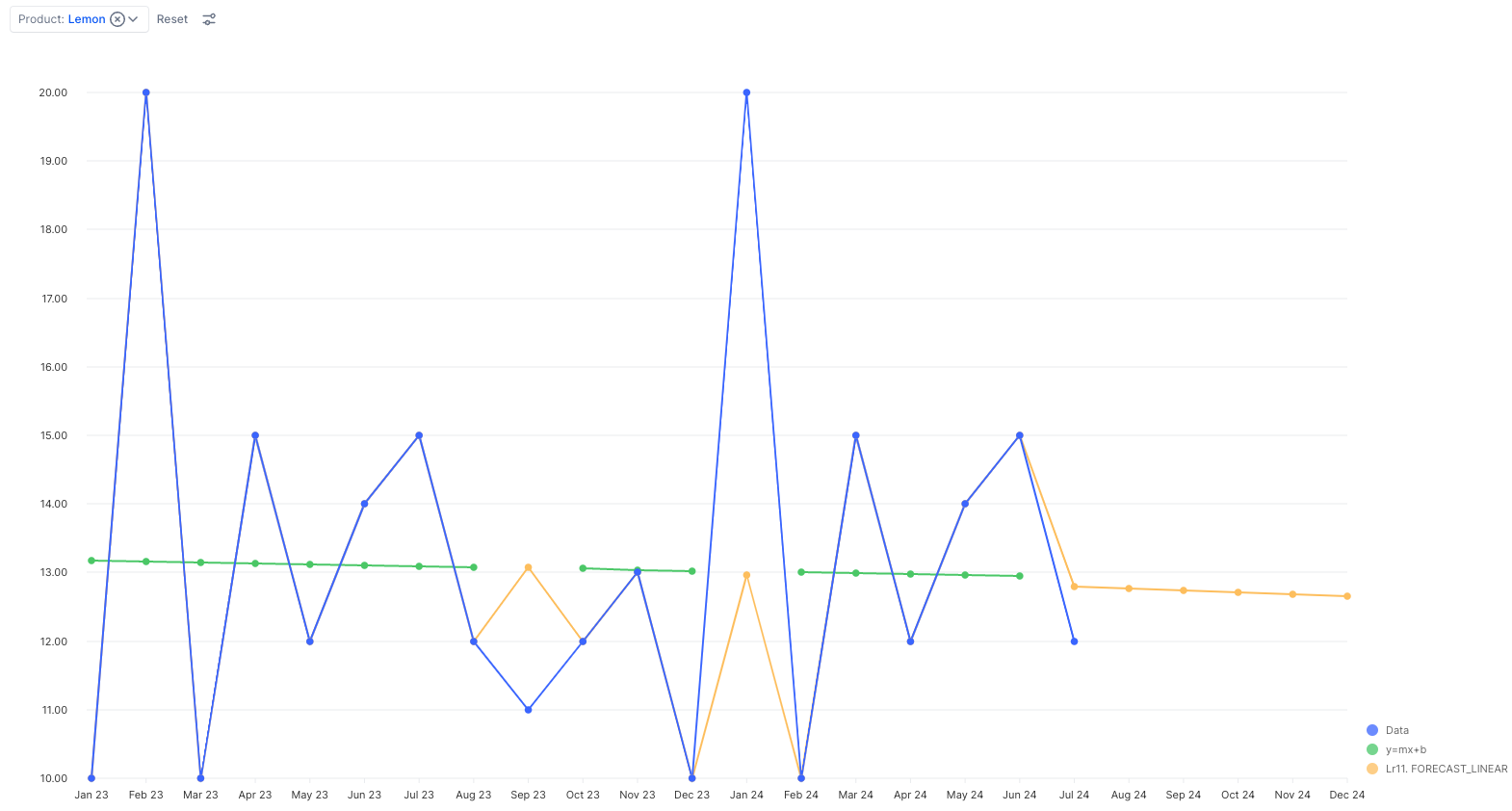Hi there! On the topic of the FORECAST_LINEAR formula: Is there a way to select certain values for the ranking dimension? For example, if:
- Forecasted Sales =
FORECAST_LINEAR('Sales','Month’) - Is there way to choose certain months you want to use for the regression? In my case I am trying to using TTM (which I currently have as a Boolean property of Month)
Best answer by Benoit
View original