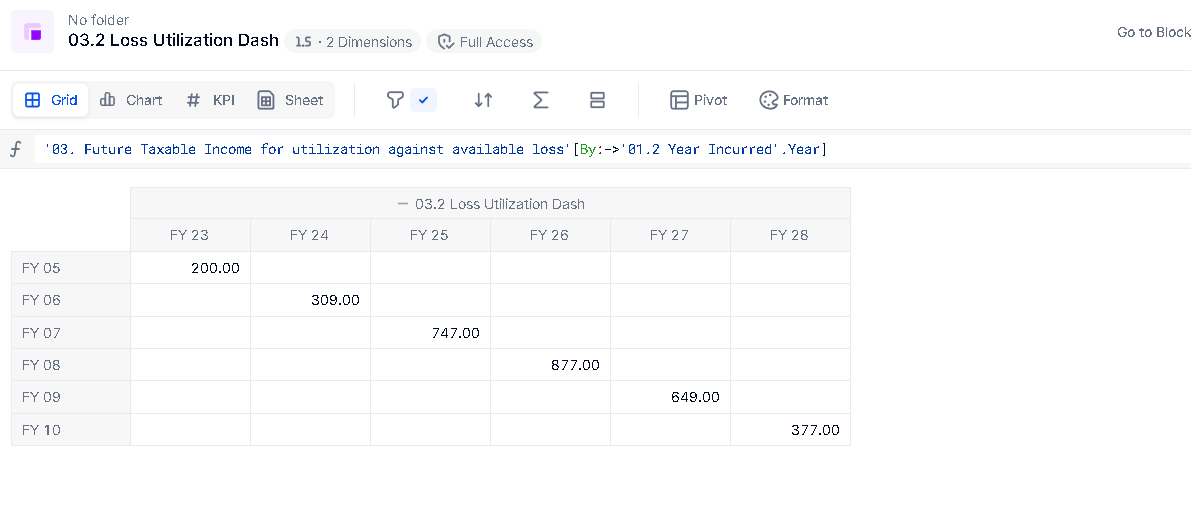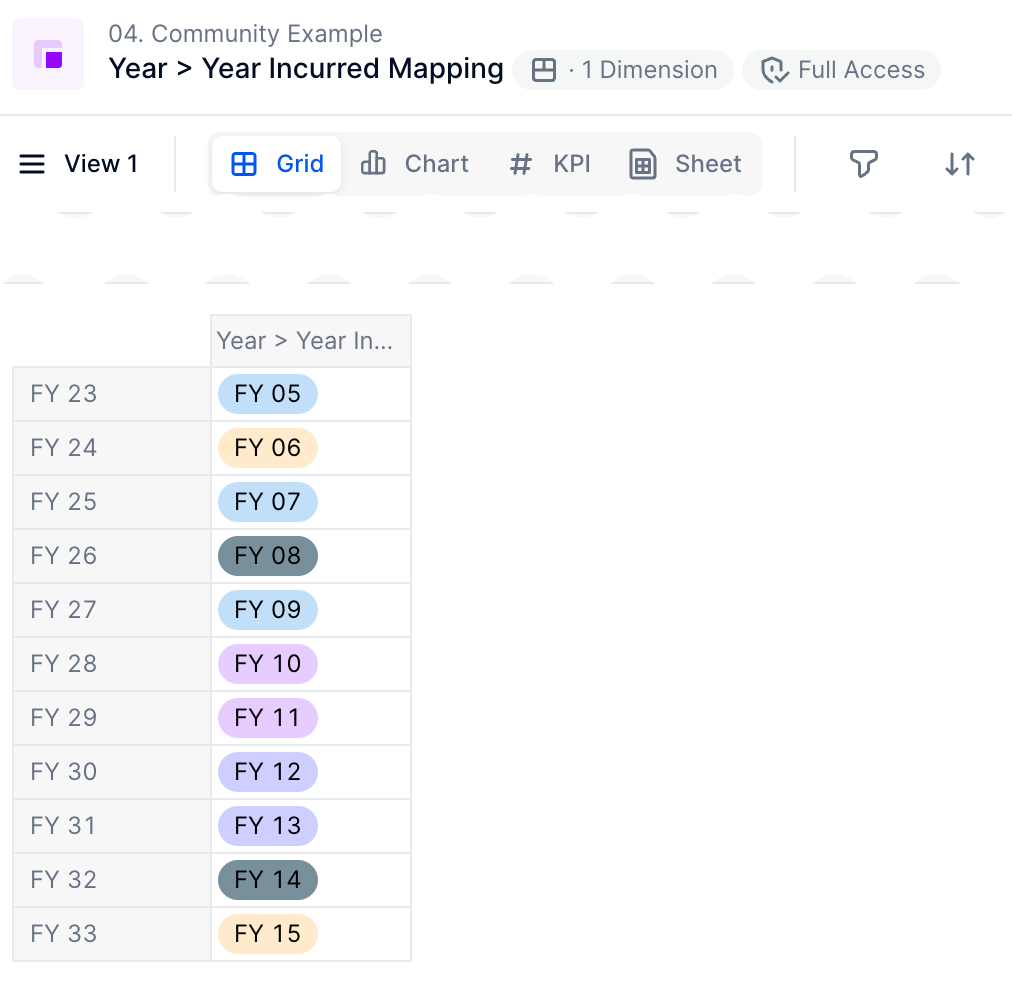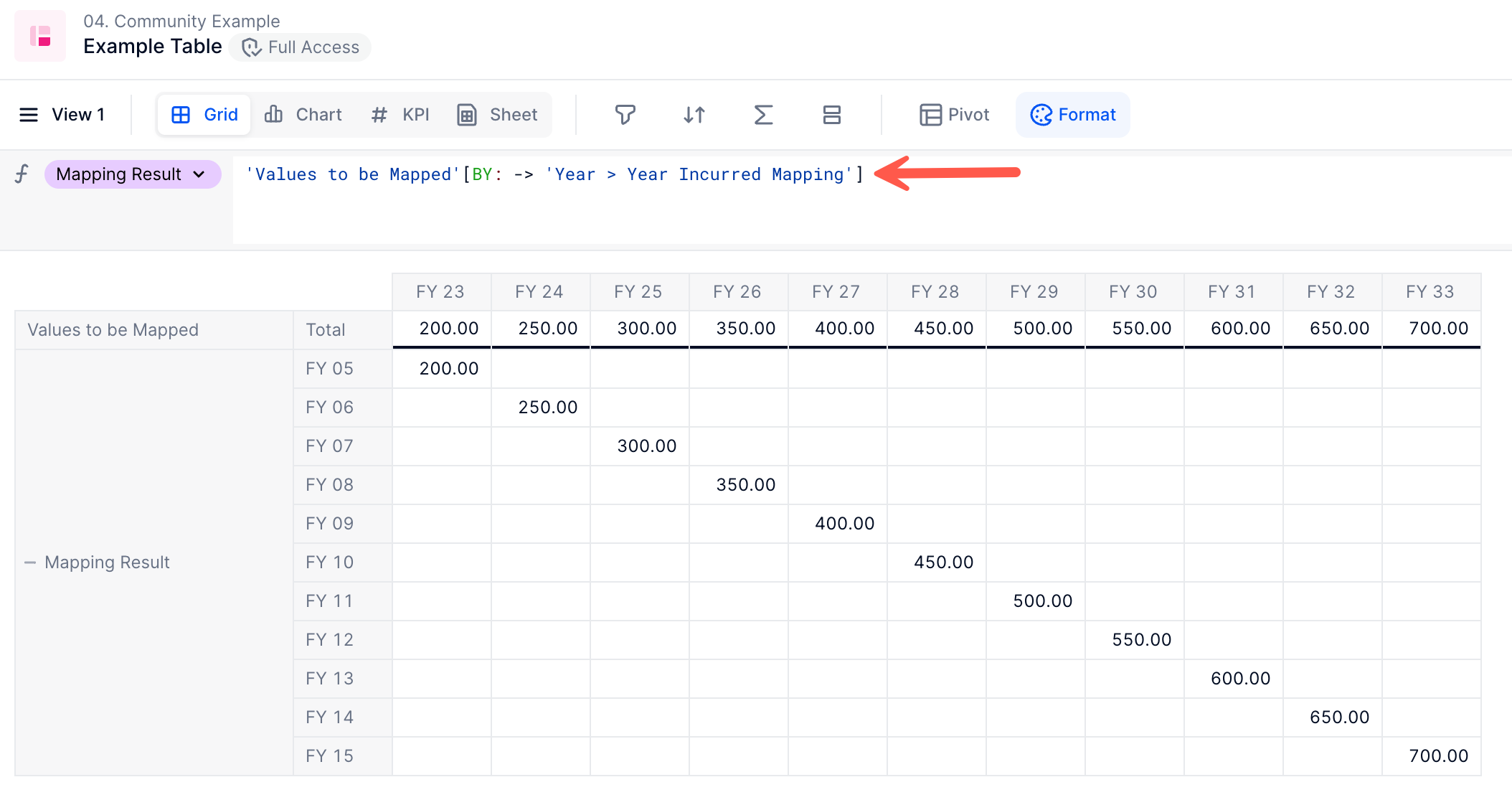Any suggestion regarding oh how to complete the following:
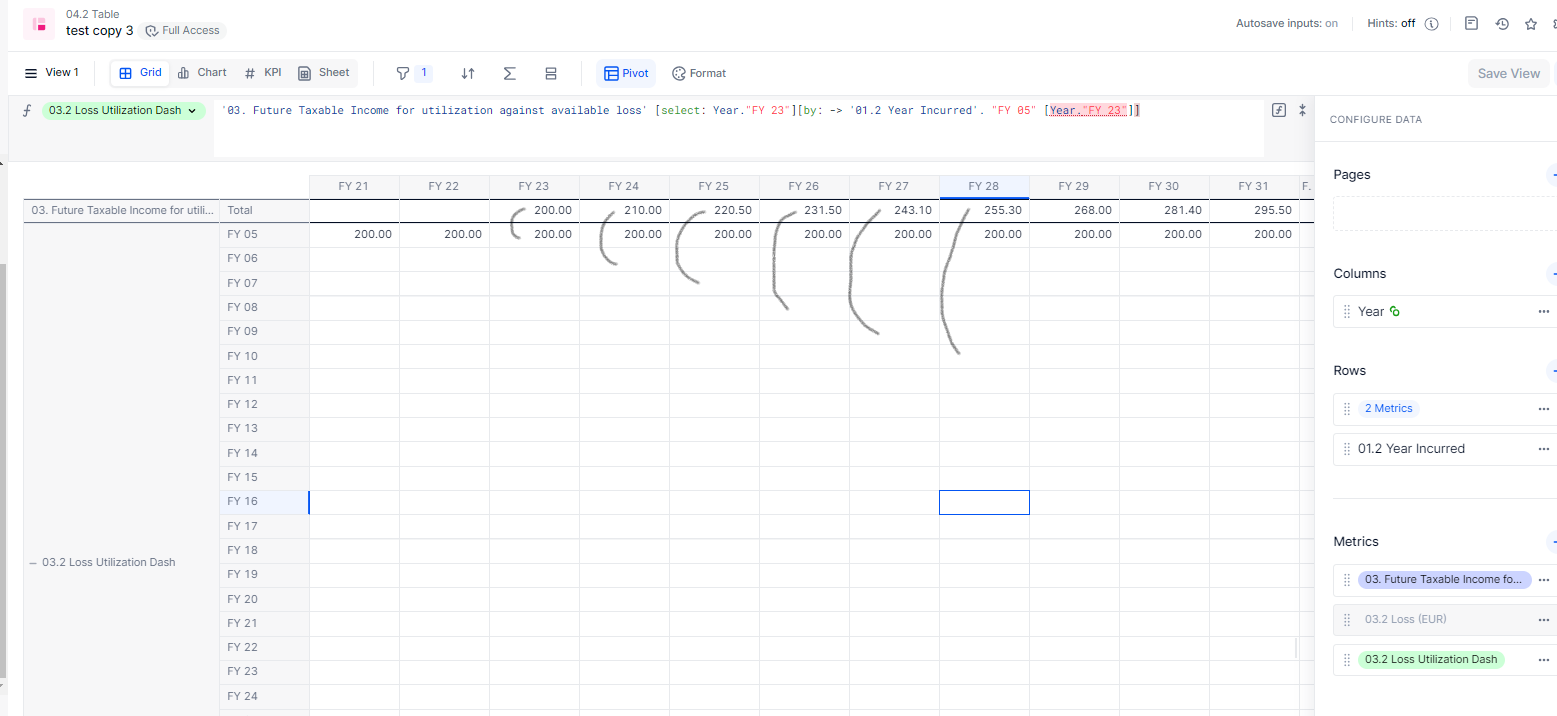
I would like to allocate top value in the cells below.
In the Loss Utilisation Dash there is 1 metric more (Year Incurred)
The formula I used so far is:
'03. Future Taxable Income for utilization against available loss' [select: Year."FY 23"][by: -> '01.2 Year Incurred'. "FY 05"]
Best answer by Mat
View original