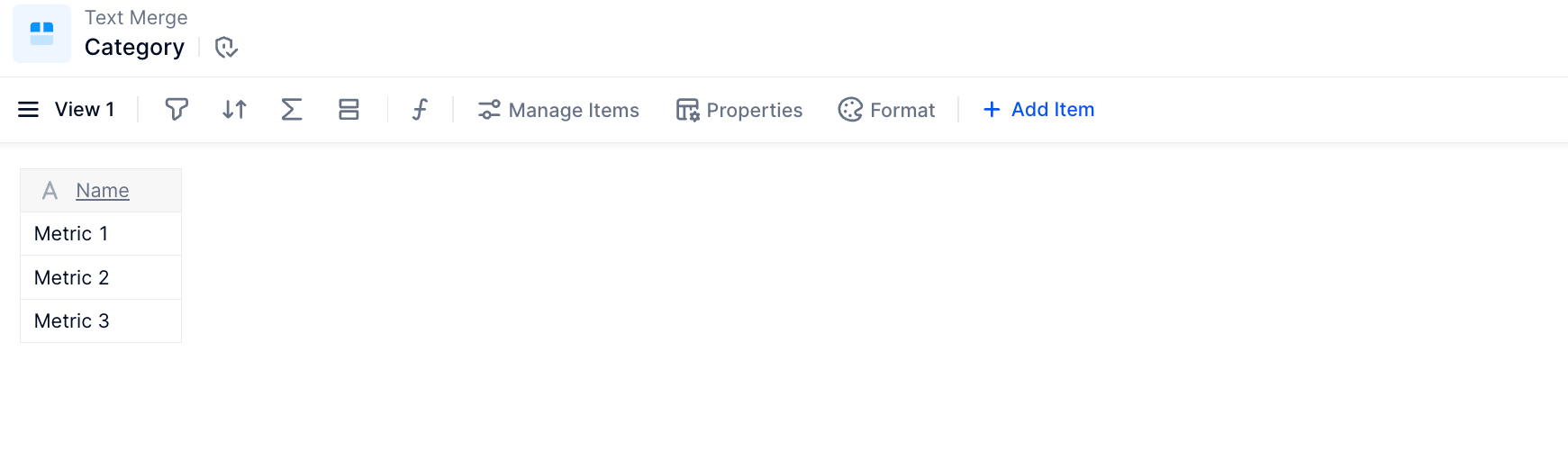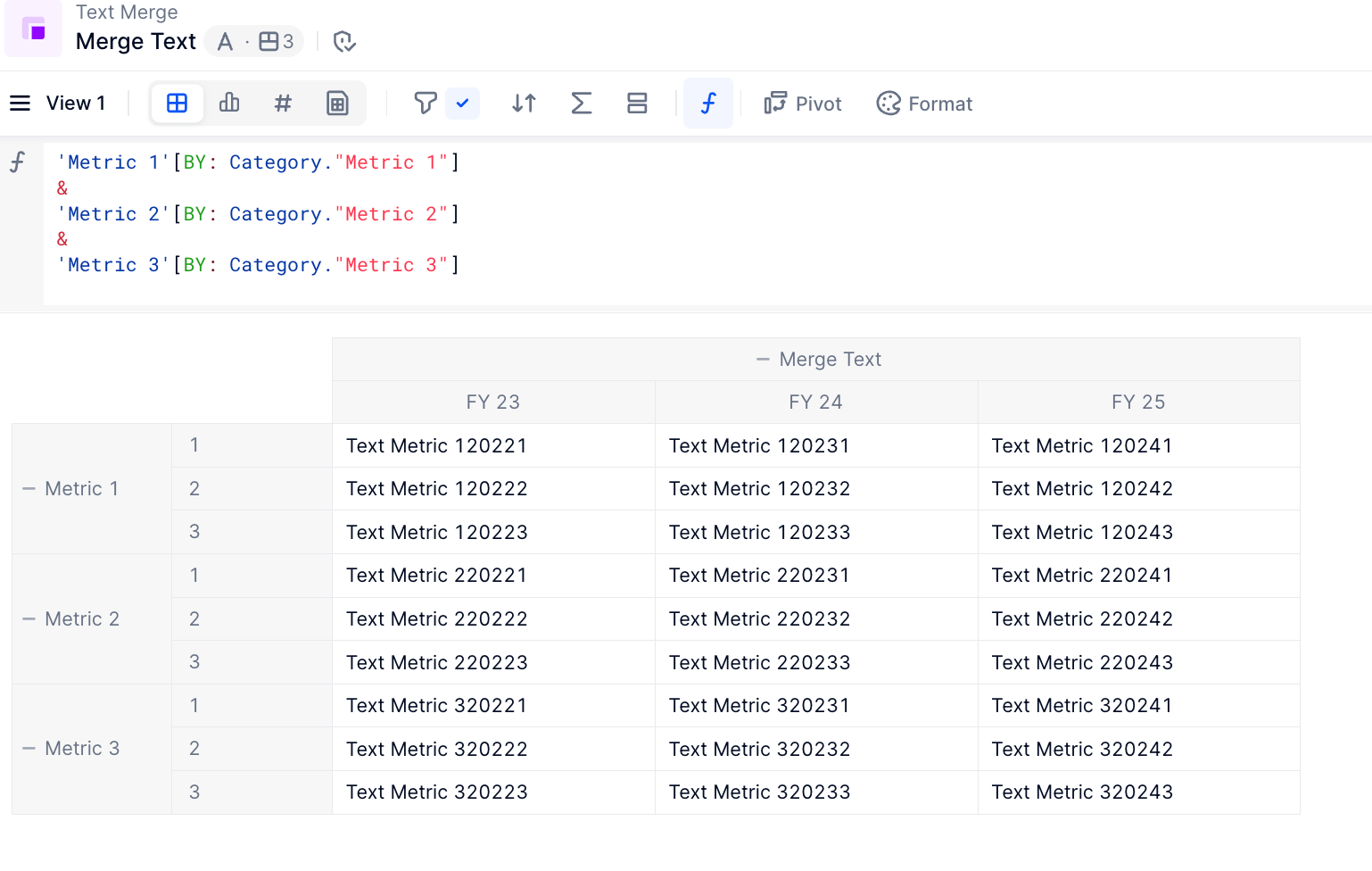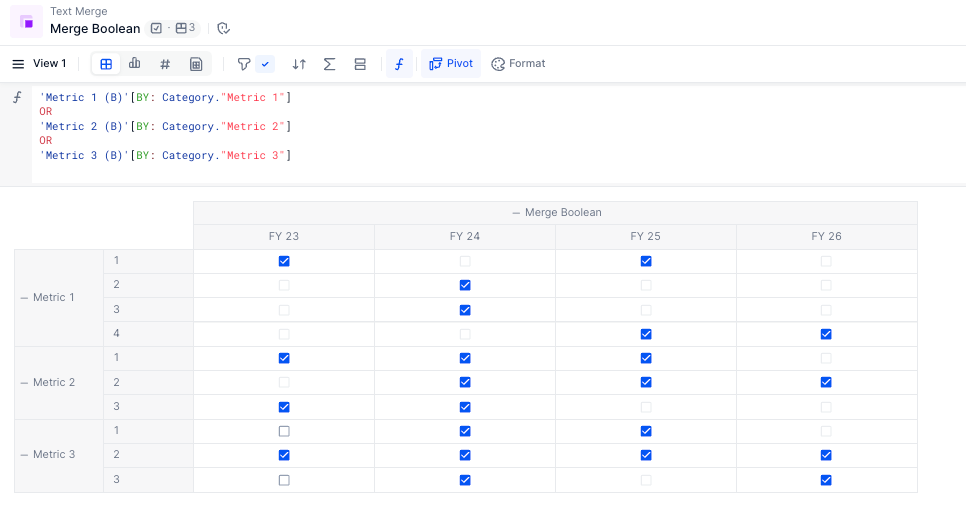Hello,
I have 3 text-type metrics with the same dimensions, and I would like to combine these 3 metrics into a single text-type metric.
In this new metric, I would like to add a category dimension to be assigned to each of the values from the original metrics.
Please let me know if I'm not clear enough!!
Thank you for your help :)
A basic example below :
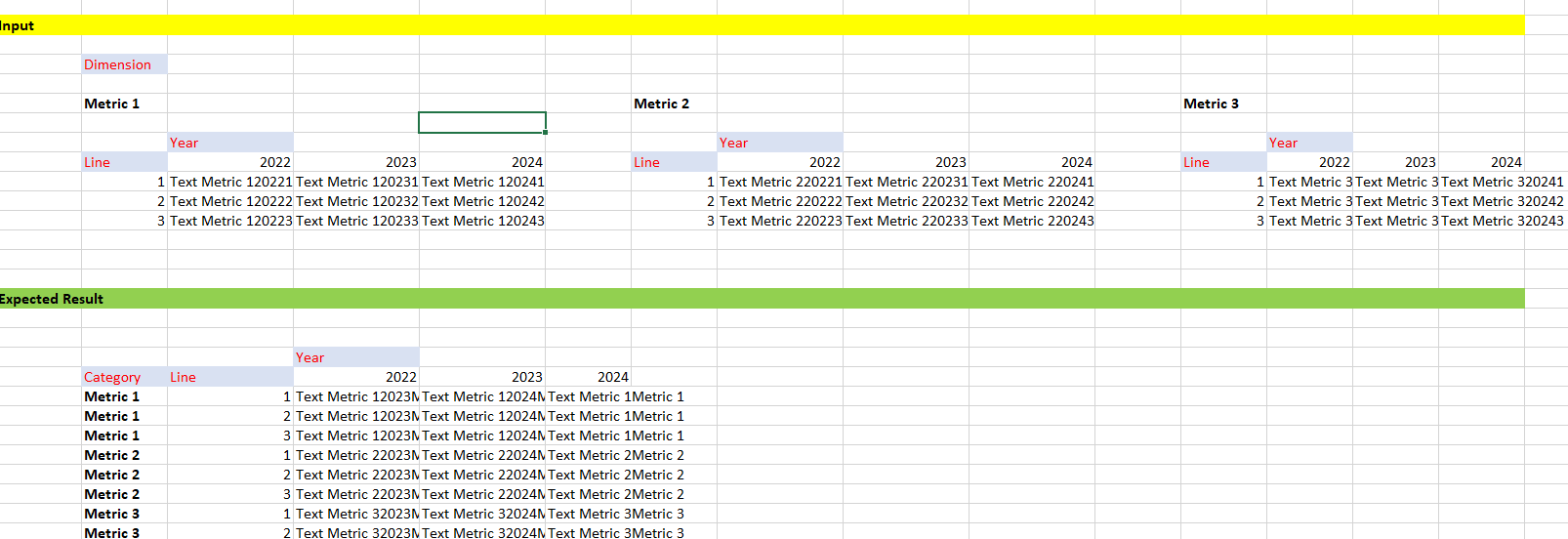
Best answer by Issam Moalla
View original