Hello community 😀
Currently I have this metric which gives me Paid costs by country.
I want to allocate the “Global” row to other countries knowing that i have an allocation metric of contries according to their weight of sales compared to the total sales.
I was thinking about doing someting like this - but it is not working :
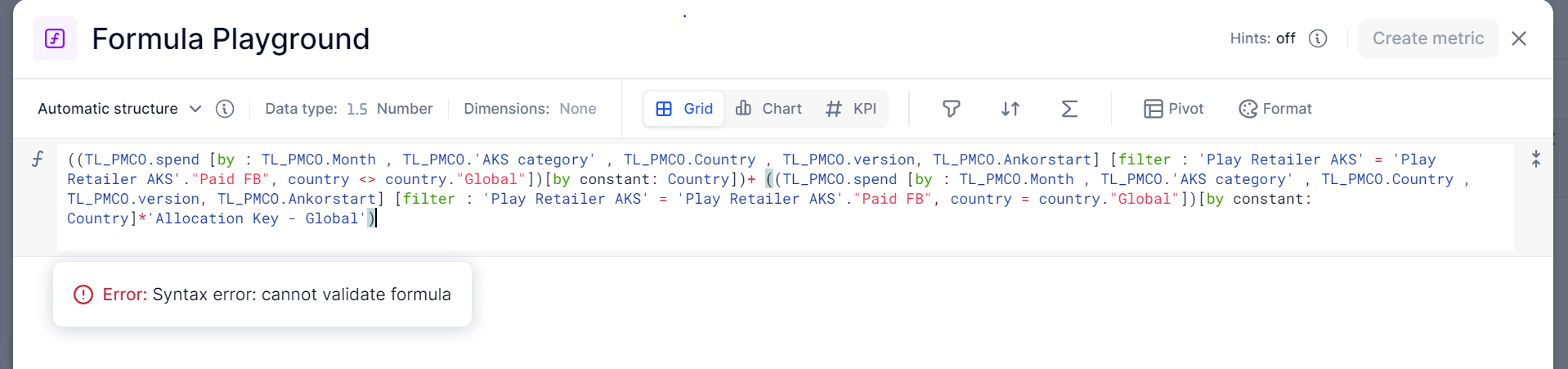
Could you help me please ? :) Thanks a lot!
Best answer by Nathan
View original





