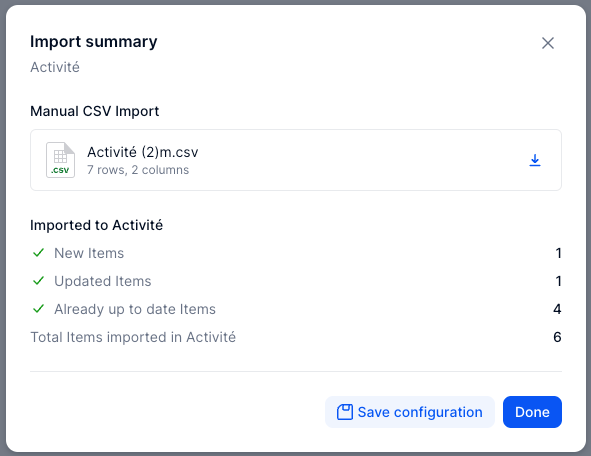When I upload info in a table, and the upload is giving me e.g. 2 new items in that table, do I have a detail of those 2 new items anywhere? To know exactly what I have as new.
I know when I upload and some items are not being populated for any reason, I can see in the “i” of information button the specific cases, but with the “new items” I don’t see that button with the specific items which are being added.
If there exists an option to see, could you please tell me?
If not, could we have it?
Best answer by Benoit
View original