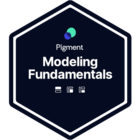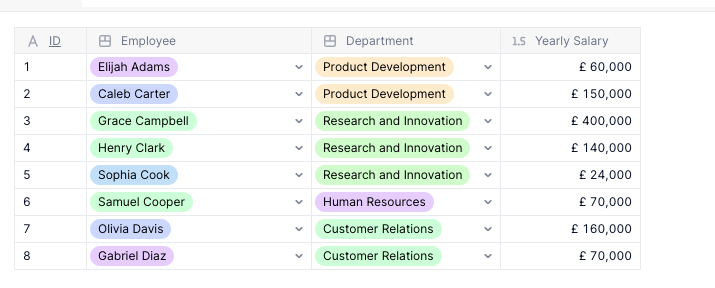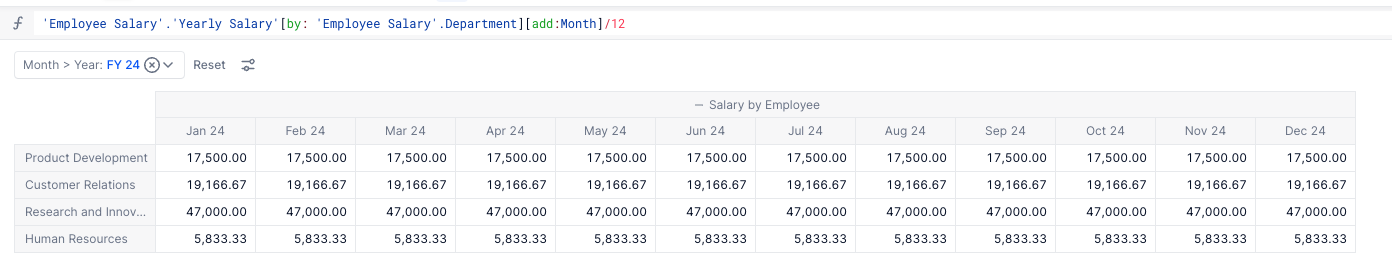Hi,
I am very new in Pigment and try to get used to the multidimensional thinking.
I have a transaction list containing employee and department and a calculated salary metric with monthly salary per employee. I want to group the salaries per department. Please assist
Best answer by Para
View original