Hello Team,
Is there a way to reference an object(from a transaction list) within a metric without having it auto aggregate? See screenshots for reference.

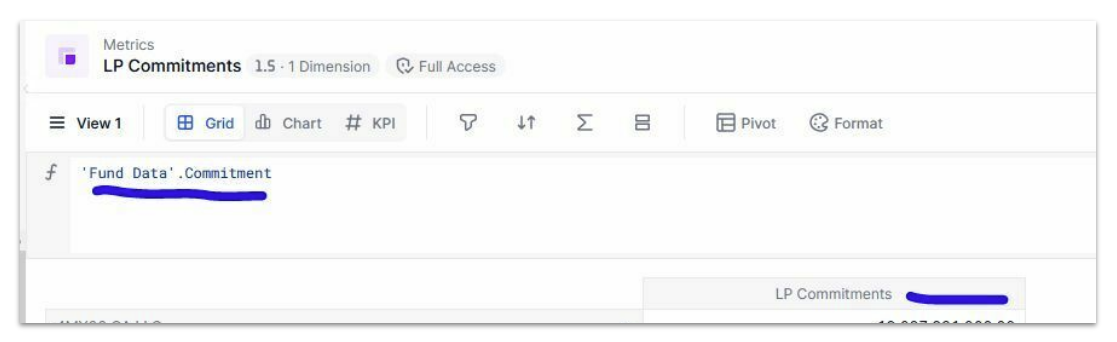
Best answer by Nathan
View originalHello Team,
Is there a way to reference an object(from a transaction list) within a metric without having it auto aggregate? See screenshots for reference.

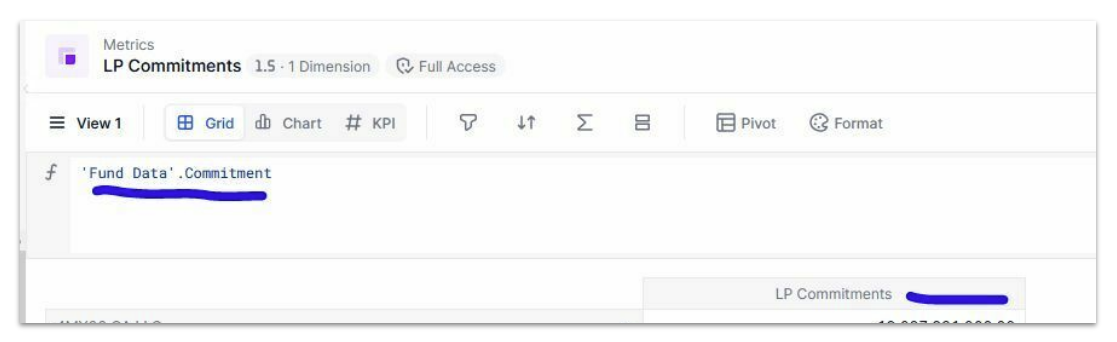
Best answer by Nathan
View originalHi Dominick,
Pigment is trying to align dimensions without having the relevant explicit relationship.
Have you tried using the Formula Playground? If you set it as Automatic Structure, you may use what you’ve already typed 'Fund data'.Commitment and add the relevant BY until you get to the right structure, like 'Fund data'.Commitment[BY: 'Fund data'.Vehicle]
Please note that you won’t be able to aggregate values based on that Investor property because it’s only a text-format property, not dimension-format.
Hope this helps!
Hello Team,
Is there a way to reference an object(from a transaction list) within a metric without having it auto aggregate? See screenshots for reference.
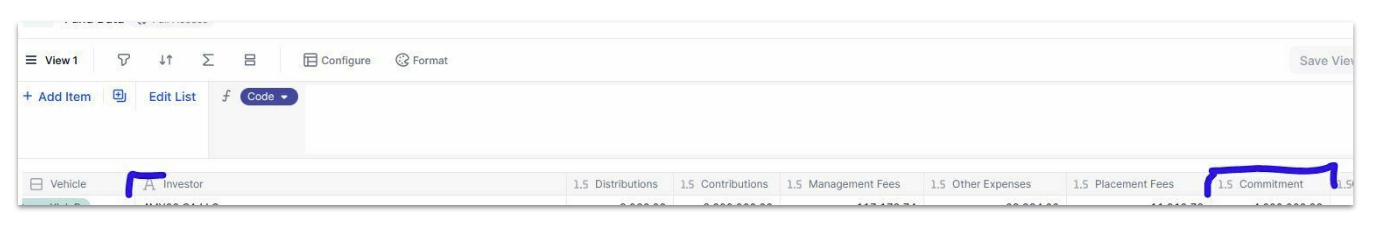
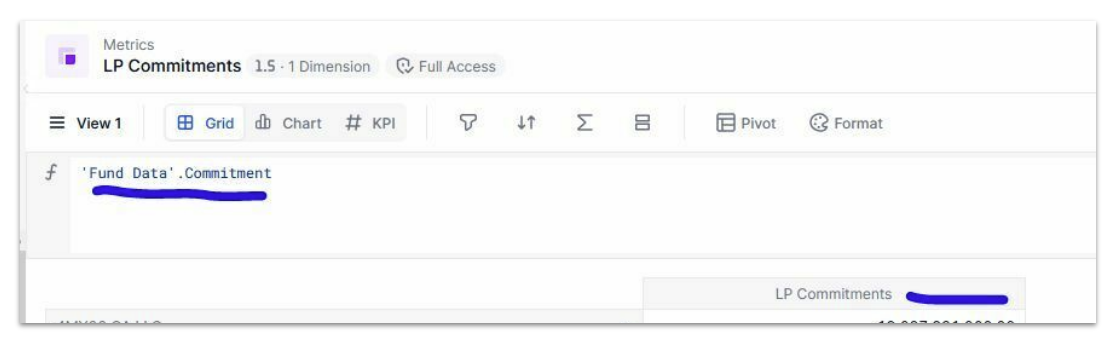
A Transaction list cannot be used as a dimension of a metric, which is what you are doing. So in your case no: Pigment will have to aggregate before displaying it to you.
However you can run any operations at the transaction list level before aggregating it with a BY.
Like 'Fund data'.Commitment[filter:’Fund data’.’Other Expenses’>0][BY: 'Fund data'.Vehicle]
Enter your username or e-mail address. We'll send you an e-mail with instructions to reset your password.