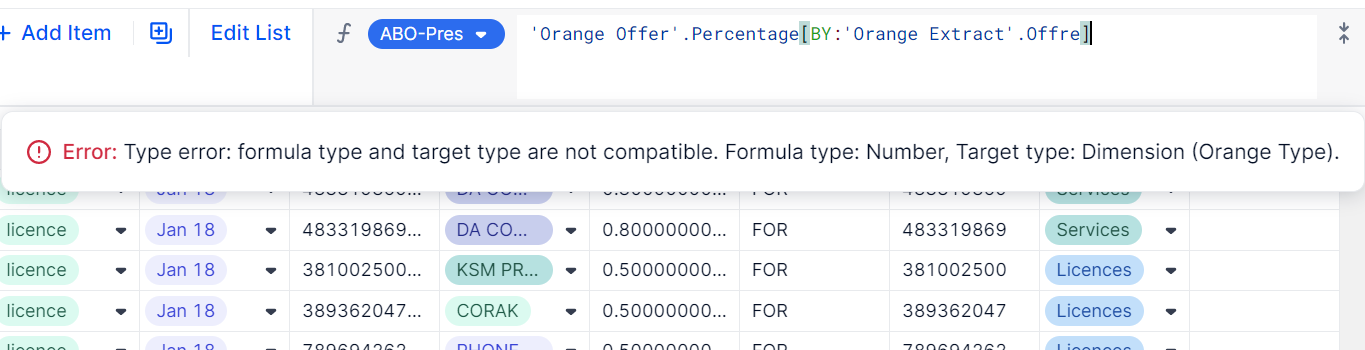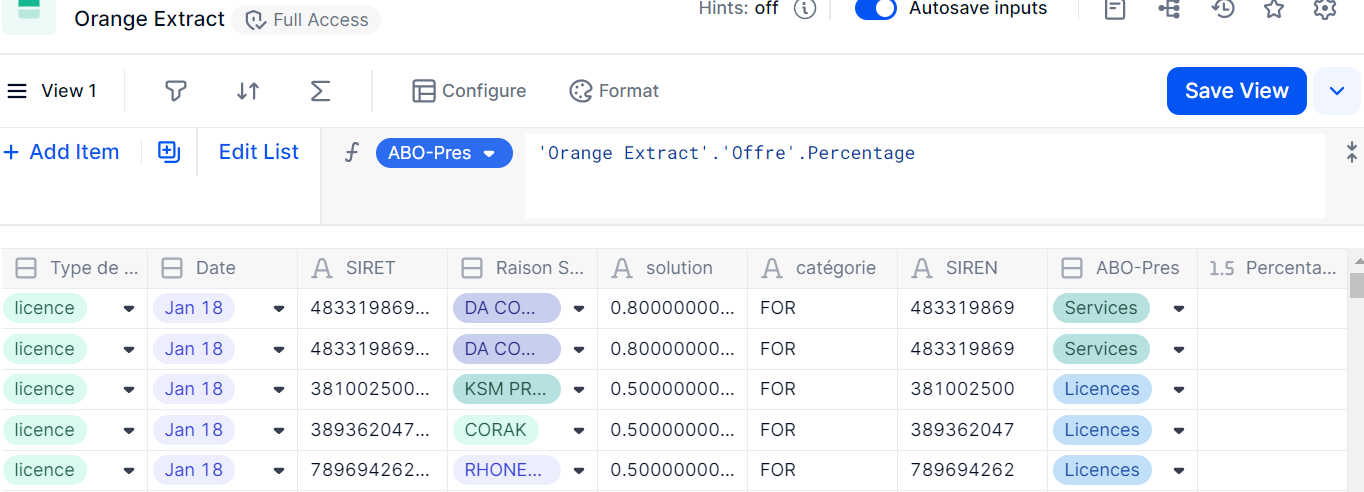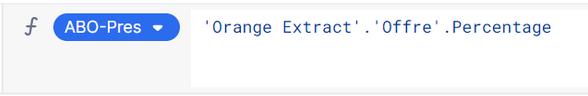Dear Community,
I have a transaction list in which I want to add a percentage based on a dimension I have, but I get the sum of the all the percentages in every line.
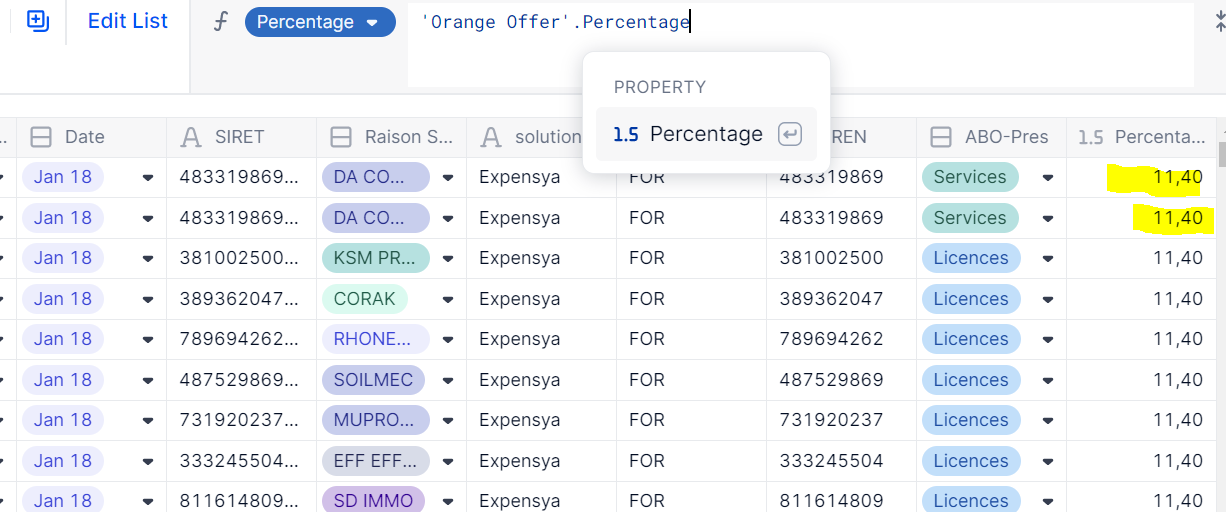
I want to do what would be a simple VLook up in excel from the following dimension:
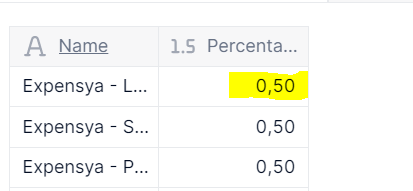
If you have any guidance or any idea how to do that on Pigment it would really help me. My end goal is to have each amount that is on every line multiplied by a percentage based on the dimension name of the offer.
Thank you very much in advance!
Jose
Best answer by francois
View original