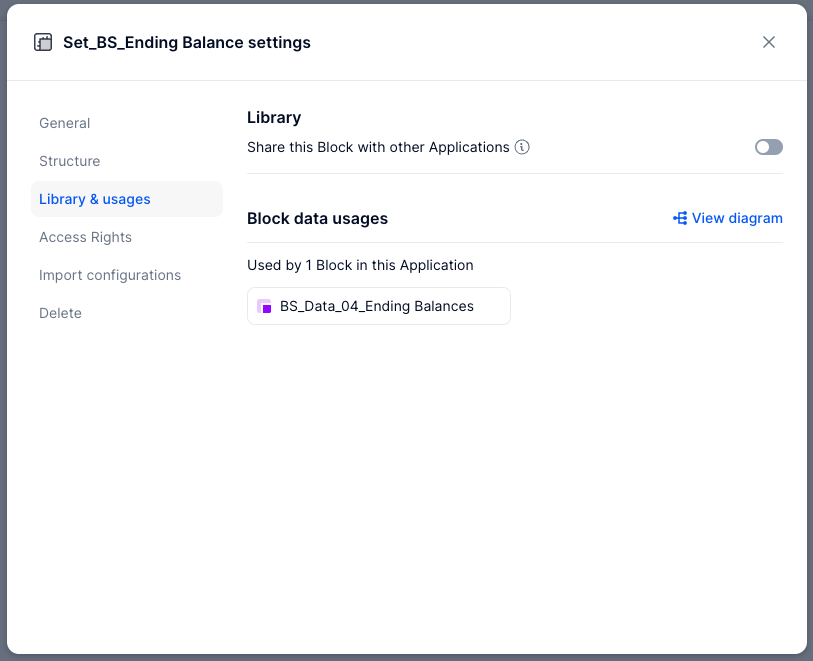If you create 3 Models, what is the easiest way to check which Dimensions, Metrics from one Model are used in another?
Case: a copy has been made of a working Model and updated. Too many updates have been made and we want to make the copied Model the new Model, but we need to check which Blocks to reconnect. What is the best way to do that? Dependency Diagram in combination with Settings > Libraries? Or is there a quicker way?
Best answer by Gawain
View original