Hi
I Have created a table, but an Empty Row is getting added there with data and not getting any Error while applying formula.
Please help to solve this problem and Screen Shot is attached here for your reference.
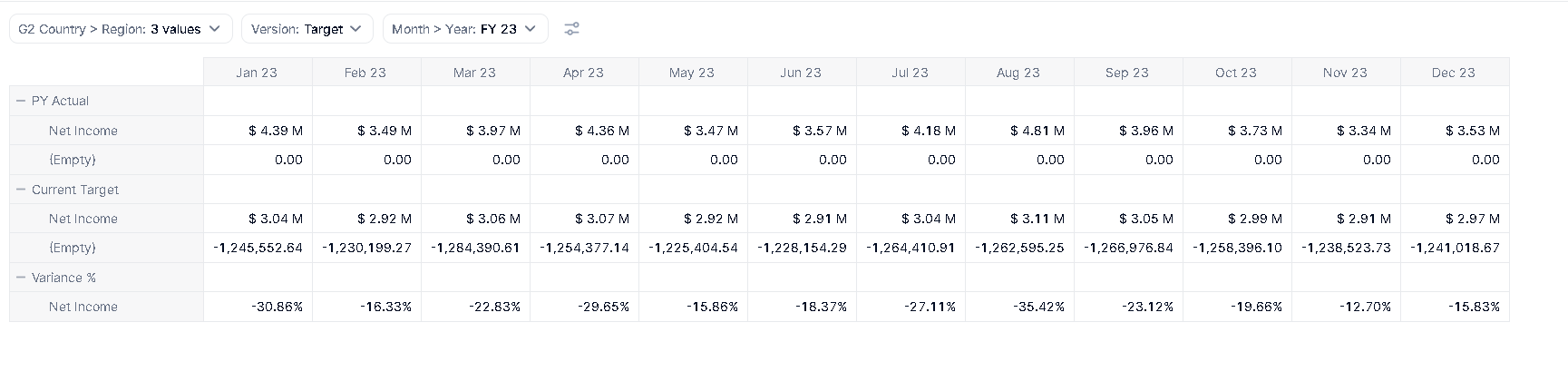
Best answer by Benoit
View originalHi
I Have created a table, but an Empty Row is getting added there with data and not getting any Error while applying formula.
Please help to solve this problem and Screen Shot is attached here for your reference.
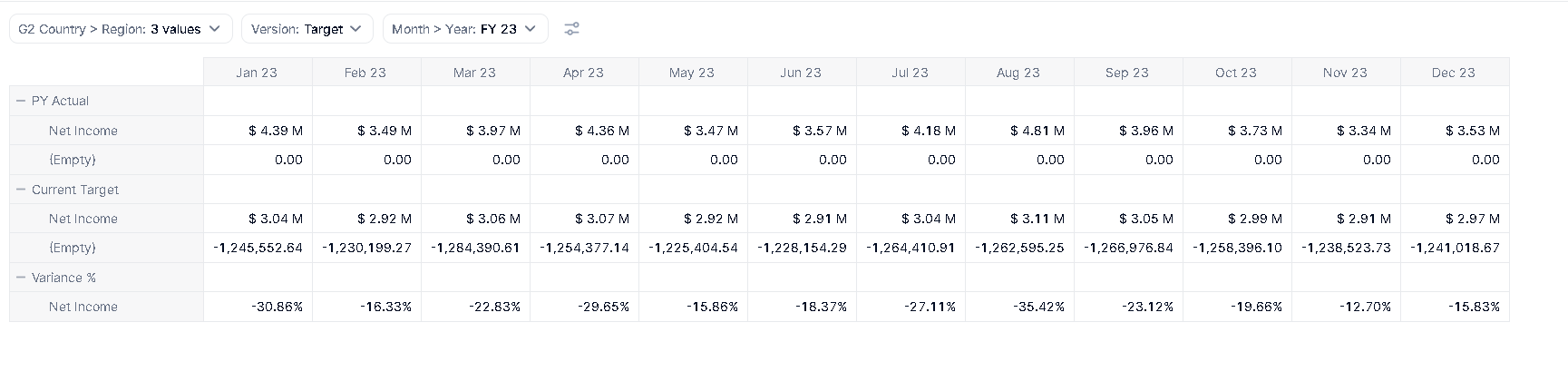
Best answer by Benoit
View originalHi Abilash,
This one is interesting. Could you please screenshot your pivot configuration as show below?
Thanks.
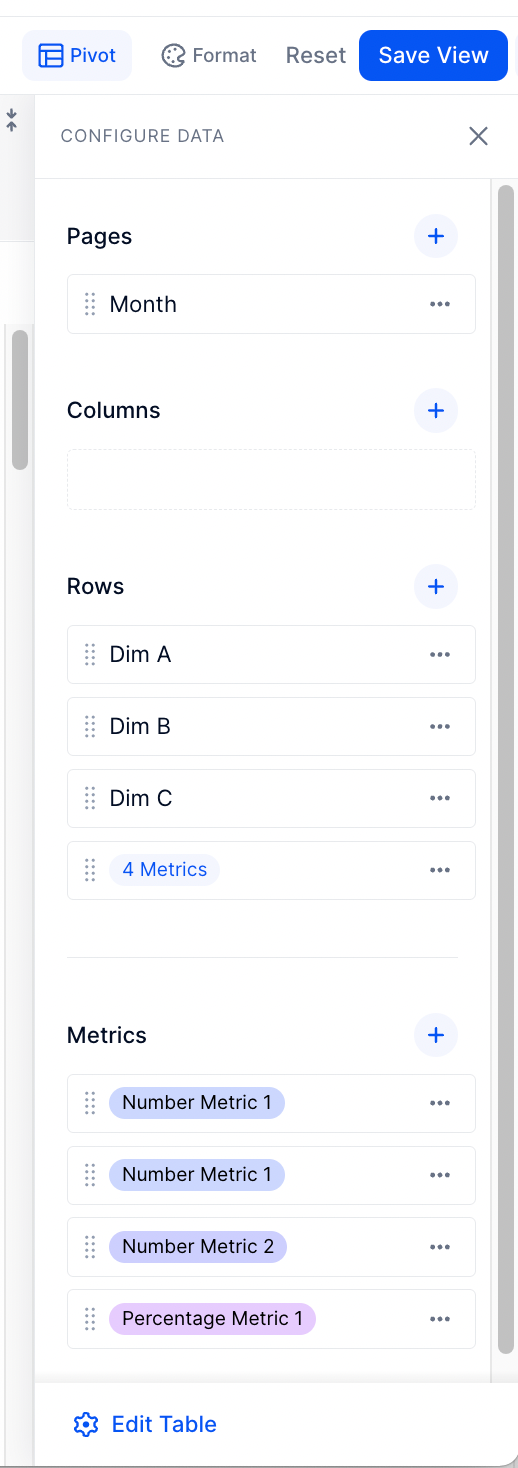
Hi, Thank you for the screenshot.
I would be interested in seeing what is inside the A2 Type > F1 P&L pivot.
Is it possible that you have an (Empty) item in F1 P&L ?
If not, I suggest you create a Support ticket so we can give it a deeper look.
Please let me know.
Thanks,
Benoit
Hi
I have empty mapping in A2 Type > F1 P&L so, because of that empty mapping an empty row is added.
If I use filter for F1 P&L items then that empty row is not coming.
Thanks for your support.
Enter your username or e-mail address. We'll send you an e-mail with instructions to reset your password.