Description
Computes a double exponentially smoothed version of the input Block over the ranking Dimension.
Syntax
DOUBLE_EXPONENTIAL_SMOOTHING(Input Block [, Ranking Dimension [, alpha, beta])
Arguments
| Argument | Type | Dimensions | Description |
|---|---|---|---|
| Input Block (required) | Number | Any Dimensions | This is the data source which will be smoothed. The Metric must be defined at least on the Ranking Dimension Dimension. |
| Ranking Dimension (optional) | Dimension | NA | This is a Dimension applied to the time series taken in the Input Block. This is optional if it’s a datetime Dimension from the calendar. If this is not the case, then this is mandatory. It’s also mandatory if the Metric is defined on several time Dimensions. |
| alpha (optional) | Number | no Dimension | Data smoothing factor, with a value between 0 and 1. The default value is 0.25 . |
| beta (optional) | Number | no Dimension | Trend smoothing factor, with a value between 0 and 1. The default value is 0.1 . |
Returns
| Type | Dimensions |
|---|---|
| Number | Dimensions of Input Block |
- Before the first non-blank value of the input Block, the function returns blank.
- Between the first and the last non-blank value of the input Block, the function returns the value of the F series computed with the following process:
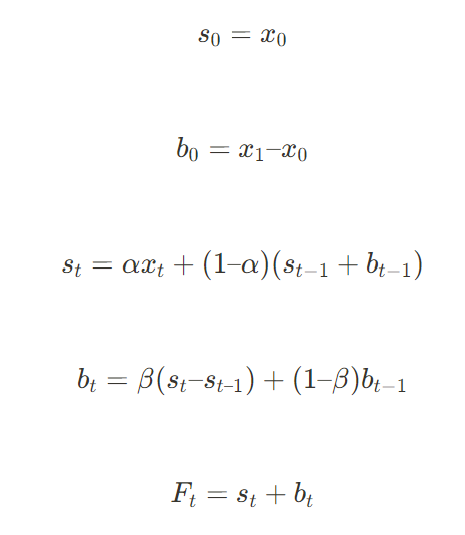
- After the last non-blank value of the input Block, the function returns the linear function result using the last slope and intercept computed.
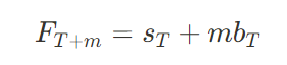
Blank observations (in the input Block) between the first non-blank value and the last non-blank values are considered as 0.
Examples
| Formula | Description |
|---|---|
DOUBLE_EXPONENTIAL_SMOOTHING(Actuals) | Returned values are explained in the Returns section above. |
DOUBLE_EXPONENTIAL_SMOOTHING(Actuals, Month, 0.2, 0.2) |
Example:
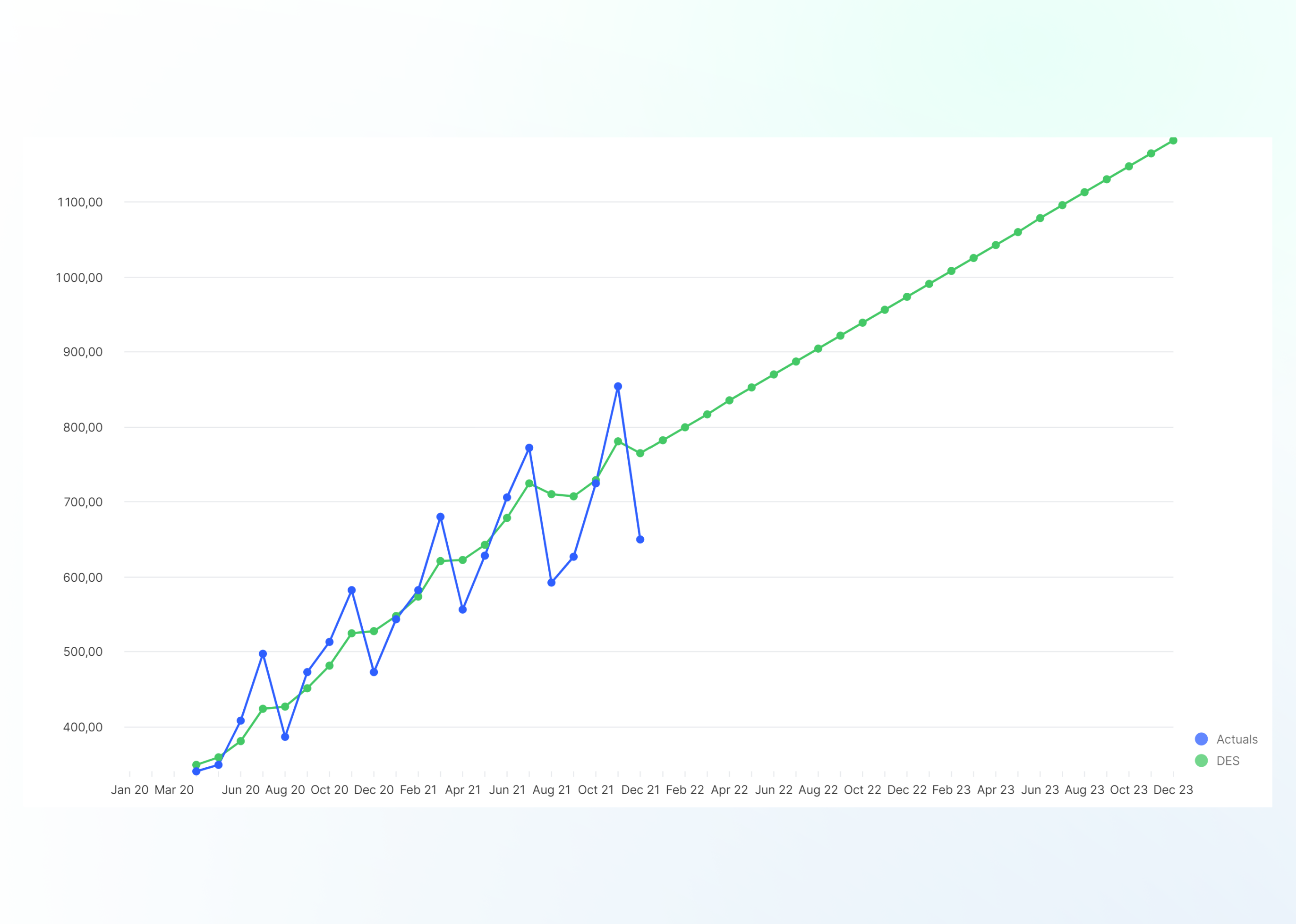
Using Exponential Smoothing as Forecasting Function
A common use case for using the DOUBLE_EXPONENTIAL_SMOOTHING function is to prepare a forecast. It’s a good method when your observation series shows a trend and no specific seasonality.
In that case the last smoothed value of the series is a good estimation of the next forecasted value. To do so you just need to offset the result by 1 period with this syntax:
DOUBLE_EXPONENTIAL_SMOOTHING(Observations)[SELECT: Month -1]
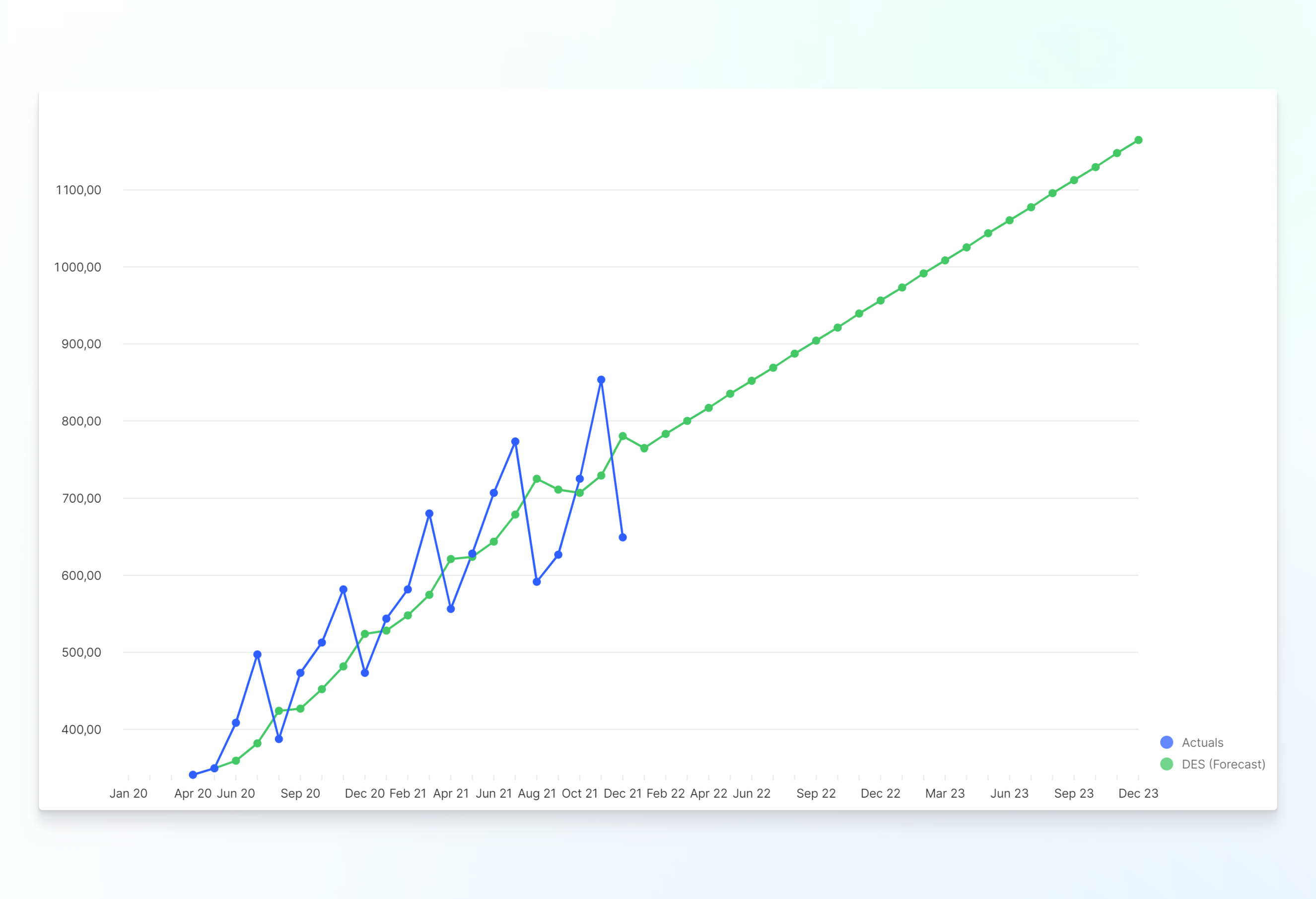
See also
Excel: no equivalent
Related articles: SIMPLE_EXPONENTIAL_SMOOTHING
References: Wikipedia Exponential Smoothing



