Hello to all Pigment enthusiasts,
To estimate my number of Headcounts over the coming months (Forecast), I'm taking the Headcounts on an HR board (here with Position ID with Contract) that you see on the lines in this metric.
(Dimensions: Position ID, Month, Period Type)
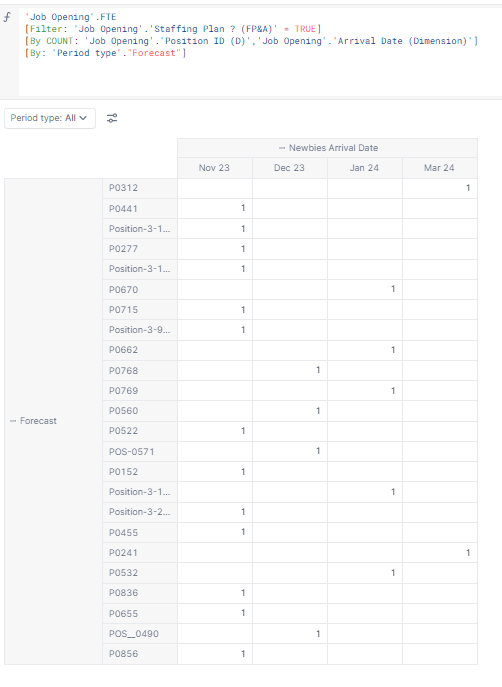
I'd like to be able to push the values over the following months. Concretely, even if the person (PO 312) is recruited in March 2024, he must be present in all the following months and therefore should have 1 in April 2024, May 2024…
Many thanks for your help
Best answer by francois
View original





