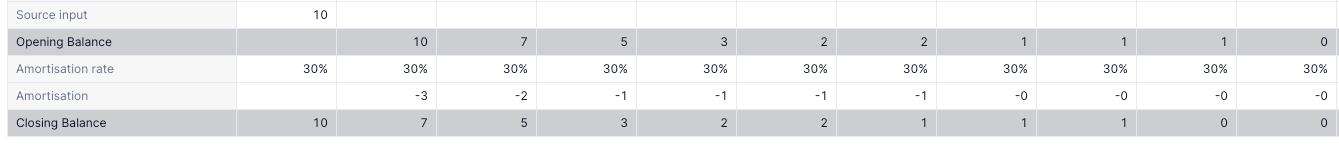Hi All,
I need a simple amortization schedule by month where:
Opening Balance = Closing Balance of Month -1
Amortisation = e.g. 30% of Opening Balance *-1
Closing Balance = Opening Balance + Amortization
I created three separate metrics but I am struggling - I am getting a circular reference when calculating Amortisation. Can you help?
Regards,
Adam
Best answer by Benoit
View original