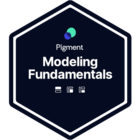Hi Community,
I’m trying to create some nice boards and have a few questions on presentation elements that I’d like to incorporate, but don’t seem to be possible in Pigment. If possible, please let me know how, or if not possible, if there are any workarounds.
- Are you able to change background colours on the board, or the font? (for example - we do a lot of our reporting on a black background, so it would be nice to change from the default white. Or be able to align other formatting to our internal reporting themes) Screenshot 1
- Can you remove gridlines on a Grid? (again, a lot of our reports are against a black background, so it’s a bit of an eye sore to have the white gridlines there) Screenshot 2
- Is there a way to apply cell formatting to a wide range of cells, or a whole table at a time? Currently what’s happening is if I format “Revenue” for example with $ and M for millions, only that one line will change, and not everything that is grouped (Screenshot 3). Updating this has become quite clunky as it seems you have to ungroup everything, then format? But in my case I’m dealing with hundreds of rows grouped, so it becomes very manual. Any ways around this?
Thanks,
Gab
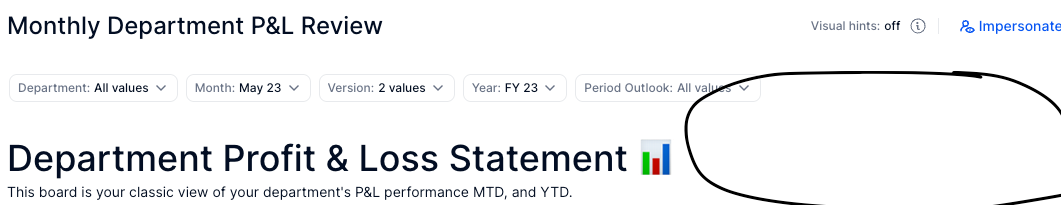
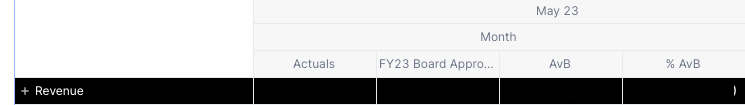
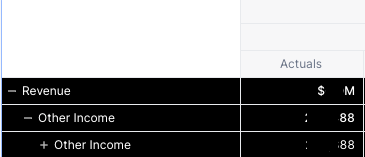
Best answer by Benoit
View original