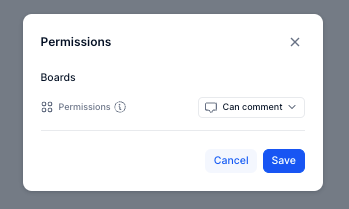Hi
We have Two Applications.
- Hub
- Budgeting
In Hub Application, we have defined all roles and its permission & Access Write.
Following Roles, we created in Hub Calculation.


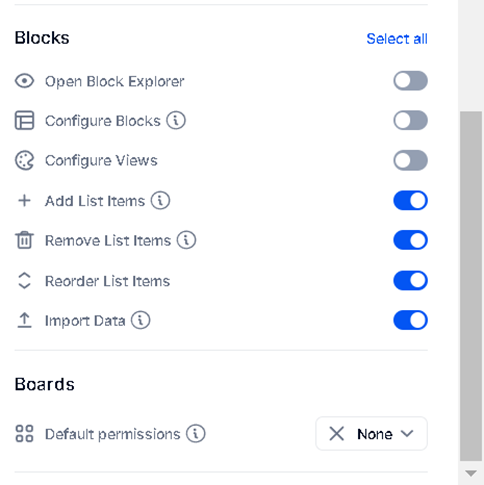
Requirement:
CEO Role only can open and comment Cost Summary and Final Reporting P&L Board in Budgeting Application.
To Fulfil that requirement, we have created a Metric in Budgeting Application for Board Permission.
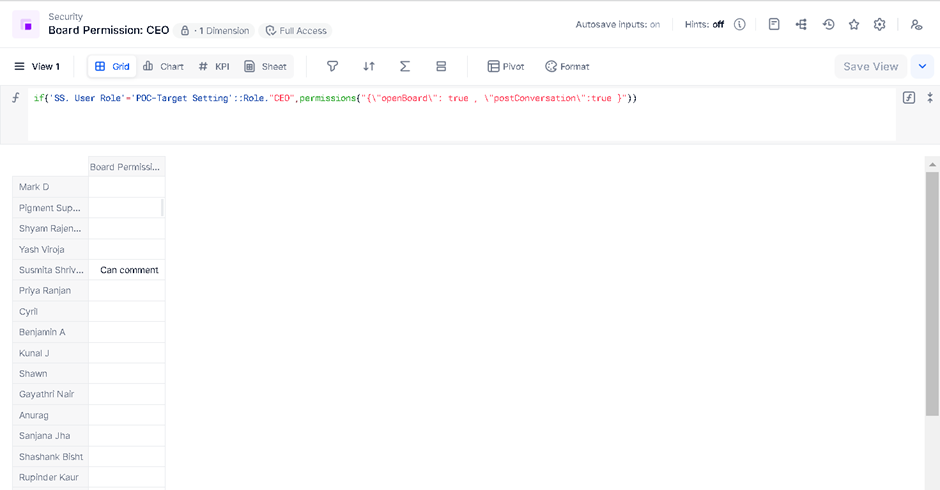
In Board Access Configuration, This Board Permission: CEO Metric is defined for following boards.
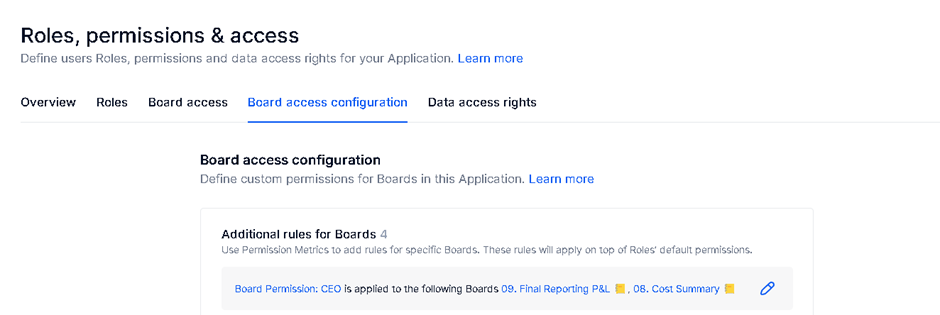
On Board also, we defined that Board Permission: CEO Metric for that Board.
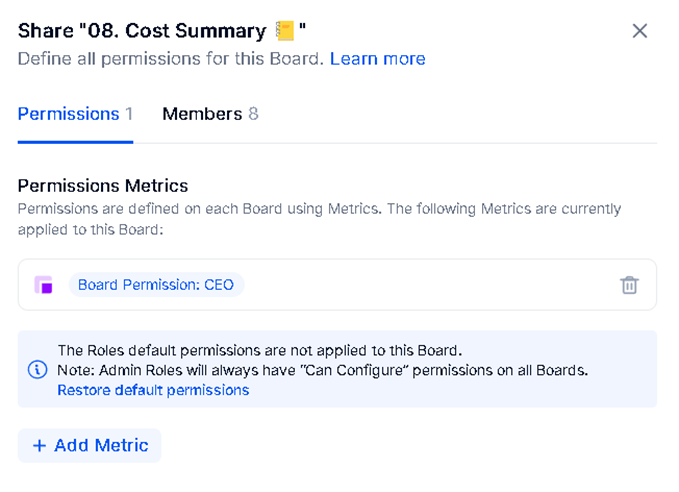
After defining that Board Permission, we are not able to achieve my requirement and all roles are able to access that board.
Please let us know, if we are doing anything wrong and any best practice and Solution for the same.
Best answer by Benoit
View original