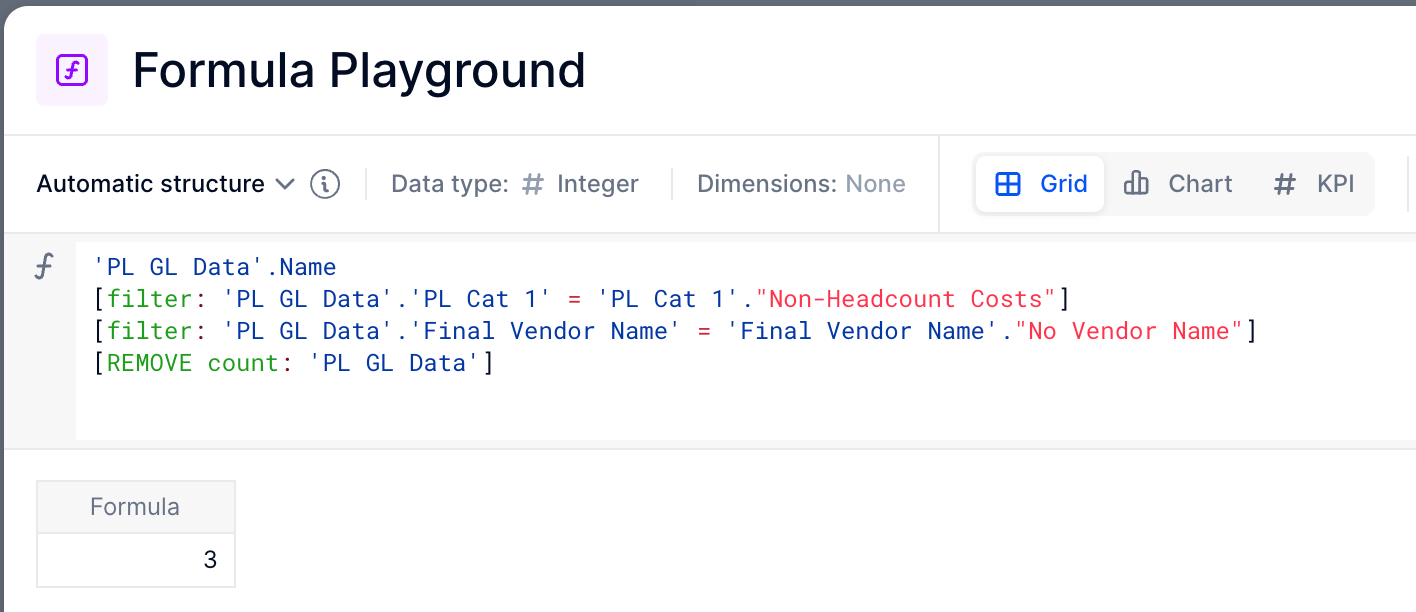Hi!
I’m trying to count all the “No Vendor Name” entries from my transaction list but keep getting this error that the Property is not unique. Final Vendor Name property in the transaction list cannot be unique since there are multiple transactions under the same vendor.IF('PL GL Data'.'PL Cat 1'='PL Cat 1'."Non-Headcount Costs",COUNTALLOF('PL GL Data'.'Final Vendor Name'."No Vendor Name"))
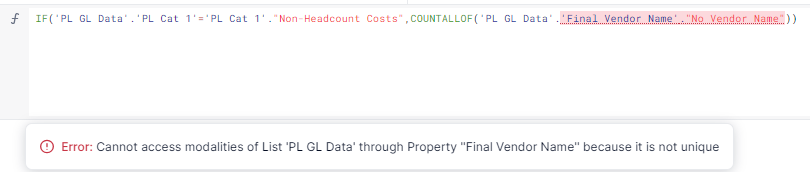
Can anyone please suggest any modifications in my current formula or any other way to count this specific “No Vendor Name” from the transaction list.
Thank you!
Best answer by Benoit
View original