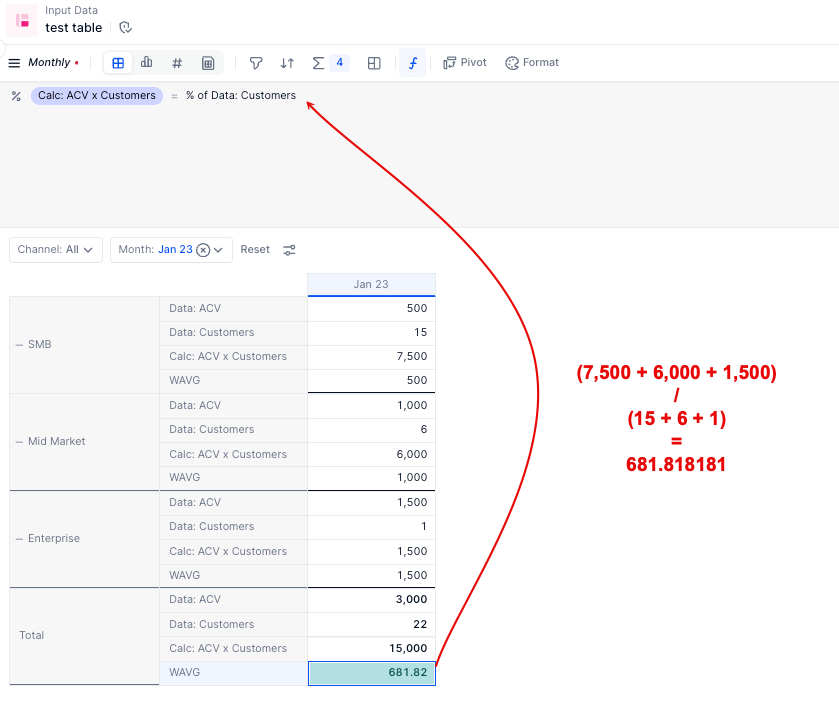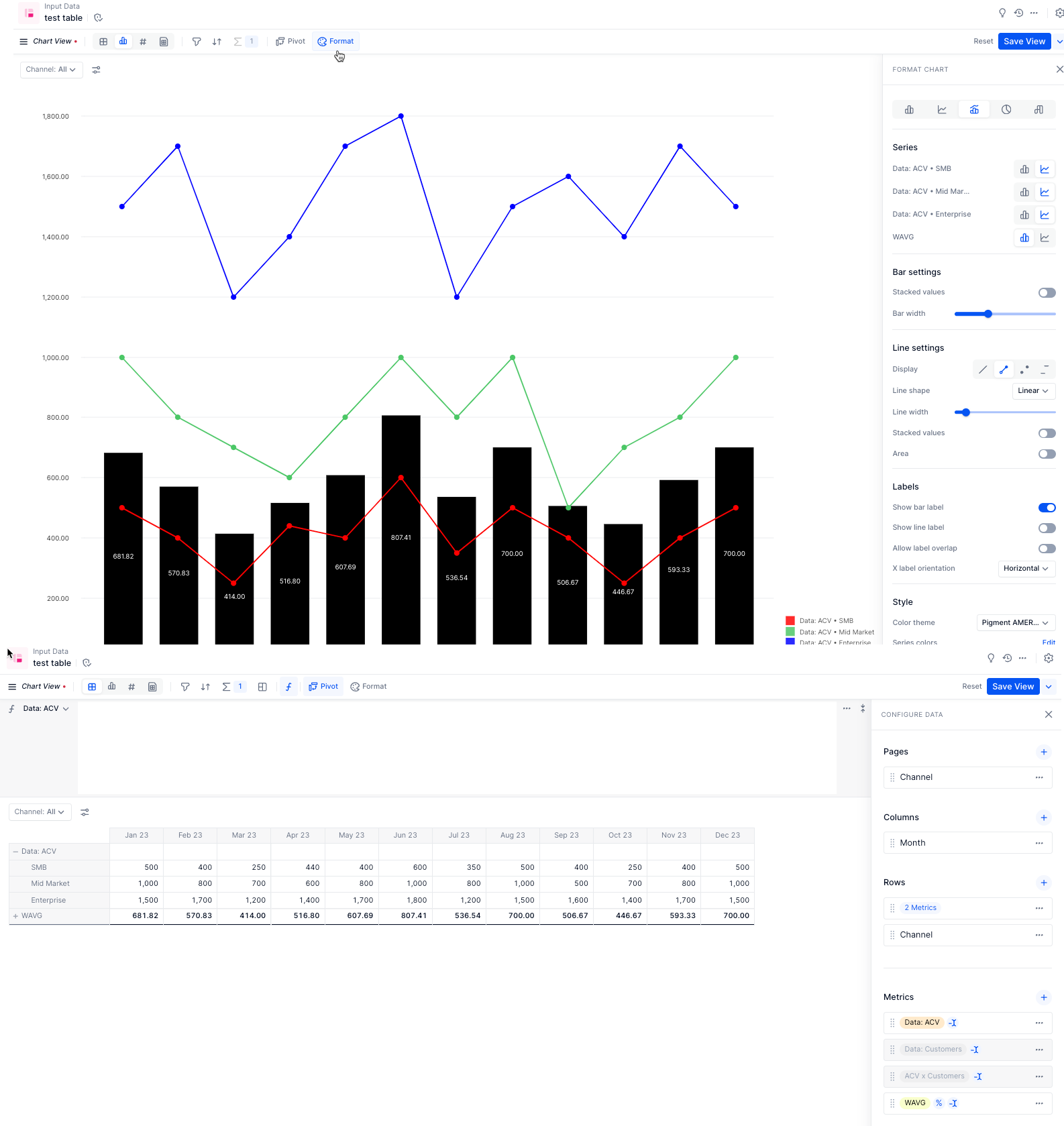Hi Pigment friends,
I wonder if there is a way to dynamically aggregate calculated values when using multiple items in a dimension? I am sure my question is confusing, so hence, I will give an example.
We are presenting Average Contract Value (ACV) in each segment throughout the year on a monthly basis (we have 3 segments):
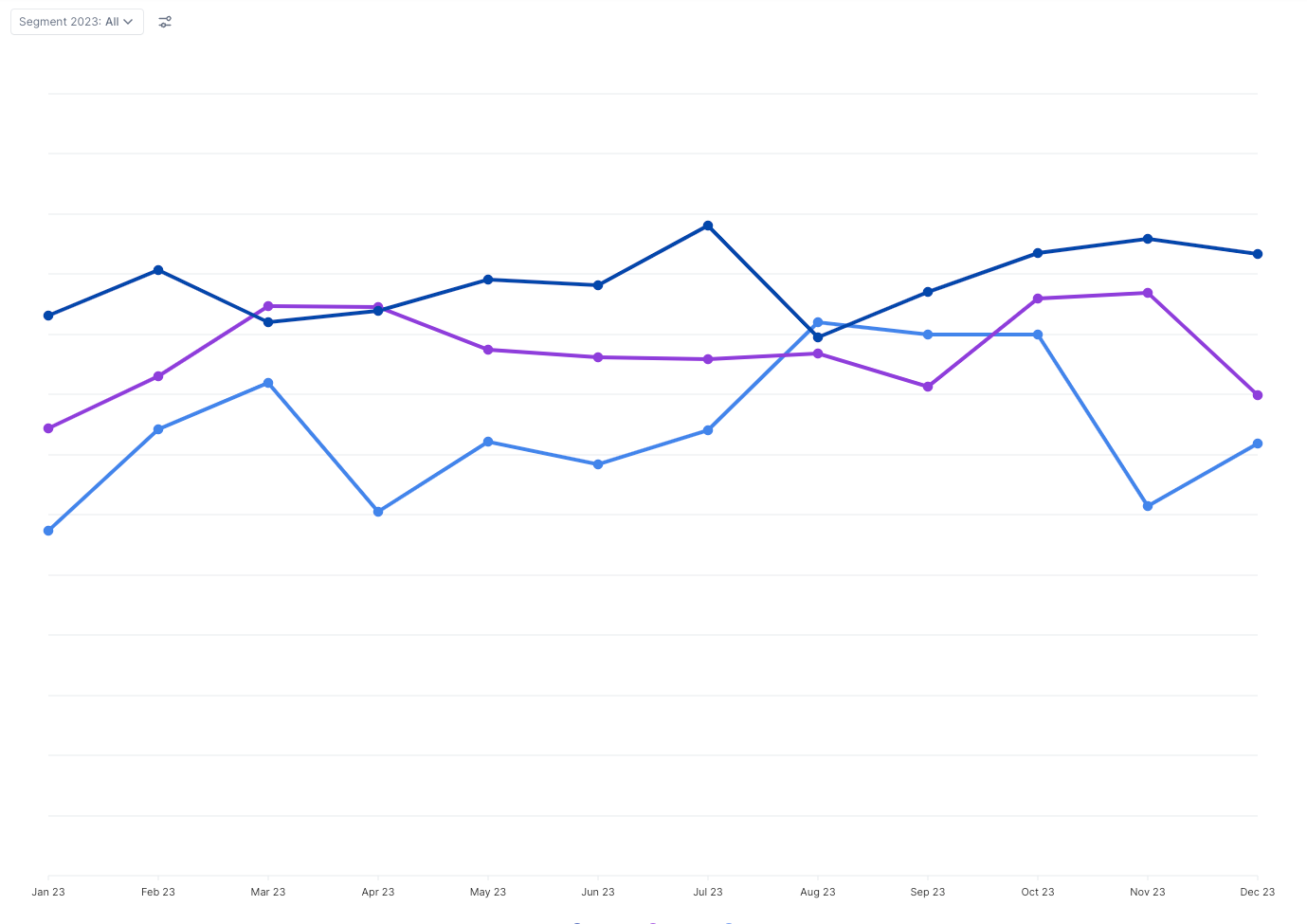
Each node in the chart is the ACV and all segments are currently selected. The thing is, when we want to represent aggregated ACV with all segments, we need to create a separate chart:
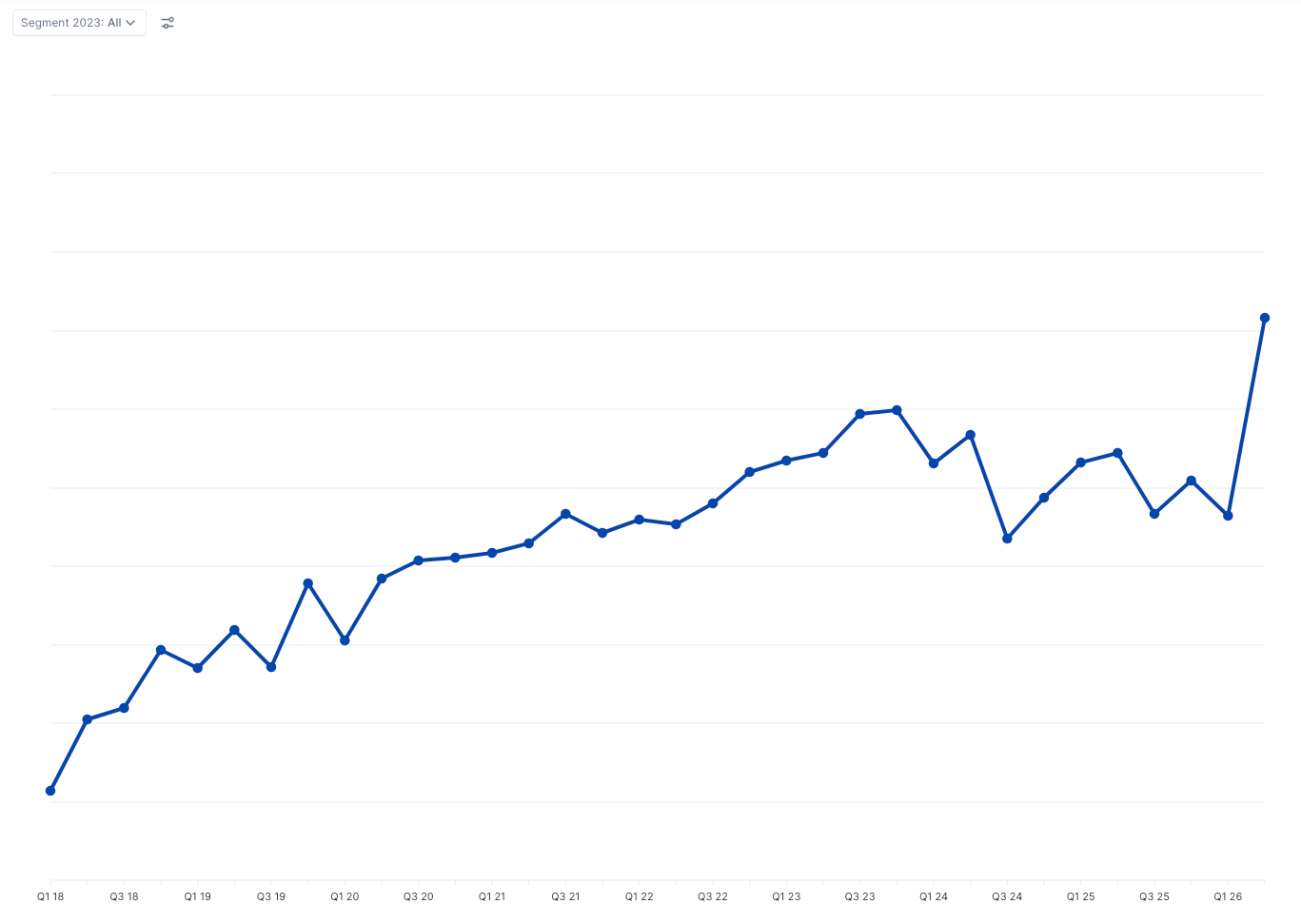
The downside of this chart is that we cannot dynamically add/combine/remove segments, because it will start summing them up, instead of showing ACV of combined segments. For instance, if I select Small customers ACV ($500) and Medium customers ACV ($1000), and we have 10 small customers and 5 medium customers, the average aggregated ACV should be: (10 * $500 + 5 * $1000) / (10 + 5) = $667. With aggregated chart, it will sum $500 and $1000 and show $1500 as total ACV, if Small and Medium segments are ticked in the Filter on top of the page.
I was able to set up an alternative filtering using dimensions select/unselect in the data source, but it is slow and is probably not technically viable:
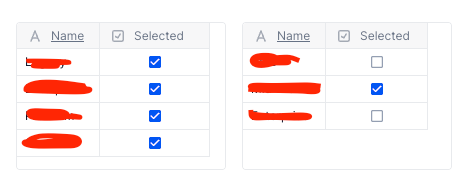
Best answer by Jake
View original