Hi, I somehow missed how we can connect data in Pigment. I want to connect an excel file I've been working on. Is there a way to connect it? Thank you!
Best answer by Katrina
View originalHi, I somehow missed how we can connect data in Pigment. I want to connect an excel file I've been working on. Is there a way to connect it? Thank you!
Best answer by Katrina
View originalHi Nicolas, thank you for your question!
Yes, you’ll be able to get your Excel data in Pigment. In order to do so, you’d first need to convert the Excel in CSV format (currently the only flat file type supported in Pigment). When that’s done, there are few ways we can bring that data in.
You can import your data by creating and configuring a List (Dimension or Transaction) and then populating it with a CSV file directly from a Block view (as shown in the screenshot below). This article will guide you on how to configure your data import.
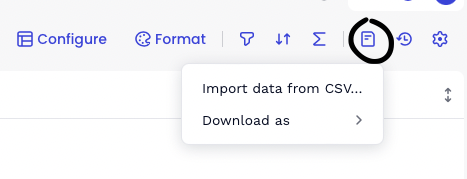
N.B. When doing a data Import, pay special attention to the mapping step. If you want to populate a previously created dimension in Pigment with the data from your imported file, make sure to check the box 'Automatically add new items to dependent Dimensions' in 'Map Data' step.
Pigment also has a series of native connectors to GSheet, Looker, Workday (and more coming soon!). Please consult our Documentation page for more information on these if needed.
Hope this helps!
Enter your E-mail address. We'll send you an e-mail with instructions to reset your password.