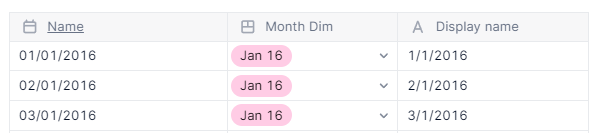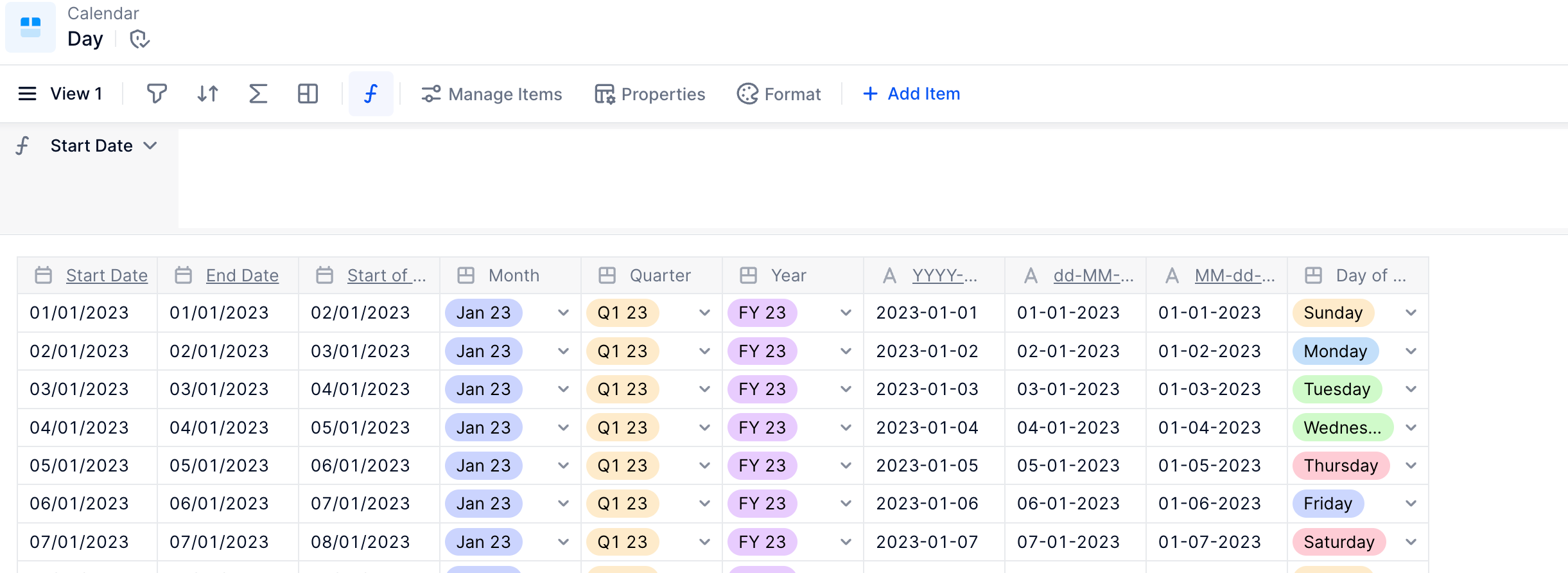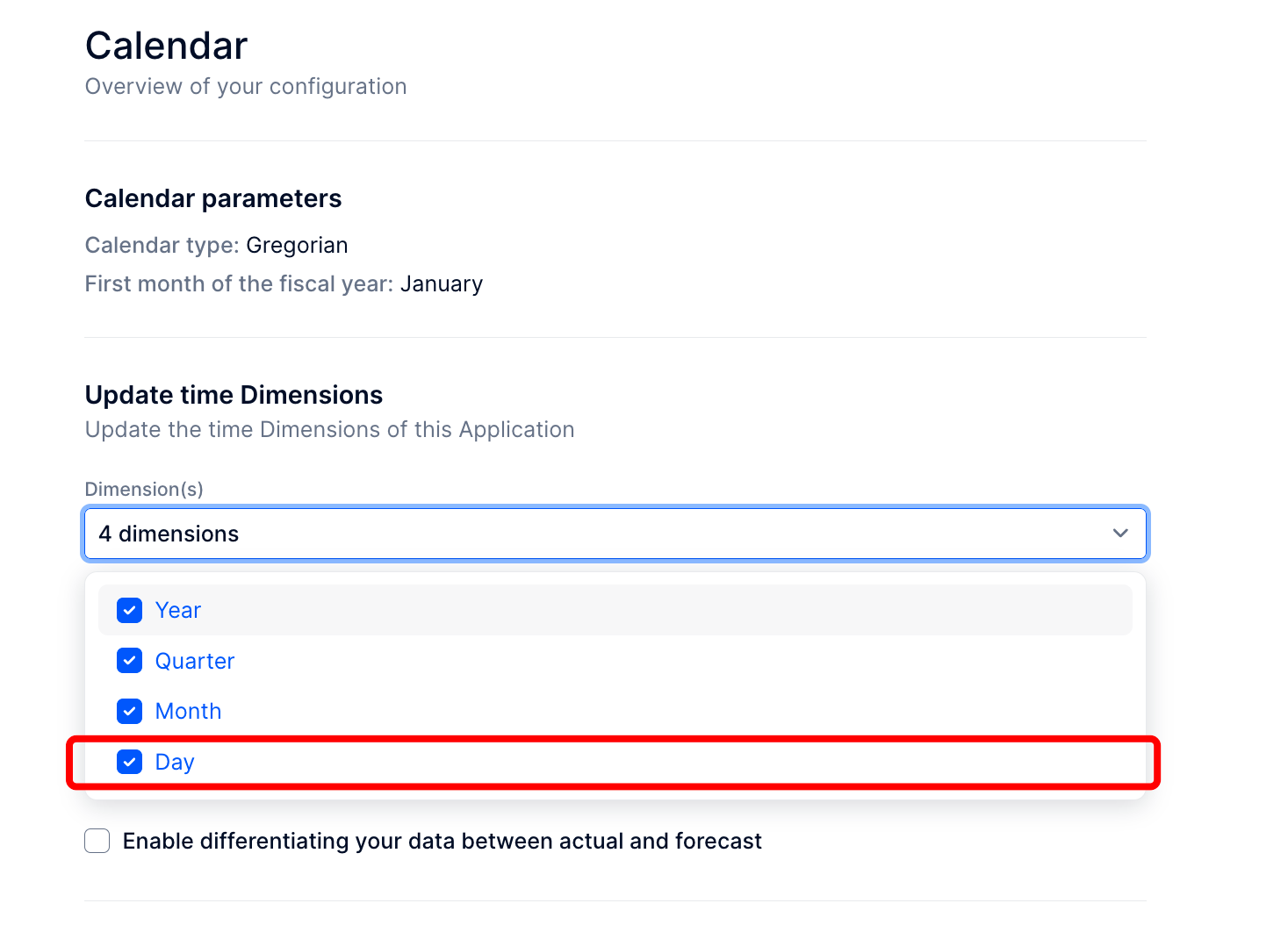Hey there,
I’m trying to use yesterday’s revenue to forecast the rest of the month’s revenue.
For that, we created a Day dimension, which is a calendar type.
Strangely, when displayed in the dimension itself, it looks normal (like a date).
However, when we add it to a metric pivot it always adds the time. How do we stop it from doing this?
I’ve already checked the Day dimension Special Properties and Default Display Name and it just uses the Name column for this.
Images below.
Any help is much appreciated!
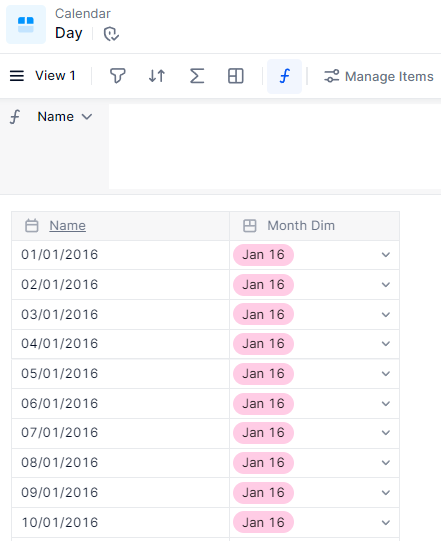
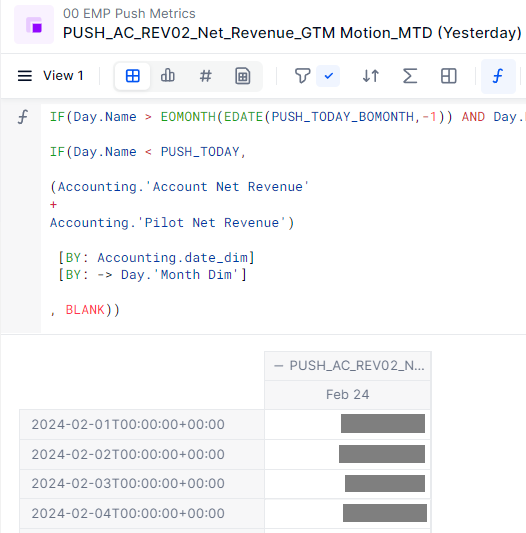
Best answer by Naomi Vriend
View original