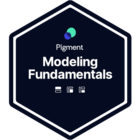Hi,
I am looking to combine a transaction list (actuals) with a forecast metric using a cost centre dimension.
I have the cost centre dimension in my transaction actuals but in the forecast it is a property in another dimension (property type is dimension and selected as the same one in the actuals).
What function should i be using in my formula in order to bring both in combined at the cost centre level?
Best answer by CDALMAY
View original