Hi Community Members,
Please let me know how we can limit the user for input value.
Means, There is an input metric where user can provide input between 0.01 to 0.99 only.
Best answer by Benoit
View originalHi Community Members,
Please let me know how we can limit the user for input value.
Means, There is an input metric where user can provide input between 0.01 to 0.99 only.
Best answer by Benoit
View originalHi Abhilash,
I can think of 3 things:
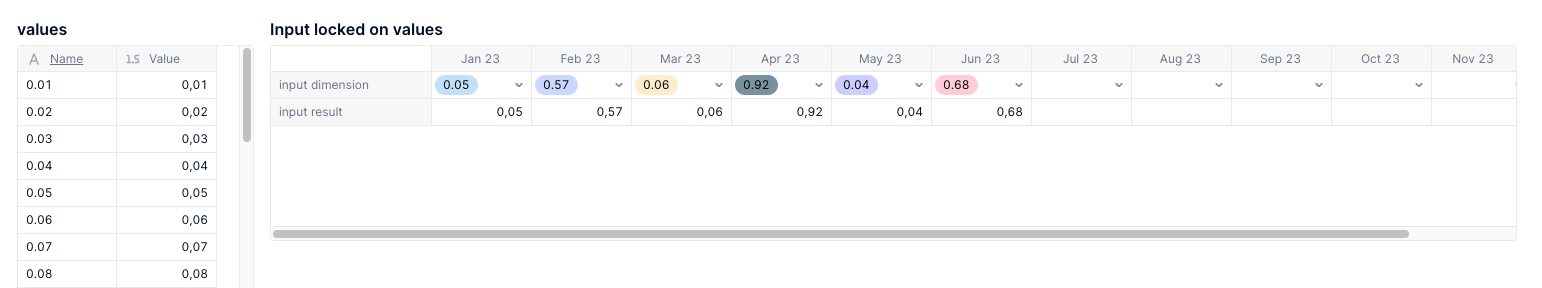
I created a dimension with my correct values, and I use a input dimension metric which will feed a result number metric for the rest of my calculations.
I have attached the full board in pdf with explanation here.
Please see file attached.
Hope it helps.
Best,
Benoit
Thanks
Will it impact the performance of pigment, if we achieve requirement by dimension?
Well, it’s still additionnal blocks but I don’t think there is a concrete impact on the calculations. Given the dimension is used for metric type with only with limited values for inputting and not as a metric structure.
The formula to convert the dimension to the number is pretty simple, a basic 'input dimension'.Value mapping, So it’ll be run quite fast and would remain unoticeable from an end user perspective.
Hi
You can incorporate it as part of an EXCLUDE modifier to filter out the invalid values and produce a ‘sanitised’ metric for use in other formulas.
If you do this in conjunction with conditional formatting, you will be able to perform some fairly complex validation logic, and allow users to correct their mistakes without the invalid data impacting other calculations within your model.
Hi
For further clarity, attached is a PDF export of my worked example in Pigment.
I hope this helps!
Enter your username or e-mail address. We'll send you an e-mail with instructions to reset your password.