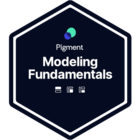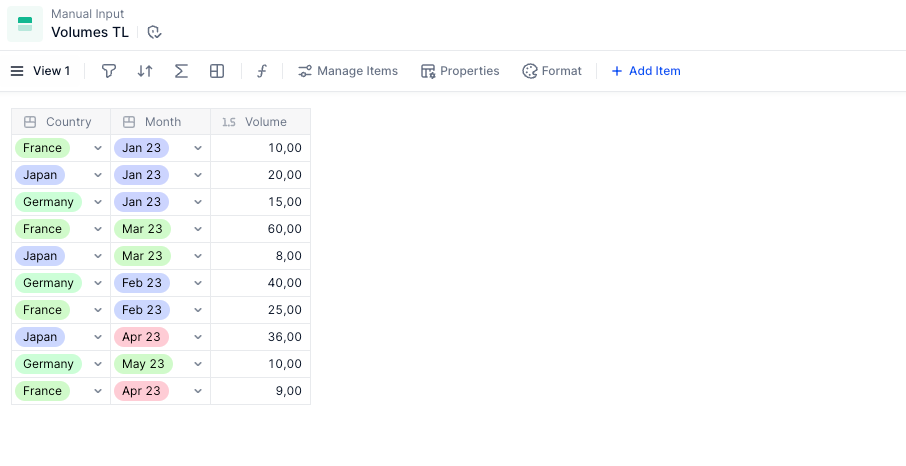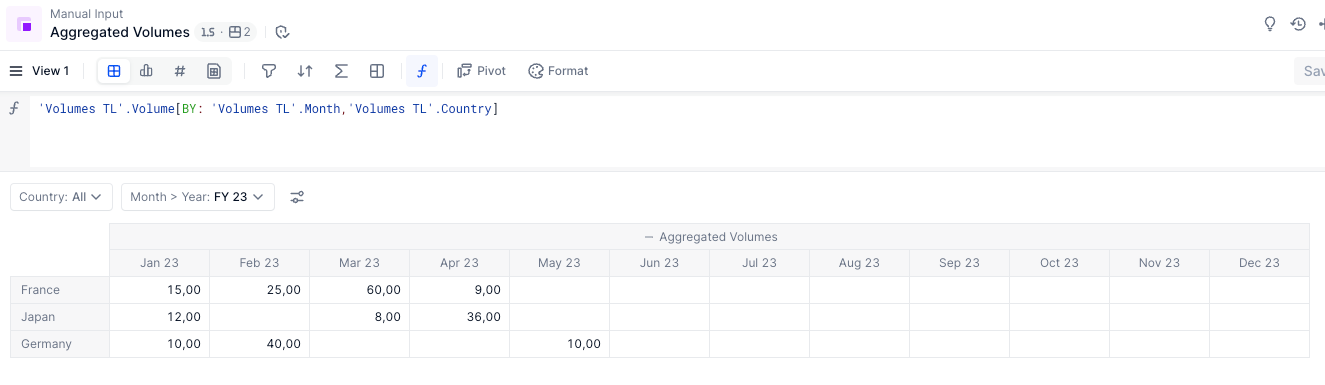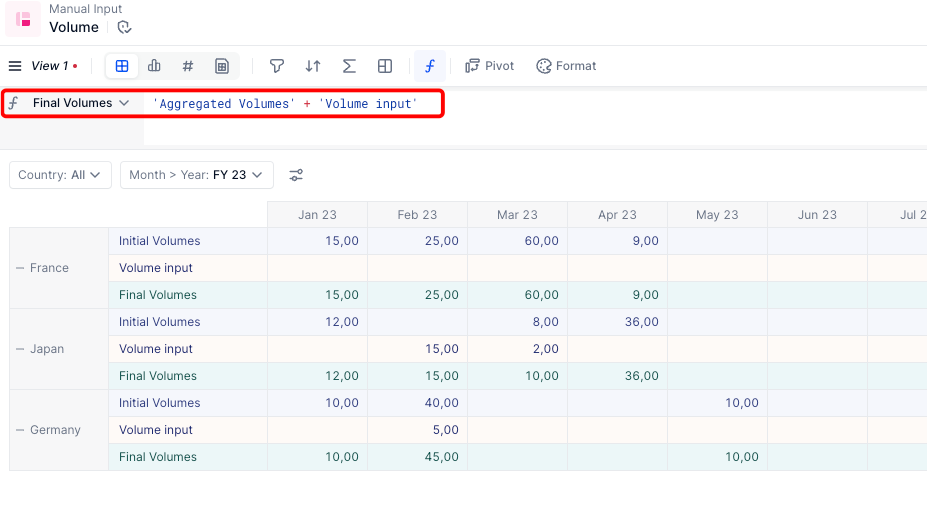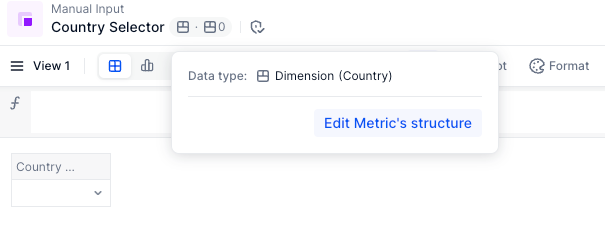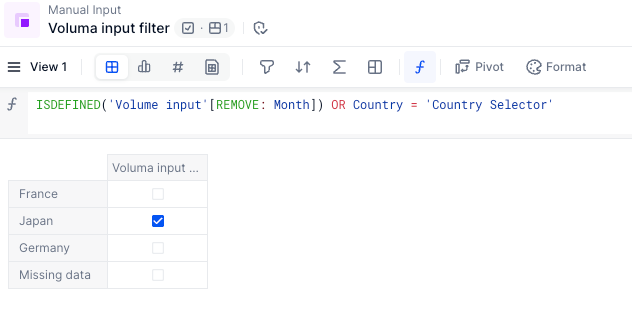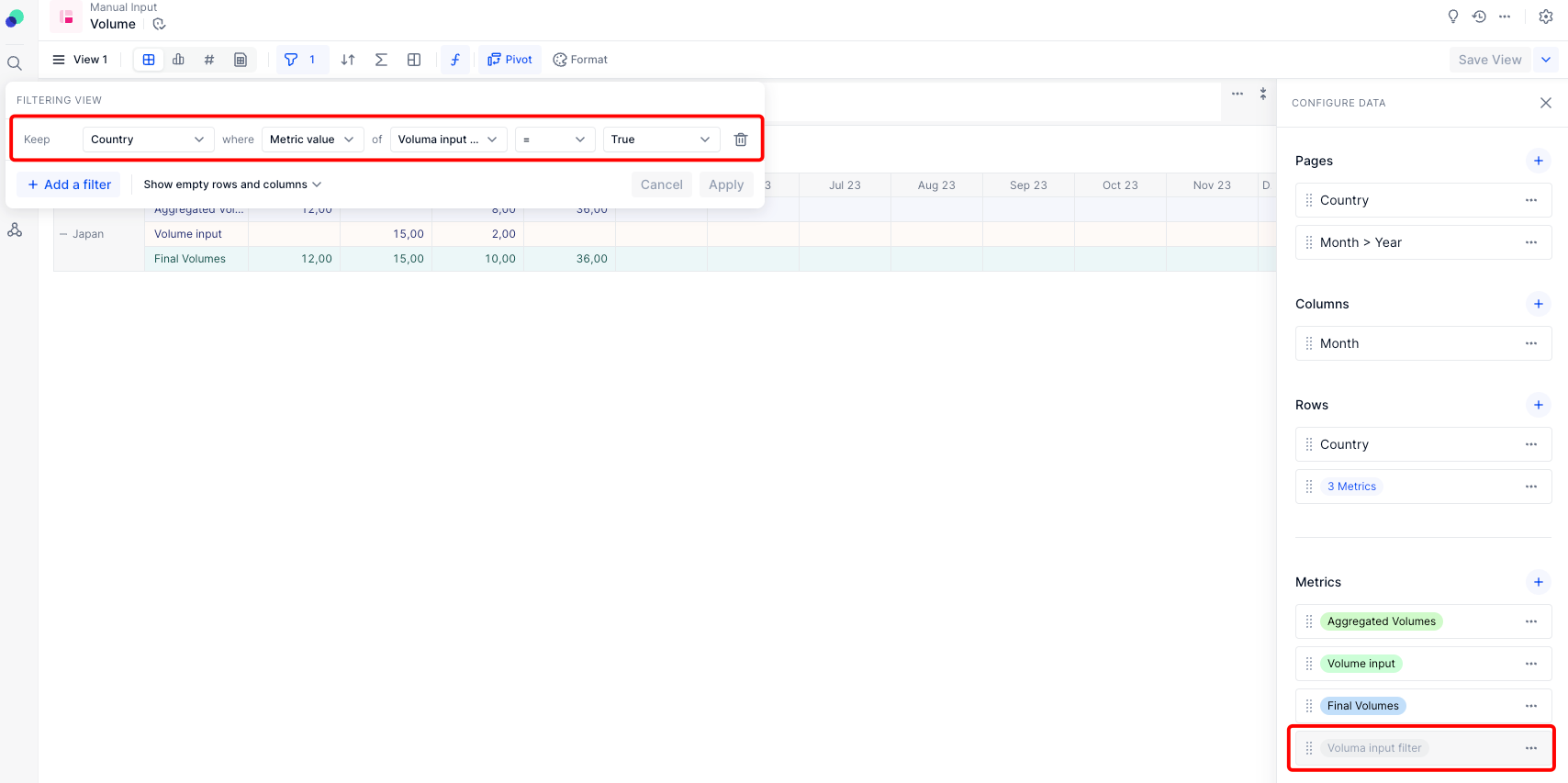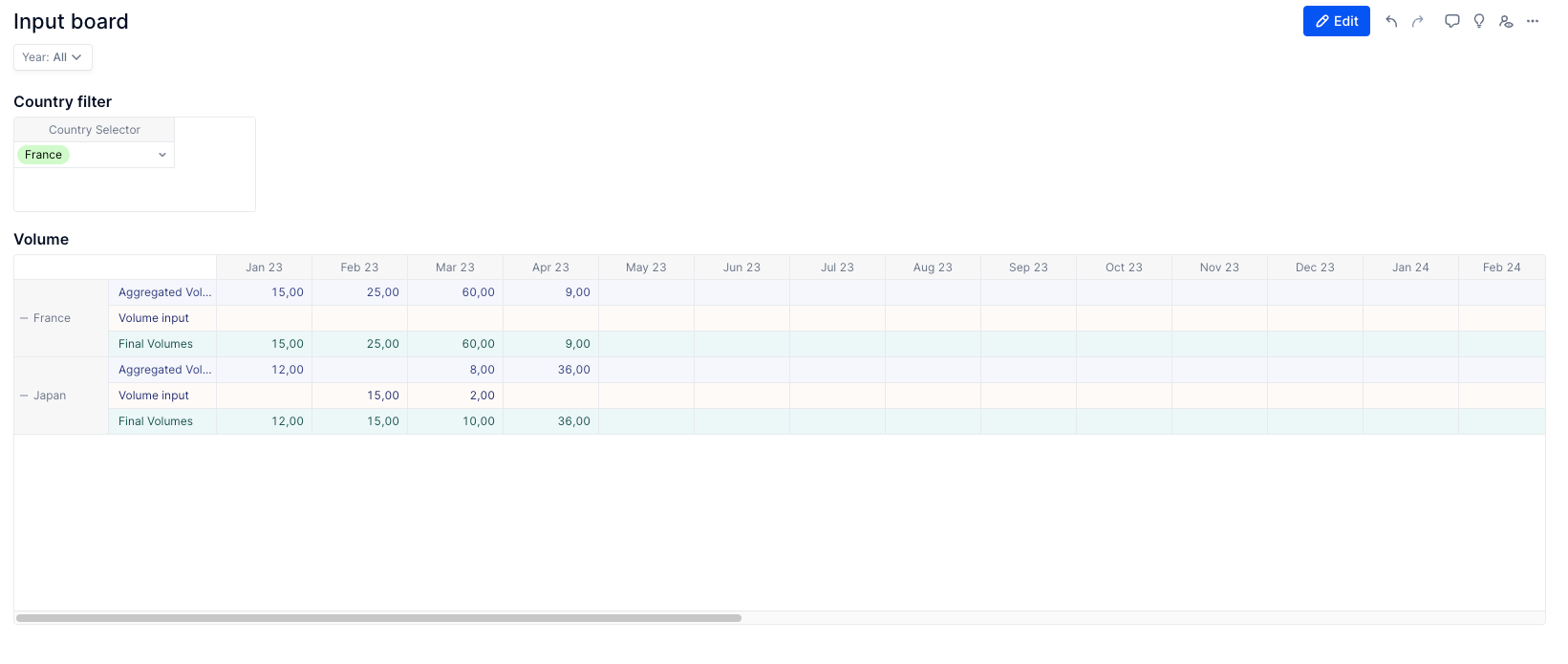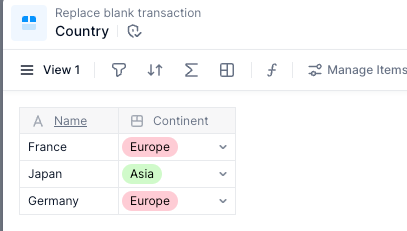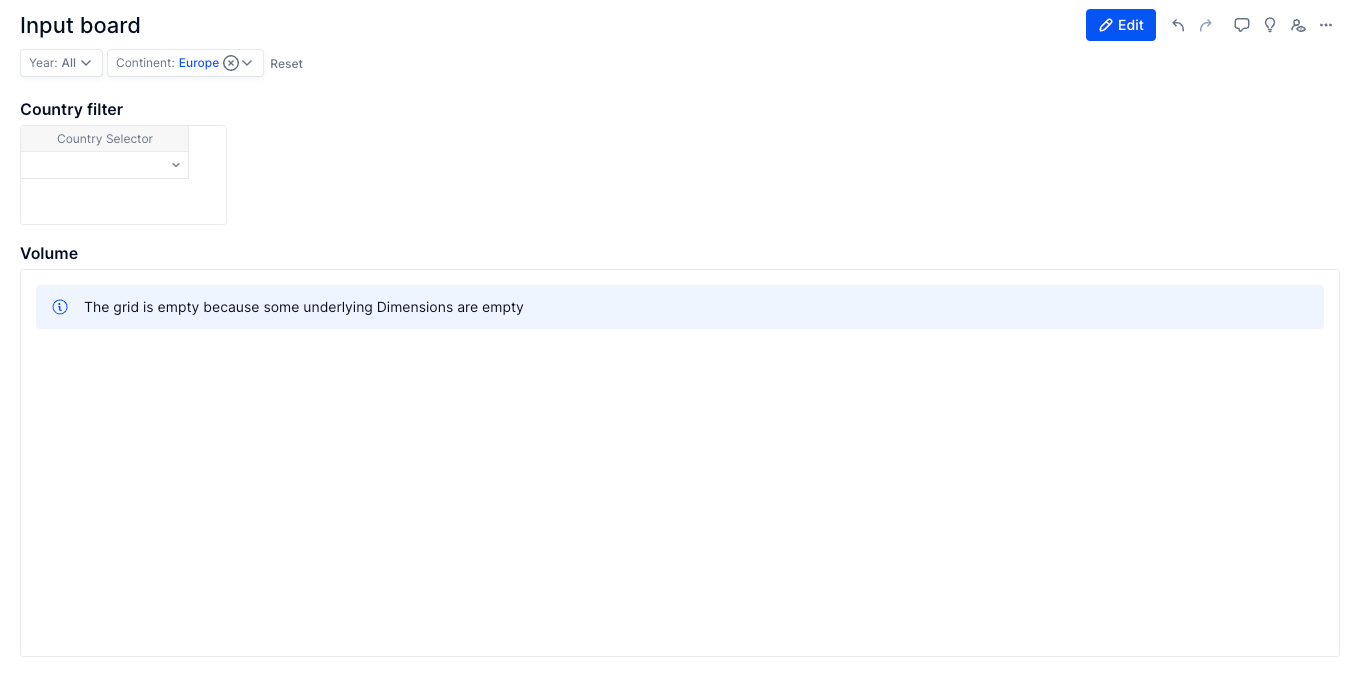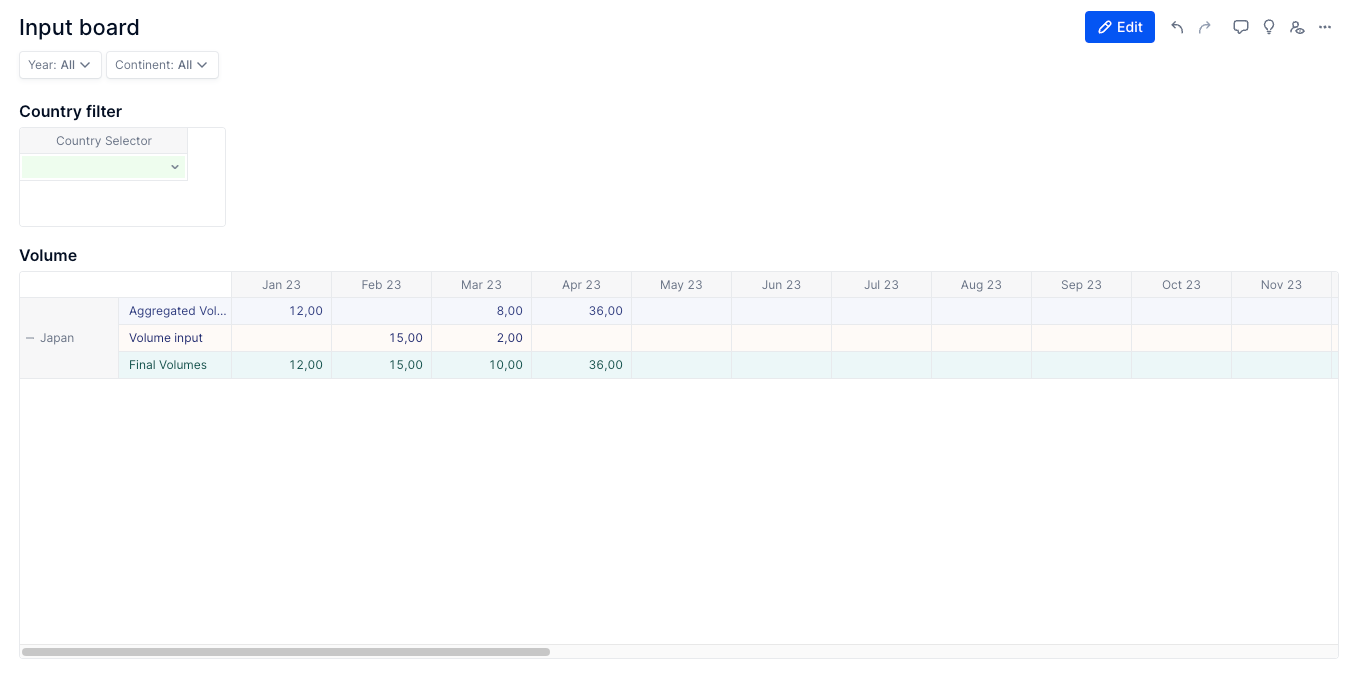Hi!
I have a numeric metric of volumes of selling items with dimensions: item, channel, category, month
For this metric I have some volumes imported from a transaction list.
Apart of these volumes I want to use an input board which allows me to manually input extra volumes per item/channel/category/month which will finally add to the imported volumes.
In the board, the input widget should show all the items that were manually input and should have the option to input a new volume based on the dimension selection.
How do I do that?
Thanks in advance!
Best answer by Issam Moalla
View original