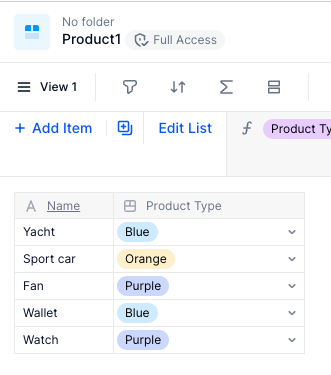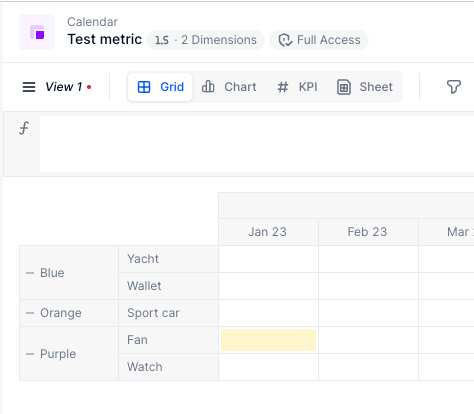I have not been able to map items in another dimension.
My current situation is this one:
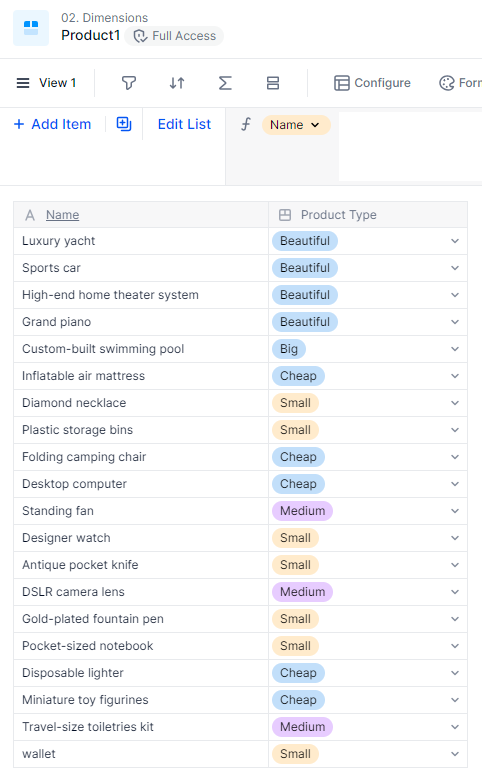
however when I look at metrics I cannot seem to find them mapped!
Could you please give me some suggestions? Where do i need to click?
Best answer by Benoit
View original