Hello!
Can someone please help how I can sort by highest number? I would like to sort the vendor name by 2023 Total amount.
Thank you!
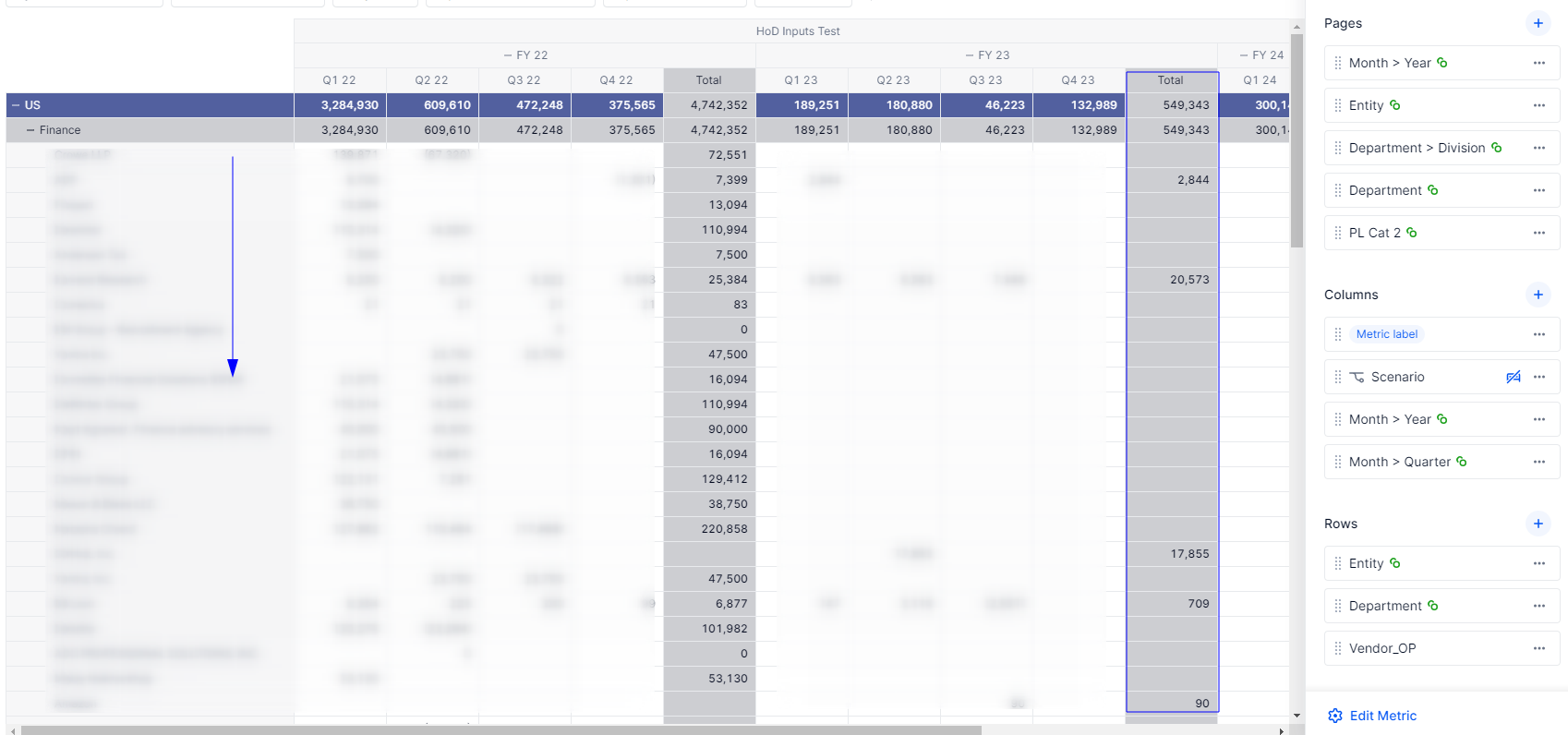
Best answer by Benoit
View originalHello!
Can someone please help how I can sort by highest number? I would like to sort the vendor name by 2023 Total amount.
Thank you!
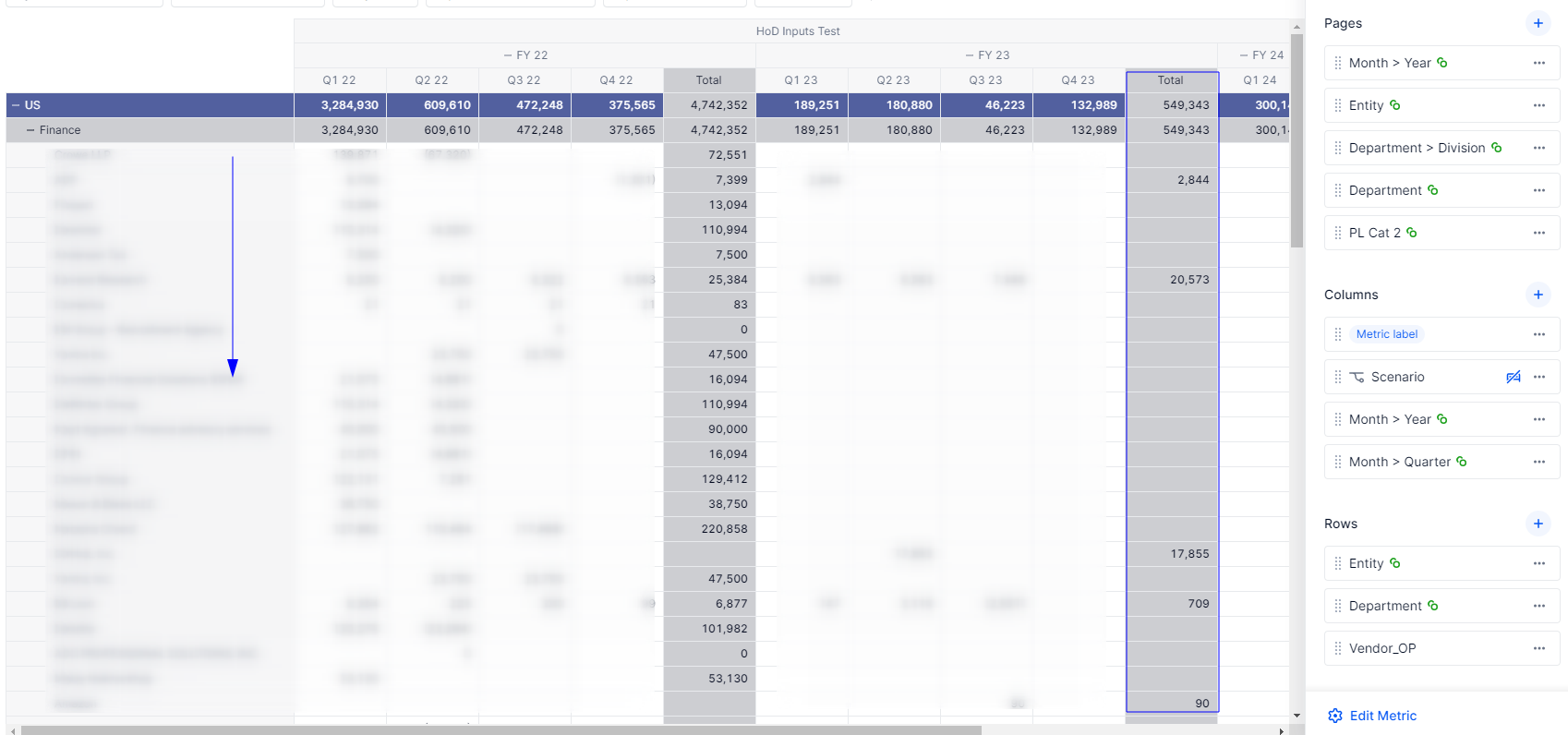
Best answer by Benoit
View originalHi Yaejis,
Unfortunately the sorting feature can not be used on aggregators.
It works only on dimension properties or metric values.
A good workaround is:
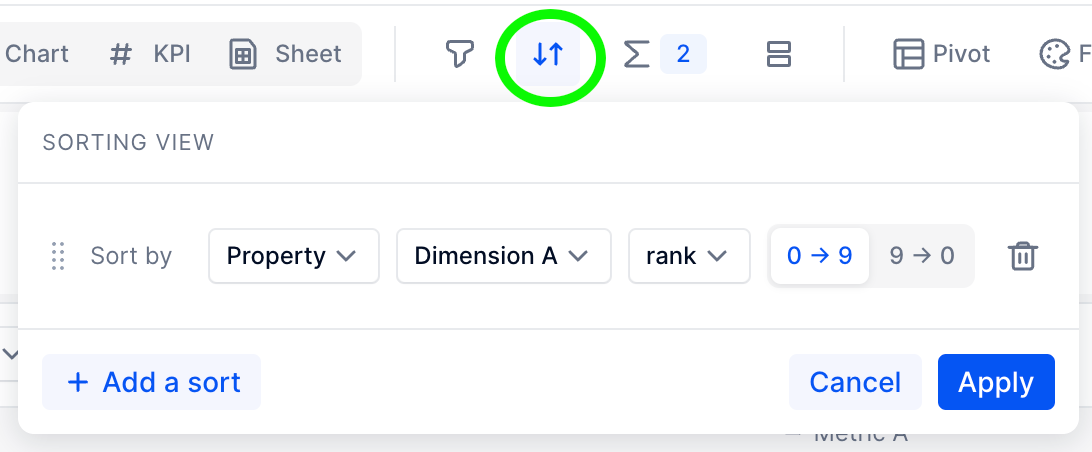
Hope this helps.
Best,
Thanks for suggesting workaround option!
I created two properties - 1) to get 2023 total amount (like a stage) and 2) for final output to Rank based on #1.
Can you please help on the Rank formula? I tried but seems the result doesn’t look right.
Thank you!
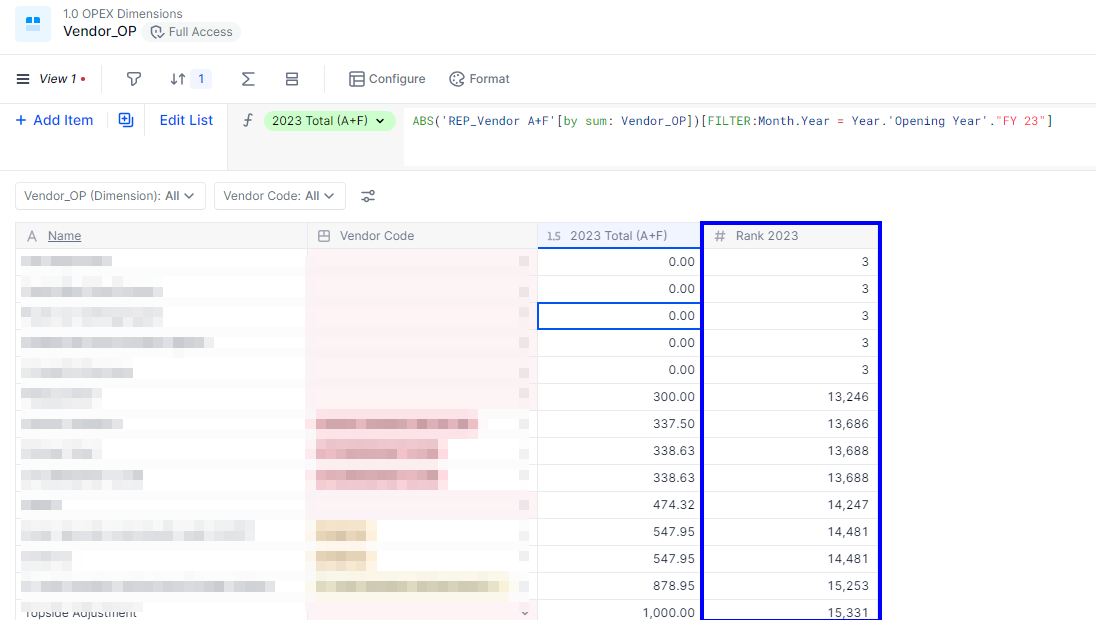
What is the current formula you have?
You should be able to use the rank function
Rank(Vendor_OP.’2023 Total (A+F)’) should work
If zeros are listed as third position, it means maybe you have 2 negative values.
To verify, maybe you could go to your metric and use the sorting to see if it renders correctly?
Ah, formula is simpler than expected. Thank you!
Enter your username or e-mail address. We'll send you an e-mail with instructions to reset your password.