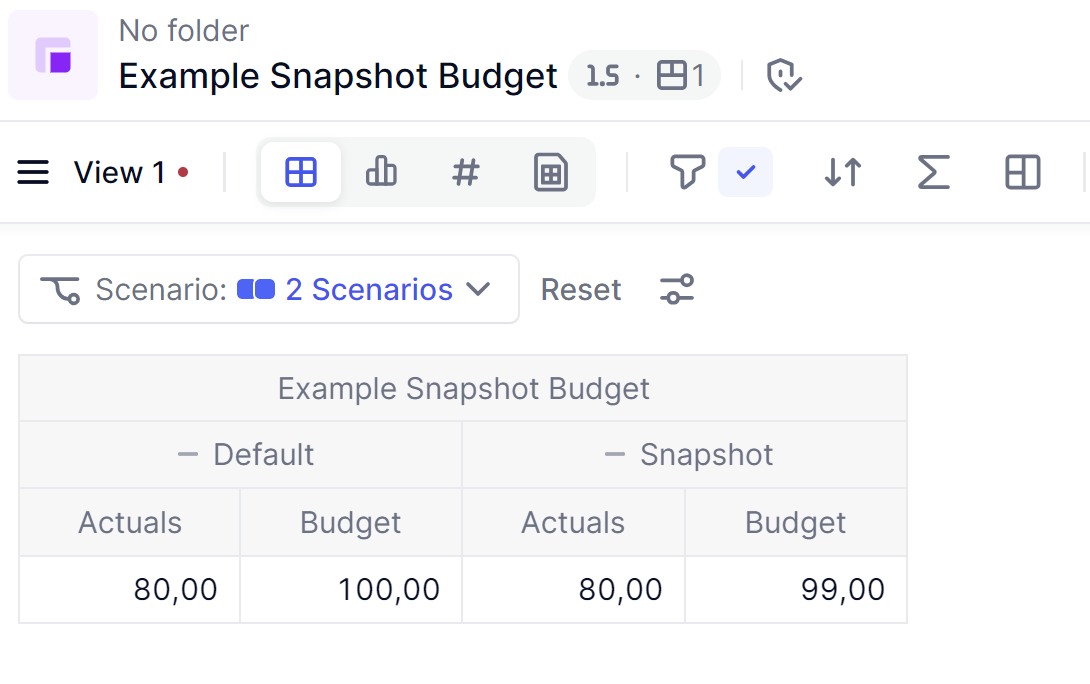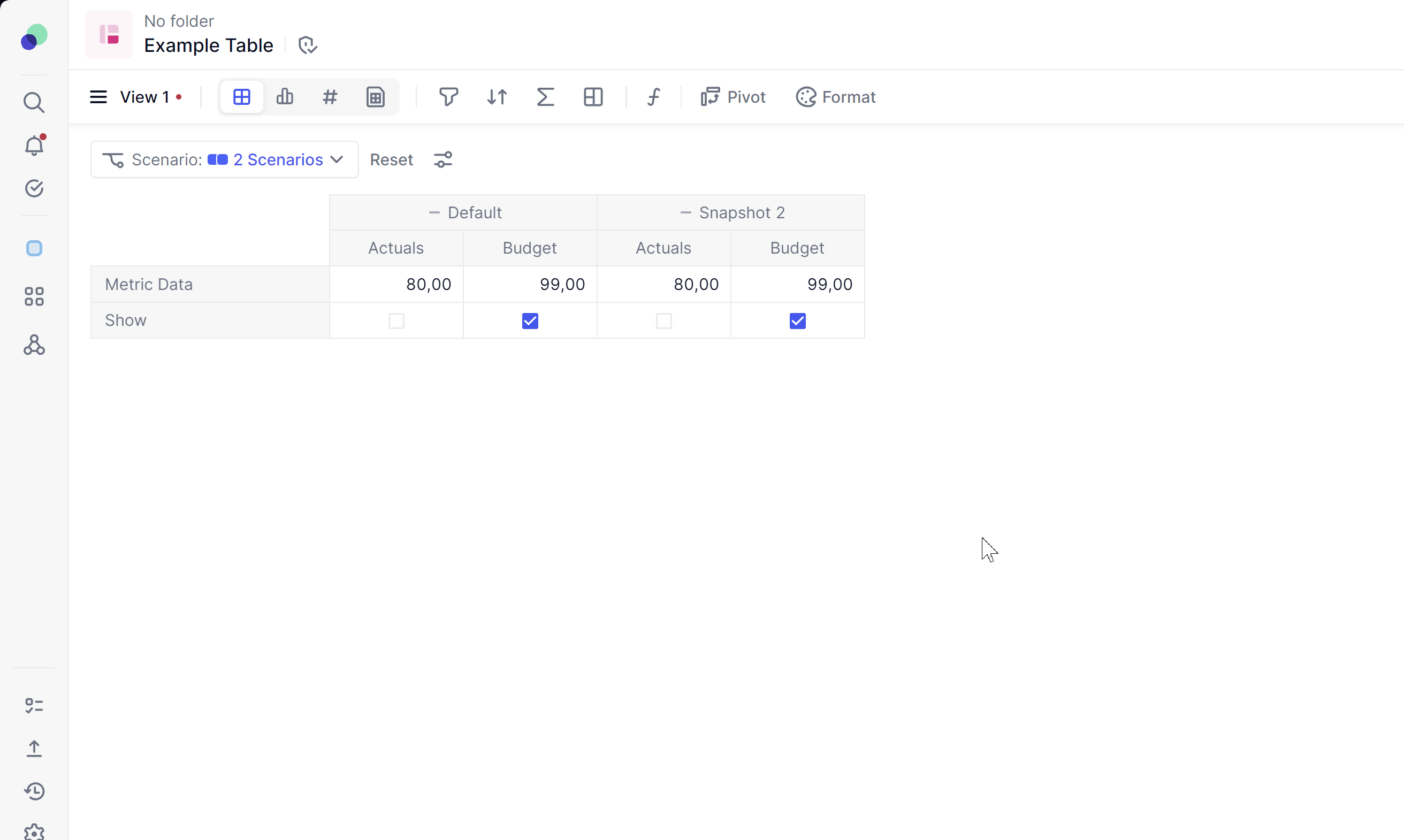Hello,
I have created the budget based on historical data (budget version based on actuals version up to a switchover date), but at each closing period and when we import the new data, the historicals can vary so it makes my whole budget move… The uploaded data for the actuals is imported into several transaction and dimension lists.
It is not optimal as the budget should be closed as of now and not moving. Has anyone encountered the same issue? The idea would be to be able to use the budget version in comparison tables so it needs to be fixed in the app.
Hope this makes sense!
Thanks,
Elodie
Best answer by Stef
View original